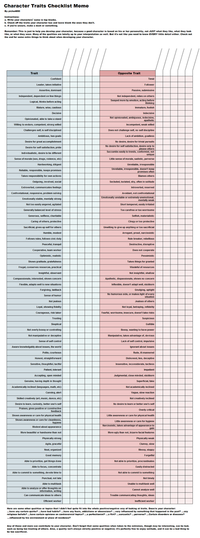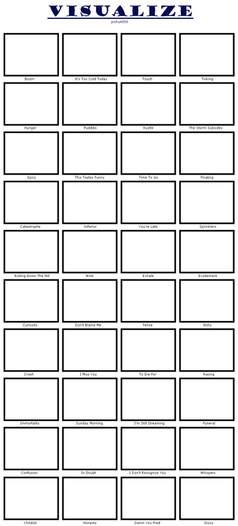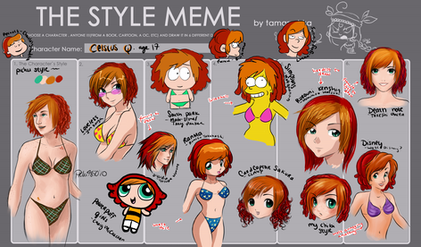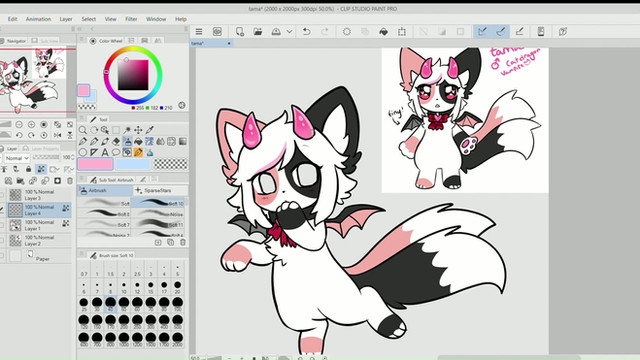HOME | DD
 pichu4850 — Opencanvas Coloring Tutorial
pichu4850 — Opencanvas Coloring Tutorial

Published: 2006-03-13 04:31:14 +0000 UTC; Views: 12875; Favourites: 73; Downloads: 682
Redirect to original
Description
Edit: (Sept. 14) I made a new tutorial a while ago, so I will REDIRECT YOU TO IT: [link] It's 500% better, neater, more detailive. WITH NO 5's! (:Because people still see this old shitty tutorial, so I might as well put the link on here too.
Thanks!
The 5's are R's, kids. my R button was dead at the time XD
Oh yeah, If you dont have Opencanvas but would like to see what it is, click here: [link] It is a vey small file yet can produce really nice art :3
Related content
Comments: 55

it says in the description 
👍: 0 ⏩: 1

oh ok. i was just really bored, and had no one to talk to.
👍: 0 ⏩: 0

LOL actually i think you have because your username/avatar are.. familar. LOL D8 -stupid-
👍: 0 ⏩: 1

ROFL i guess not XD NEVERMIND ME 8D!
👍: 0 ⏩: 1

rofl XD well if you had read the second line in the whole tutorial, it says why XD my R key was kind of broken at the time, so.
and btw this is my old OC tutorial, so i dunno if you've seen my new one. theres a link in ma jurnol. :U
👍: 0 ⏩: 1

open canvas version 1.1. there is a free download link in my journal if you need it.
👍: 0 ⏩: 1

Yeah I have OC 1.1 already but I also have another verison so I was just making sure. ^_^
👍: 0 ⏩: 0

This is the best OC tutorial I've seen so far ^_^
Thank you so much!
👍: 0 ⏩: 0

OMG.
I LOVE YOU.
THANK YOU. 8DDD <333
Now all I need is a tablet. D:
👍: 0 ⏩: 1

rofl shut up your gallery is great already what do you need this tutorial for?! XDD Thank you 8)
👍: 0 ⏩: 1

Psh, shut up my gallery fails. D: plus i just got opencanvas so I really do need this. xDD And you're welcome. 8D <3
👍: 0 ⏩: 0

I've never sketched my lineart with a tablet before and I'm running into some trouble.
When I draw lines, my tablet doesn't fade at the ends like your's does.
And how can you keep your strokes so long and smooth?! Mine are choppy and out of place. I can draw better with my mouse! What should I do?
👍: 0 ⏩: 1

hmm... well i dont know that much about tablets actually, but hmm.. on open canvas, you have to fumble around the the brush settings to make it fade and transparenty and stuff, im not a good explainer nor do the settings have name labels... XDDDD hmm...and usually what appears to be one long smooth line is actually made up of many smaller lines. im not sure what to say about the choppy lines though :/ (depends what program you use maybe?)
👍: 0 ⏩: 1

no, the choppy lines are me. I'm just not good at it yet.
Oh well, I'm going to school for it soon, so they will probably teach me. I just want to know now! X___x
thanks any way, Love the tutorial
👍: 0 ⏩: 1

Did you figure out how to make the lines nicer? if so, please tell me!
👍: 0 ⏩: 1

Wow... I can't believe how much I've learned since 2006! Lol.
I now know that there are several ways to create nice lines.
What program are you using by the way?
👍: 0 ⏩: 1

I use Sai, usually.
👍: 0 ⏩: 1

never heard of it. I could teach you all you need to know about photoshop though.
👍: 0 ⏩: 1

Sai is the Japanese version of Photoshop, so they have a lot of the same tools. I THINK I figured out how to make my lines cleaner.. Check out Krim (The second pic in my gallery) And tell me if it looks better. please and thanks! ^.^
👍: 0 ⏩: 1

awsome job
i love the eyes
the r can be annoying...i hate when that happens, lol usually i just copy and past someone elses r's...haha
anyways this is so helpful!!
thank'ya
👍: 0 ⏩: 1

heh heh, thanks and yeah i hate when the keyboard does that DX i had to copy and paste people's R's also, but thers a lot of copy and pasting within the tutorial XD;; And thanks, and YW :3
👍: 0 ⏩: 0

Wow!!!!!!!!!!!!!!!!!!!!!!!!!!!!!!!!!!!!!!!!!!!!!!!!!!! The truth revealed.....
👍: 0 ⏩: 1

lmao XP I actually used to shade different so two secrets? lol 
👍: 0 ⏩: 1

Ya think? 

👍: 0 ⏩: 0

i like all the fives. it was fun to read 
👍: 0 ⏩: 1

XDDD;;; Thank you, lol 
👍: 0 ⏩: 0

Awesome work, I always love seeing how artists get their results and it looks very helpful as well!
👍: 0 ⏩: 1

heh heh, same with me also :3 Thanks, and hopefully it IS helpful XD
👍: 0 ⏩: 0

yay :3 i WURB your hair shadingness *pet pet pet* and mizzie is teh sex ^^
👍: 0 ⏩: 1

excellent tutorial, too bad I don't have open canvas =/
👍: 0 ⏩: 1

I put a download link in teh desciption
👍: 0 ⏩: 1

yeah, but I usually don't download over the internet, I've caught too many viruses that way x.X I'll stick with photoshop.
👍: 0 ⏩: 0

This tutorial of OpenCanvas look interesing xD
Maybe someday I'll use it also!
Unlike, right now I use the Photoshop 7.0 and Illustrator CS2
Is a good couple... but heavy and demands time to work on both x*xUu
👍: 0 ⏩: 1

i guess some of the stuff used here could apply a little to Photoshop 
👍: 0 ⏩: 1

yeah, a little...
anyway, I don't shade/light like you... I use the Sustractive Gray ( I create a layer, where I apply grays to where I want the shadows to be, ands change the Layer style to Multiply ) and the Additive Light ( Same process like Sustractive Gray, but the layers is keep normal, I use whites and change the opacity )
that technique in photoshop allow me to create varios versions of works without the need to shade/light each one
👍: 0 ⏩: 0

lol XD TY. bag of good hootin arses
👍: 0 ⏩: 0

Be more detailed.. like tell exactly what layers and if you're using the water color brush or pencil.. I'm totally lost.. ._.;
*Eats the paper*
Ohyuh make a drawing tutorial too. x)
kplzthnx
👍: 0 ⏩: 1
| Next =>