HOME | DD
 Pikadude31451 — MMD Tutorial - How to make a small model dance.
Pikadude31451 — MMD Tutorial - How to make a small model dance.
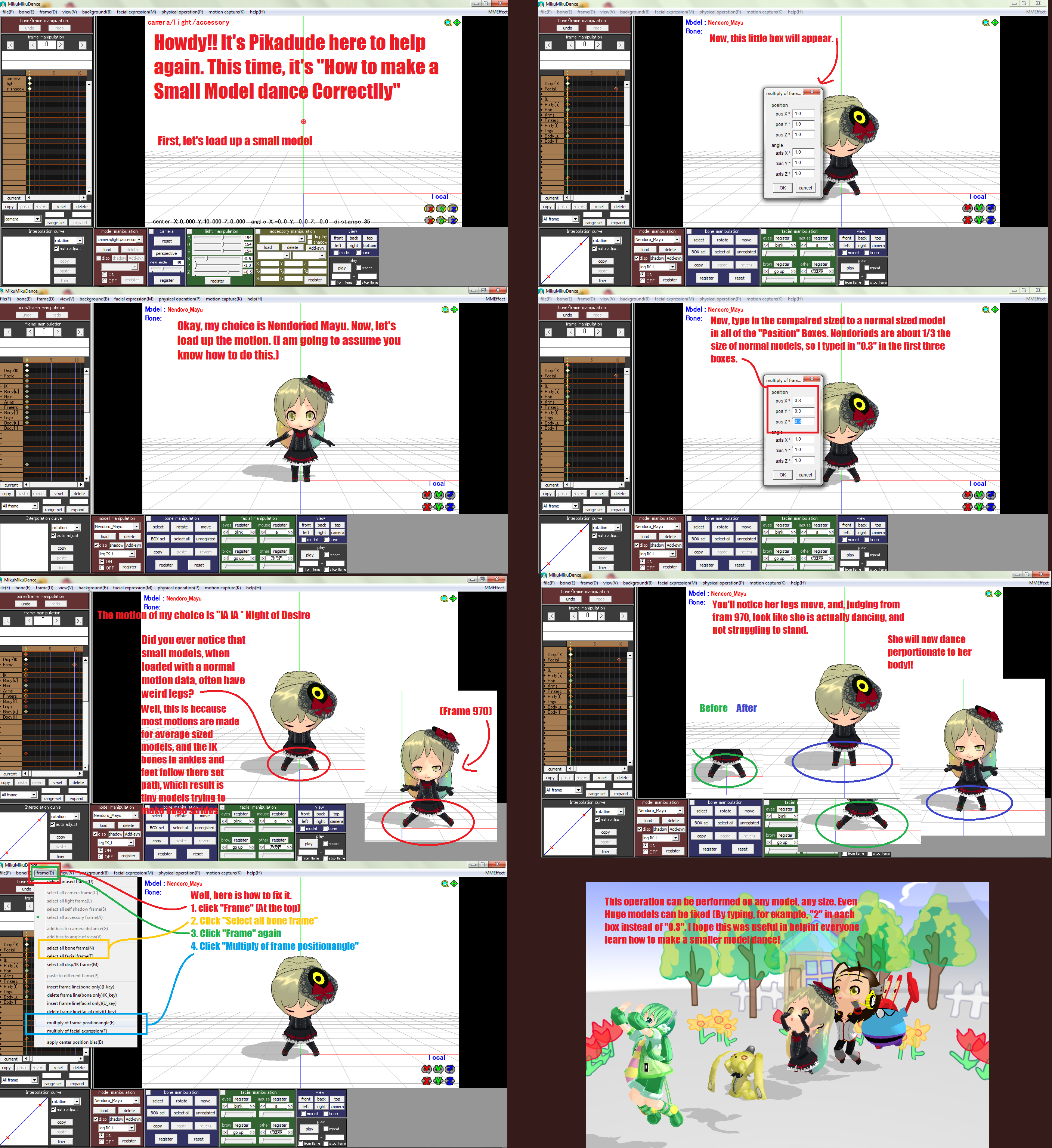
Published: 2012-06-02 20:31:45 +0000 UTC; Views: 16814; Favourites: 301; Downloads: 276
Redirect to original
Description
The title should say "MMD Tutorial - How to make a small model dance CORRECTLY". anyways, I hope everyone learns a little something today. Thank you for reading!Credits -
Mayu - Enamel Edit
Big Al - Enamel Edit
Mr. Krabs - Pikadude31451
Gachapoid - Tatsuike Aoi
Sunset Stage - Ginjishi
Related content
Comments: 65

How come this makes my models not move much from the spot they are in?
They don't move around as much. Is there a way to make it so that doesnt happen?
👍: 0 ⏩: 1

Well, they arn't technically suppose to move too much from that spot. This specific technique is to fix the issue of the leg bones and center bone going farther than they should. However, if it's still to small for you, you could try replacing "0.3" With a larger number. Making it larger than "1.0" will make the frame data go farther than normal.
👍: 0 ⏩: 0

I have a problem. I have a model which is a little smalleer than the others, and when I load the motion data in that model, the facials of the motion don't work...Do you know what I can do? I tried doing what you explain in the tutorial, but It didn't wor for the facial expression D;
👍: 0 ⏩: 1

Well, for something like that, it shouldn't be attributed to the size of the model. It more likely that the facials aren't named correctly, or there are multiples of the same facial, and the one that is taking priority of the workings ones is busted. I would first try mixing all your facials, then check if they are named correctly.
👍: 0 ⏩: 1

Nevermind, I fixed it, I remake the model and the facials works this time. I think I deleted them or something the first time xD But thank you! <3
👍: 0 ⏩: 0

You just have to download a version of the MMD program. Some versions are in English, others are in Japanese. Newer versions of the program can do more than older versions, generally speaking.
You don't technically have to download anything else to make a MMD, since MMD comes with models. But most people like to download other, additional things to make their MMD videos. A good codec for rendering .avi would be the single thing I'd recommend most.
Other than that, you can have fun downloading motions, camera motions, models, stages, accessories, and special effects like shaders, other people made. To use special effects like color shaders or falling rain, you will need to download MME, which stands for Miku Miku Effects. It is a free program that works inside of MMD and is not a requirement to make MMD work.
A good place to get started learning where to download MMD, MME, additional fun stuff, and how to use the MMD program's controls, is learnmmd.com/
Hope this is helpful for you!
👍: 0 ⏩: 0

To change a model's clothes, you have to use PMDE or PMXE, a separate program designed for editing models. That type of editing cannot be done in MMD.
The only alternative is to find and download a model that is pre-equipped with sliders to change the appearance of the clothes. Sometimes a model will have sliders for things like a different color, or cat ears, or different eyes.
👍: 0 ⏩: 0

Yes, but Intead of like, "0.5", you would put "2", like if the model is twice the size
👍: 0 ⏩: 0

It's basically the same only something like this: sta.sh/03kz4217xml
That's pretty much it. Hope it kinda helps
👍: 0 ⏩: 0

OH MY GOD! Thank you so much! I had this cute thing I've been wanting to do, but one of the models are a super tiny bunny and it would freak out! This helped a lot!
👍: 0 ⏩: 0

The button called axis gets in to disappear and not really effect the thingy
👍: 0 ⏩: 0

Thank you XD thank you very much. i can now make my nendoroid models dance normally now XD
👍: 0 ⏩: 0

Oooh, thank you! 
👍: 0 ⏩: 1

Convert to PMD from what format?
👍: 0 ⏩: 1

Well, it started as an .mdl and I converted that to an .obj; I've got the plugins and everything (the model is now a .pmd, but it's all black, one piece, and nothing on it is distinct... and there's hardly any bones in it). For some reason, Blender finally decided to work with me earlier and made it into a .pmd XD Now I've got to figure out how to either keep the bones from the .mdl model, or at the very least, the textures. I'm pretty amateurish when it comes to computer models and the like (Garry's Mod is more my speed, and Source Filmmaker's a little more than I can handle right now).
👍: 0 ⏩: 0

Thank you! Now that my Nano Rin can dance just like IA (The one who shows up a lot in the motion Galaxias!)
👍: 0 ⏩: 0

For sonic models, I would recommend something betwixt .3-.5 for all three of the boxes. You can play around, and see what looks nicer in your own opinion.
👍: 0 ⏩: 1

which 3 boxes? the top ones or bottom ones?
👍: 0 ⏩: 1

The top three (The ones in the tutorial)
👍: 0 ⏩: 1

tried it. now amy won't move at all
👍: 0 ⏩: 1

Did you remember to under before you tried again? Try .3, .3, .3 first, because they arn't much taller than Nendoriods.
👍: 0 ⏩: 1

omg amazing tutorial this helps a lot but.............................did i just saw mr krabs ? xD
👍: 0 ⏩: 1

Mm-hm~ but I lost him when my laptop crashed...
👍: 0 ⏩: 1

Hello,
huu .....
I wonder if you could help me with a problem I have with the models, I would be grateful.
the problem is in this lin, hope response
[link]
Not knowing English, I hope you understand me and thanks
👍: 0 ⏩: 0

thanks a lot for this
Now my nendoroid can dance matryoshka without a underground start!
👍: 0 ⏩: 0

You my sir/madam... are the greatest person to ever live.
Thank you... so much.
👍: 0 ⏩: 0

OMGOMGOMGOMG That is so useful and probably works on poses OWO
You is a amazing person~
👍: 0 ⏩: 1

It is really useful! I've tried on posed, and it doesn't work, sadly. but you can trick mmd into think the pose is a motion by adding some for frames.
👍: 0 ⏩: 1

XD I need to try this tomorrow them~
👍: 0 ⏩: 0

thanks and i want to say something...
I WANT THE IA IA NIGHT OF DESIRE MOTION!!!!!
can i have a link please?
👍: 0 ⏩: 1

It can be found here ~ [link]
👍: 0 ⏩: 0
| Next =>









































