HOME | DD
 Pikadude31451 — MMD Tutorial -How to make a Model Smaller (Easily)
Pikadude31451 — MMD Tutorial -How to make a Model Smaller (Easily)
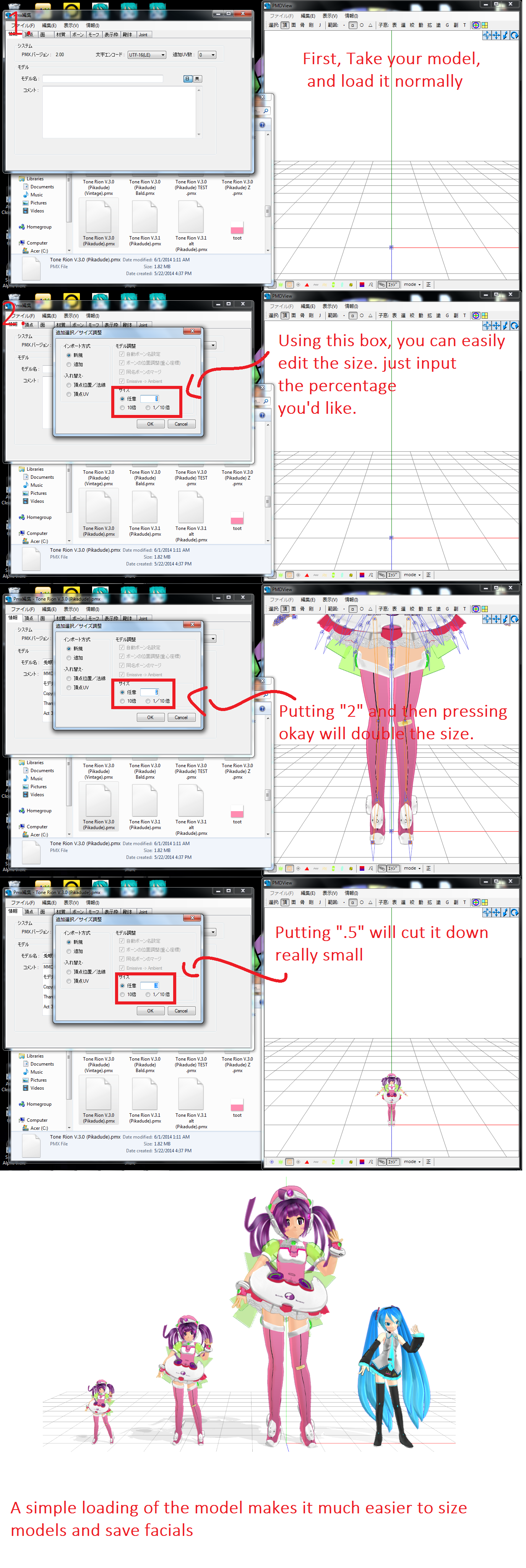
Published: 2012-06-05 10:52:34 +0000 UTC; Views: 18075; Favourites: 197; Downloads: 232
Redirect to original
Description
This is a way to size models without messing up facials or physics.This was is fairly simple, and great for preserving Facials
Questions? Don't be afraid to ask!
Related content
Comments: 119

It helps a lot your tutorial but, when I put 3, it puts me too big, how did you make your model be small, when you mix 3
👍: 0 ⏩: 1

I did it, its put me too big
👍: 0 ⏩: 0

When I load my model when I changed it's size in MMD it shows up as it's regular size. Anyone know how to fix it?
👍: 0 ⏩: 0

When i drag the model in,this window appears but i cant change the number or anything its grayed out?!
👍: 0 ⏩: 0

0.7-0.75 in my opinion
👍: 0 ⏩: 1

Thank you so so so soooo much!!
👍: 0 ⏩: 1

No problem! I'm glad I helped you ^w^
👍: 0 ⏩: 0

what is a good number for a normal chibi size?
im trying to test out something...
👍: 0 ⏩: 1

the good number is 0.4...I think
👍: 0 ⏩: 1

First open PMX editor, then drag your PMX file (the model) over the window and drop, it should automatically open it.
👍: 0 ⏩: 1

Oh, well it was an older comment I suppose, just making sure you figured it out...
👍: 0 ⏩: 1

I am currently getting used to connecting vertexes and bones. After that I will need to do facials which I have no idea how to do.
👍: 0 ⏩: 1

When I open the PMX Editor English Version, that box never shows up, when I load the PMX model.
What should I do?
👍: 0 ⏩: 1

"Import". It doesn't show on "Open" in the current PMXe. Though I recommend just using the Size Change Tool in system plug-ins, it does this same process with any open model.
👍: 0 ⏩: 1

Thanks. I managed to fix the problem, thanks to a friend of mine. ^^ However, I can't shrink a model with the Size change tool. I can make it bigger, but I can't make it smaller.
👍: 0 ⏩: 2

I actually had to test it since I've only been using it for a month, but it works for mine. Version?
👍: 0 ⏩: 1

Nvm, I spoke too soon. Anyone who knows the current version, I'm actually getting curions.
👍: 0 ⏩: 1

Ehh scratch that, I'm confused now myself. I cracked open the readme's with Applocale and they conflict, one says it's v1.1 and one 2.19. :/ I'm thinking english versions might have different version numbers. Mine also the uploader said they did editing to it to fix various bugs, I don't remember where it is but if you can find it...
Also if you don't already know it, "PMX info" under "File" paired with Google TL can be useful for finding model issues. I thought I had your problem today actually, but I had the wrong material settings registered to several morphs. x_x
👍: 0 ⏩: 1

Oh, I see... So, what should I do?
👍: 0 ⏩: 1

Sorry not used to checking my DA often. And well... at this point if you have english v1.1 I think you have the current version. I'd need details on what you're doing, or what's specifically going wrong and if you get any errors. Even that might not help as I honestly haven't been using this for even half a year yet. x.x
It could be a bad bug or really simple, for example if you're putting a - sign in front of the numbers like someone was telling people to do in the comments, don't. Just decimals, 0.5=half size, 0.1=10 times smaller, so on. Also like I said, I use an EPMXE v1.1 someone patched with bug fixes, so if you want to try it I'm pretty sure it was this one: eoscustom3d.deviantart.com/art… .
👍: 0 ⏩: 1

I tried 0.5 and 0.1 and nothing happened. I think that was the link I once went, yes.
👍: 0 ⏩: 1

Operating system Win 7? I really have three general troubleshooting options left I can think of, 1; that you're on win 7 and didn't unblock the zip before unzipping the program. 2; you need to use applocale or change your locale to JP to use the plugin. I don't have to do this to run it properly myself, but there are plugins I've installed that didn't work until I did this. 3; The page for the download also lists system requirements, make sure you have everything. I don't know what "model shader" is, but apparently I have it. x.x
If those aren't it, since you only see nothing happen, I have nothing else to go on. : /
👍: 0 ⏩: 1

There are a lot of problems just having that operating system, imo, but I really doubt this would be one of them. If you've confirmed you have the system requirements, aside from trying applocale I'm out of ideas, sorry. : /
👍: 0 ⏩: 1

Thanks. ^^ At least, I have another wait to make the models look smaller.
👍: 0 ⏩: 0

The PMX editor has the same box, so this method should still work
👍: 0 ⏩: 0

I have found the way to get the box. Just follow this link: fav.me/d9yhn3h
Hope this helped!
👍: 0 ⏩: 1

I have found the way to get the box. Just follow this link: fav.me/d9yhn3h
Hope this helped!
👍: 0 ⏩: 1
| Next =>





































