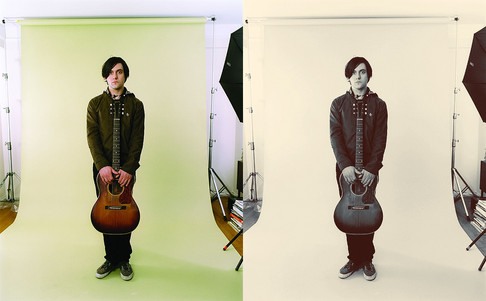HOME | DD
 rocketlaunch — tutorial: pink tint
rocketlaunch — tutorial: pink tint

Published: 2007-02-07 13:33:06 +0000 UTC; Views: 6996; Favourites: 87; Downloads: 0
Redirect to original
Description
i will be using photoshop cs2 in this tutorial.1. first, pick your image. i'll be using the one above, taken from *yellow-stock 's gallery.
2. now duplicate your background layer and set it to screen at 20%.
3. create a new raster layer and fill it with the colour #1F1A55. set it to lighten at 100%.
4. create another new raster layer and fill it with the colour #FDDAE1. set that layer to colour burn at 41%.
5. now duplicate your background layer and drag it to the top. set it to overlay at 33%.
6. create a new raster layer and fill it with the colour #C4DAE1. set it to soft light at 31%.
7. create another new raster layer and fill it with the colour #F7F7CB. set it to colour burn at 11%.
8. go to layers > new adjustment layer > colour balance and fill this in:
shadows: -11, -20, -6
midtones: -35, -21, -14
highlights: 0, 0, 0
make sure the "preserve luminosity" box is checked.
9. go to layers > new adjustment layer > invert. set that layer to 10% opacity.
10. duplicate your background layer again, and drag it to the top. set it to soft light at 50%.
11. go to layers > new adjustment layer > colour balance again, and fill this in:
shadows: +5, -8, -4
midtones: +10, +7, -8
highlights: +5, +5, +3
make sure the "preserve luminosity" box is checked.
12. now create a new raster layer and fill it with the colour #6F253C and set it to lighten at 10%.
now merge all your layers and you're done!
if your image doesn't match the one above, play around with the settings until you're happy.
if you have any questions, feel free to ask. (:
Related content
Comments: 6

you mean just a regular layer? or is there something different i have to use?
👍: 0 ⏩: 0

im so confused on the order of the layers.. like do i move them ontop of eachother always?
thanks
👍: 0 ⏩: 1

If you duplicate a background layer, you just drag the layer up, so it's on top of all the others. Then set the blend mode. (:
👍: 0 ⏩: 0