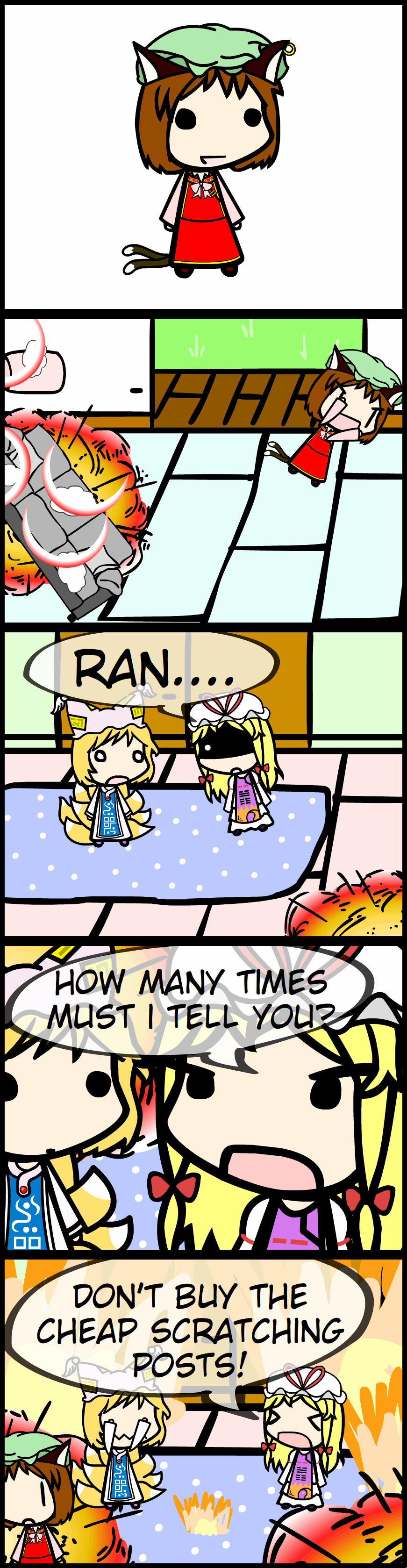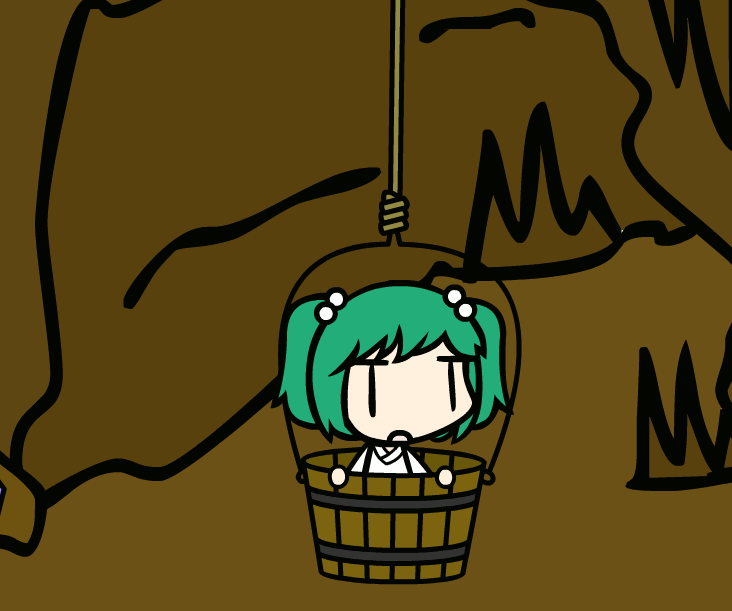HOME | DD
 rsgmaker — CreateX - Attaching props
rsgmaker — CreateX - Attaching props
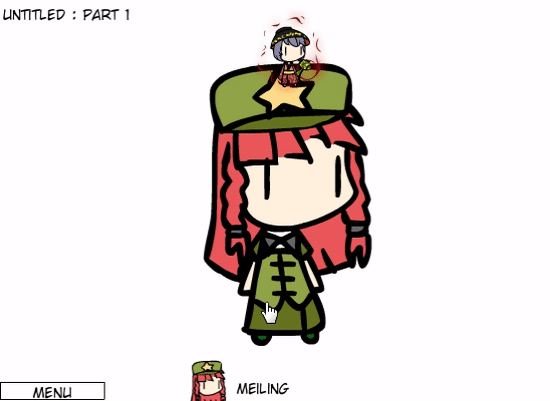
Published: 2017-08-12 03:47:53 +0000 UTC; Views: 1364; Favourites: 9; Downloads: 0
Redirect to original
Description
Create.swf extended has been updated.This update adds the "attached" prop effect. when you make a prop "attached" it can be manipulated together with the effect's target as if they were a single prop.
Prop effect targets are assigned automatically upon being added, the target is set to the prop directly below itself.
Be aware flipping an attached's rotated target may not be placed as intended.(Flipping has been fixed.)
Also be aware that the prop is not actually combined, this effect is merely for general positioning use.
I've also added "accessory" to the character detach menu. detached parts and imported character assets could become easier to manage with the new attach feature.
Related content
Comments: 33

This is a pretty useful feature, but there is one thing. I had attached an imported imaged that overlaps both the body and shoes, but moving the image didn't move the character it was attached to (I can't click the character it's attached to because the image is a custom body with custom shoes). Additionally, presets are spawning at size 113.3 instead of size 100 (except the Meiling that spawns when opening the program), and my saved characters spawn as size 56.65, but I saved them as size 50. Could you please fix that? It's kind of annoying.
👍: 0 ⏩: 1

You can select the attached root prop using the bracket keys [], if you press T the selected prop will drag with your mouse without needing to click it.
You can disable "Scale props to backgrounds " in the options menu.
👍: 0 ⏩: 1

Oh, that helps.
Next question: How to zoom?
👍: 0 ⏩: 1

Look at the Create.swf extended - Feature Manual and look for "Camera controls".
👍: 0 ⏩: 1

Oh, didn't even know about that. The User Manual button took me to the normal Create.swf manual.
👍: 0 ⏩: 0

will I need to re-download createX every time it updates?
👍: 0 ⏩: 1

Flash doesn't have any way to make auto updating possible, so if you want to keep up-to-date you'll need to download and replace create.swf extended.
👍: 0 ⏩: 1

It's a pretty useful feature, but to save time, can you add some sort-of command that will "attach all" or something similar?
👍: 0 ⏩: 1

And, in addition to that, a "detach all" function?
👍: 0 ⏩: 1

"Attach/detach all props" seems like it would be messy and finicky to use, with only very specific uses.
👍: 0 ⏩: 1

It helps when doing close-ups. When the camera changes positions, everything in frame needs to move and change size. Right now the only solution is to resize and manually reposition each prop with respect to one another. Linking all props to eachother would save a lot of time.
👍: 0 ⏩: 1

I thought about that, but the camera controls handle that in an easier and cleaner way.
👍: 0 ⏩: 1

If you're talking about the zoom feature (page up/down), I disagree. I tried that and it's all but impossible to select and manipulate props. It's very buggy. Not to mention it create.swf doesn't understand the objects have been resized.
An "attach all" or "deattach all" would be as simple as pressing a single button. Create.swf understands that the props are being resized and (as far as I can tell) it isn't buggy.
👍: 0 ⏩: 1

I just looked at the zoom feature and noticed that it has problems selecting imported images when zoomed in, the culprit seems to be an extra hit detection check that doesn't work well with images. Next update should handle this a bit better.
👍: 0 ⏩: 1

There's a lot of other problems with zoom besides that. The hitbox still appears in the object's center rather than the frame's center. Very rarely will a user need to zoom in dead center of the original frame -- that means the hitbox could be far outside of the frame where it's of no use.
And, as I mentioned before, create.swf doesn't recognize that objects have been resized with the zoom feature.
👍: 0 ⏩: 2

I updated create.swf extended hopefully all the camera issues are now fixed, I've also added some mouse manipulation using the middle mouse button for the camera which may make camera work easier/faster.
👍: 0 ⏩: 1

Thank you. I haven't had a chance to use the new createX, but hopefully I will soon.
I do have some more requests: could you build a way of selecting multiple props at once? A lot of times I want to use the same effect on many props in a frame (such as the theater hidden feature). I mean, something like holding the shift key while click on props will collect them rather than switch to a different prop?
Also, the transparent click-through ability you gave create.swf is one of the most useful things ever. Could you have that apply to the characters too? Lets say a character has a body, but no head. If you try clicking on the head region, it will still select that character. It would be nice if only the visible part was clickable.
👍: 0 ⏩: 0

When I tested it I zoomed rotated and panned the camera and it allowed me to manipulate props just fine, scaling seemed to be done backwards with the mouse when rotated far enough but it still functioned ok enough. I did notice that in the code the wrong coordinate system was used when dealing with image clicking. The bugfixes I applied seem to address the issues I've noticed so far.
👍: 0 ⏩: 0

This IS ******* GENIUS! WHY DIDN'T THIS EXIST IN AN EARLIER UPDATE?!
But seriously, I give you . My hat's off for you.
👍: 0 ⏩: 0

Isn't this just a better version of sticky drag? CreateX - Sticky Drag
Cause it's a lot better than sticky drag. Thanks.
Don't remove sticky drag though, I still want to keep it.
👍: 0 ⏩: 1

Yeah, this is very similar to sticky drag. sticky drag is a way to quickly move simple arrangments of props while attaching is more for creating custom or expanding existing models.
I originally made this with the intent of making detached character parts more usable.
I intend on keeping sticky drag.
👍: 0 ⏩: 1

Alright! I still find sticky drag useful in some situations. I don't know how, but it's just good to use. Nice work!
👍: 0 ⏩: 0

i can just imagine all sorts of freak shows with this.
👍: 0 ⏩: 0

This effect applies to all prop types including imported image props.
👍: 0 ⏩: 0

NICE!
This will definitely make combining vanilla objects into 'custom' props a lot easier!
And this + detach accessory will make characters with layered parts easier too.
Excellent work, as usual.
👍: 0 ⏩: 0

To download create.swf extended go here , and click the top link.
👍: 0 ⏩: 0

This could be yet another game changer. I can't wait to try this out when I can.
👍: 0 ⏩: 0