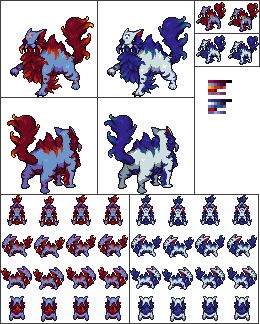HOME | DD
 S-Nova — Paint Files: Gradients
S-Nova — Paint Files: Gradients

Published: 2009-01-25 14:48:27 +0000 UTC; Views: 12545; Favourites: 499; Downloads: 75
Redirect to original
Description
Please Use Responsibly <3More [link]
Related content
Comments: 116

I must have done something wrong since I keep getting the message "Please enter a valid number between -89 and 89"
Update: I figured it out! On to the next tutorial haha
👍: 0 ⏩: 0

What if it doesn't turn into a 1 pixel thin line..?
👍: 1 ⏩: 0

OMG!!! THANK YOU!!! THAT IS SO AWESOME AND HELPFUL!!!
👍: 0 ⏩: 0

Omg its so so so so so so so awesome!~~
Thaaaaaank you very much!
👍: 0 ⏩: 0

Thank you for this tutorial! it is quite useful. However, on the picture shown here the gradients follow the curve of the wolf. How does one apply gradients like that? Does one do it pixel by pixel?
👍: 0 ⏩: 0

I've been using MS paint my whole life and have NEVER known this!
Incredible... I learn new mspaint techniques all the time!
👍: 0 ⏩: 0

NEVERMIND I FIGURED IT OUT. (this is btw)
👍: 0 ⏩: 0

I keep ending up with a really tiny little 1 pixel box that is a blend of both colors. I dont know what I'm doing wrong!
How do I get a long skinny gradient like that? Help?
👍: 0 ⏩: 1

That is because you clicked the vertical to the same. Uncheck the "Maintain Aspect Ratio" box. Then it should work.
👍: 0 ⏩: 1

Oh I've already done that. I wrote that a while ago xD
👍: 0 ⏩: 1

Oh wow thankyou so much for this, this is amazing! Now, to put this on a picture...
👍: 0 ⏩: 0

This is so simple yet so good, thanx for the tutorial
👍: 0 ⏩: 0

dis you shift the gradient and make it a custom brush?
👍: 0 ⏩: 0

not to be on the main page sorry
👍: 0 ⏩: 0

OMG! I tried this in a paint window while looking at this. YOU ARE AMAZING! 
👍: 0 ⏩: 0

how do u get it like it is on the wolf picture?
👍: 0 ⏩: 0

how would i be able to do this on a character?
its such a lovely trick <3
👍: 0 ⏩: 0

Nevermind, I figured out what was wrong. |D;
This tutorial is amazing, thank you so much for making it! *3*
👍: 0 ⏩: 0

When I change horizontal to 1, vertical changes to the 1 automatically D: AM I doing something wrong?
👍: 0 ⏩: 2

That's what is happening to me too. What did you do to fix it?
👍: 0 ⏩: 0

SO MUCH LOVE for you for this. <3 <3 <3
It took me a few minutes, but I did figure out how to work it on the Windows 7 ms paint and it's so awesome. C:
👍: 0 ⏩: 1

Could you tell me because it just turns part of the square white when I do it.
👍: 0 ⏩: 1

Well, I start with the diagonal of the two colors I want, then you have to hit 'resize' (it's right next to the select tool). Then, click the 'maintain aspect ratio' box (uncheck it... mine's always checked when I open up the resize menu) and type 1 in the first box (for horizontal) then hit okay.
I hope that made sense. 
👍: 0 ⏩: 1

Oh okay. I just need to uncheck the aspect ratio box. Thanks elemberie
👍: 0 ⏩: 1

MY GOD GRADIENTS ARE POSSIBLE IN PAINT???!!!! THANK YOU SO MUCH!!!!! Yes, I now can use gradients, and will have a lot of fun!
👍: 0 ⏩: 0

Really late reply but this is AMAZING!!! Thanks alot
👍: 0 ⏩: 1

Haha no problem, I appreciate it. C:
👍: 0 ⏩: 1


and i forgot to credit you for the gradient tip XP I'll edit that
👍: 0 ⏩: 0

I have like this new Paint, and I can't find out where the Sketch and Skew is!!
👍: 0 ⏩: 2

It is called "resize", next to the select button.
👍: 0 ⏩: 0

Is it Windows 7? I've heard it's completely different but I have never used it.
👍: 0 ⏩: 1

Yes, it's Windows 7. Here, I'll give you a pic:
[link]
👍: 0 ⏩: 2

Also, the title of that picture made me laugh.
👍: 0 ⏩: 1

lol I was listening to Like a G6. And yes it is Resize, but I'm totally used to the new MS Paint, it's pretty easy once you get used to it
👍: 0 ⏩: 0

The new Paint certainly looks strange, I'm guessing the stretch/skew is right there on the home tab to the left of the Tools where it says "Resize." But I'm not sure if it will work the same way the original MS Paint does. :C
👍: 0 ⏩: 0

Can you make the gradient go on one color?
Like if your whole canvas is green, but there's a white dot can you only make the gradient go in the dot?
👍: 0 ⏩: 1

Yeah, if you set white as your secondary color, and paste that green picture with the white dot over the gradient bar. (:
👍: 0 ⏩: 1

:K Darn, posted twice, could you hide it please?
👍: 0 ⏩: 0

I can't do it :c
I don't have Stretch/Skew thing on my kind of MS Paint
👍: 0 ⏩: 0

I can't do it :c
I don't have Stretch/Skew thing on my kind of MS Paint
👍: 0 ⏩: 0

Haha, brilliant! You can also do it for three colors, not sure about four
👍: 0 ⏩: 1

Yeah I know about the multiple colors, it's awesome :] I had it shown on the old version of this tutorial, but I took it off to simplify it XD Thanks <333
👍: 0 ⏩: 0
| Next =>