HOME | DD
 Shinerai —
Tutorial: Preparing Lineart
Shinerai —
Tutorial: Preparing Lineart
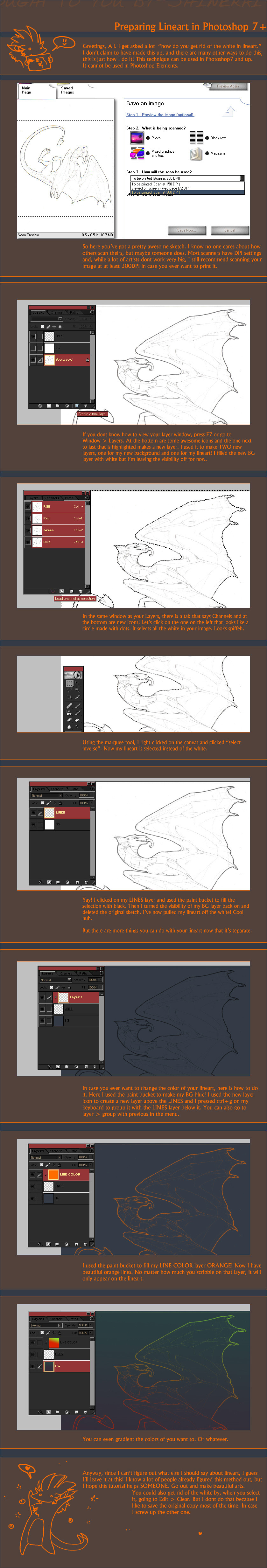
Published: 2009-07-29 05:29:16 +0000 UTC; Views: 81631; Favourites: 3035; Downloads: 1541
Redirect to original
Description
DescriptionI never feel right making tutorials because, I don't consider myself a very advanced user of Photoshop. I never feel like I'm in the right place telling other people how to do it.And I know this isn't an advanced tutorial, but many people don't know how to do this. I also know there are other tutorials out there explaining this exact same thing. . .
I was asked recently how to get the white off sketch images and it reminded me of how often I really am asked that. So have a tutorial for everyone in the future who needs to know.
Related content
Comments: 651

no problem, I'm glad it helped you c:
👍: 0 ⏩: 0

Sometimes I seriously hate having Photoshop Elements.
👍: 0 ⏩: 2

hey dont fret, I used Photoshop Elements 2.0 for a very long time c:
👍: 0 ⏩: 0

Ah! I've been wondering how to do this for AGES now! Thanks! Great tutorial!
👍: 0 ⏩: 1

This is really going to help me a lot! Thanks for making this and congrats on the DD!
👍: 0 ⏩: 1

Thanks so much and you're welcome!
👍: 0 ⏩: 0

Thank you so much! This is brilliant, always loved your art and this is so useful; thanks
👍: 0 ⏩: 1

I don't have to ink my lines anymore?! QAQ <3
YAAAAAAAAAAAAY THANK YOOOOOOOOOOOUUUUUUUUUUU
👍: 0 ⏩: 0

Omg, you made Daily dA !!! I'm so so so happy for you !! You're amazing and you are the 3 personne I watched so, I'm really happy for you
👍: 0 ⏩: 1

Yeah, idk how that even happened! <3 thank you very much c:
👍: 0 ⏩: 1

-^^- You're welcome! I'm really happy it did though C:
👍: 0 ⏩: 0

I definitely see a person on that dragon's wing. Intentional?
👍: 0 ⏩: 1

Why yes, it is! The dragon belongs to ~Qexx and its name is Crosswalk c: You can see the finished piece here [link] where you can more easily recognize the motif that the dragon is based on
👍: 0 ⏩: 1

Wonderful! What an excellent creature.
👍: 0 ⏩: 0

this is amazing! thanks for sharing!
👍: 0 ⏩: 1

awesome...I've been looking for something like this for a long time
👍: 0 ⏩: 0

I suck at lineart in PS. I'm better off traditional, but my scanner has issues (and it's a very nice scanner too!)
This is helpful for gradients! Thanks!
👍: 0 ⏩: 1

oh no! is it something wrong with the scanner settings? Mine's got a couple different ways to scan pictures and some work better than others 3:
👍: 0 ⏩: 1

It kind of discolors things sometimes. Other times it just comes out fuzzy.
👍: 0 ⏩: 1

oh, I see! what type of scanner are you using and what DPI are you scanning at? if you don't mind me asking.
👍: 0 ⏩: 1

It's a canon mp560. I'm not sure about the dpi part. What is that exactly? o . o
👍: 0 ⏩: 1

awesome, i've got a canon mp560 too!! dpi is "dots per inch" it's basically like a resolution. the bigger the dpi, the bigger your scanned image will be! for example, if you scan your image at 72DPI it will appear on the screen exactly the size as it is in real life since the default resolution for a computer monitor is 72DPI. HOWEVER the regular DPI for PRINTING is 300DPI. this means that if you scan an image at 300DPI, it will print exactly the same size. this is why i suggest 300DPI being the MINIMUM you scan at.
but since i know what printer you have, i know it should automatically scan at 600DPI so you're safe. what setting do you normally use for it? do you scan it as a document, a photo or. . that other third option i can't remember?
👍: 0 ⏩: 1

xD Lol, I normally scan it in as a document. How can I tell what my scanner dpi is?
👍: 0 ⏩: 1

Uhhhmm, you know I figured it out once and totally forgot how to do it now. What size do your images usually turn out to be on your computer (in pixels),and I'll be able to tell you about what DPI your scanner is scanning at. When I get home from work tonight (I'm leaving after I post this reply) I'll figure out how to set the DPI and respond to you again xD
As for the actual scanning, try selecting the Photo option. I've noticed it works better for me than Document. Every once in a whiel, Auto Scan will actually work better than both, but it's really hit/miss ;;
👍: 0 ⏩: 0

Very simple, clear, and straight forward! No didn't actually know how to do it this way. Thank you!
👍: 0 ⏩: 1

you're very welcome c:
👍: 0 ⏩: 0

This helped me soooooooo much!! Thank you! Thank you! Thank you!! <3
👍: 0 ⏩: 1

wow ty been wondering bout that for EVER!
👍: 0 ⏩: 0

Well, to have found this years ago would have been great. Now I can get back to not wrecking my lineart everytime I try to paint a drawing on Photoshop
👍: 0 ⏩: 1

haha! well, better late than neve rc:
👍: 0 ⏩: 0

This deserves such. This helped me so much since you released it!
👍: 0 ⏩: 1

This is incredibly helpful, actually! As soon as I hook my scanner up, I will be using this all the time: It seems so much easier than going over the lines again. Thank you!
👍: 0 ⏩: 1

Yes, this is definitely easier! Sometimes setting the lineart layer to multiply and painting under it gets the job done, but it gives a little different affect than this and doesn't work quite as well c:
👍: 0 ⏩: 0

i dont know about photoshop, but for any gIMP users out there, there's a much easier way of doing this. up the contrast [colors>brightness and contrast] if your lines are too faded, then delete the white [colours>color to alpha] then throw a new white layer [ctrl+shift+n] underneath. ta da!
and if you want the lines more darker try using the threshold [colors>threshold] and then blur after to make it look less pixilated.
not trying to correct you or anything, just figured it might be useful. i'm no artist, i just know a thing or two about image manipulation [=
👍: 0 ⏩: 0

Finally a tutorial, that actually explains how to get rid of the white! Thanks for this and congrats for the DD!
👍: 0 ⏩: 1

You're very welcome and thank you so much!
👍: 0 ⏩: 0

this is a simple and easy to understand tutorial.
the way you explained your process is marvelous not to mention very helpful!
I have coloured other peoples linearts and I must say , it was quite difficult with some of them
because of detailing etc and this tutorial would of been so handy back that, but now I know
thanks for sharing helpful handy advice and congrats on your WELL DESERVED DD
👍: 0 ⏩: 1

yes now you know! You're welcome, and thank you C:
👍: 0 ⏩: 1
<= Prev | | Next =>





























