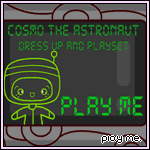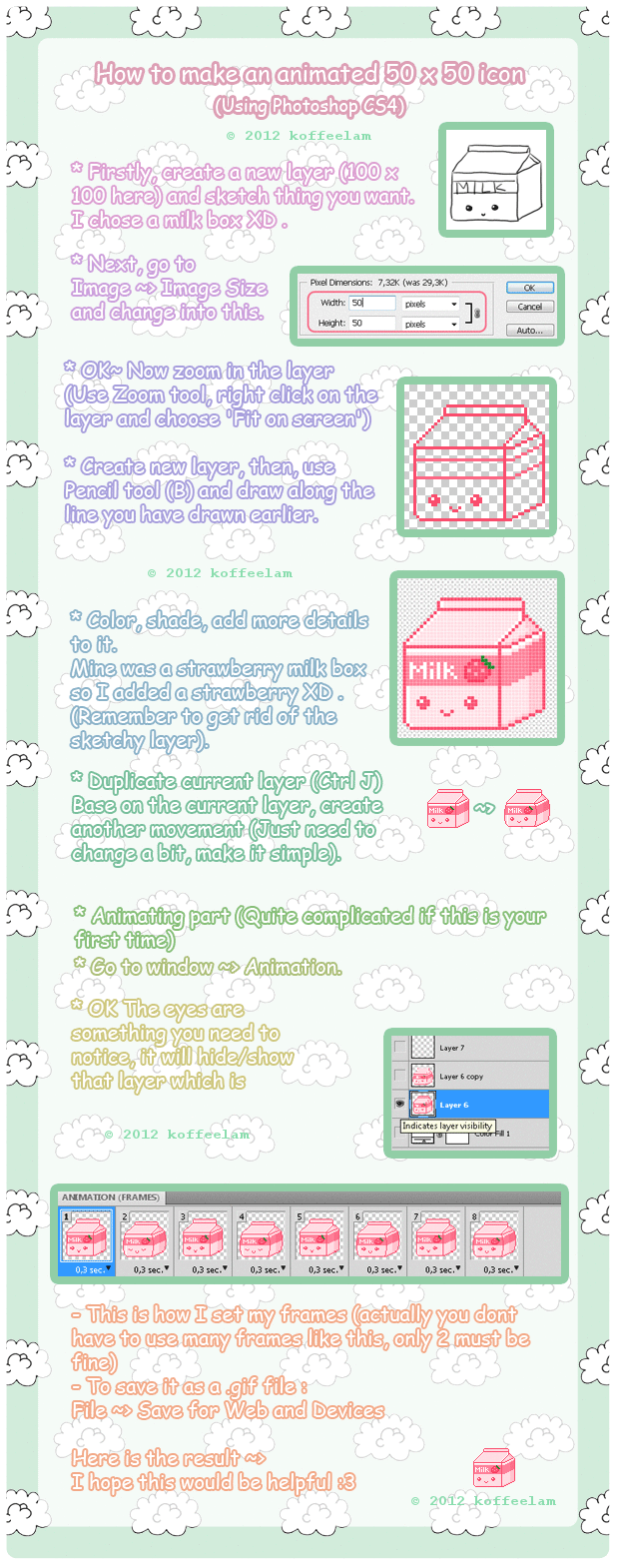HOME | DD
 steffne — Pixel icon tutorial
steffne — Pixel icon tutorial

Published: 2010-08-26 00:56:22 +0000 UTC; Views: 53079; Favourites: 2567; Downloads: 503
Redirect to original
Description
My very first icon tutorial!




Here's the end result:
Sorry for any typos etc. It's pretty late here and I'm tired





PLEASE NOTE: This is just a pixelling tutorial. You'll have to look into animation tutorials via Google. This also applies to making backgrounds transparent as it varies with every software and some don't support either of these features.
Related content
Comments: 291

Yes! Thank you! I was also wondering if you knew how to create GIFS on Photoshop?
👍: 0 ⏩: 1

Unfortunately I don't use/own photoshop so I don't know how..... but I'm sure you could easily find a tutorial on how to do so. Sorry >_<
👍: 0 ⏩: 1

Oh well thank you so much for your help anyway!
👍: 0 ⏩: 0

I just made my first pixel icon and I used this tutorial here: [link]
Thank you! c:
👍: 0 ⏩: 0

which program do you use for making pixel pictures?? 
👍: 0 ⏩: 1

I use Gimp if it helps. ^^
👍: 0 ⏩: 0

I suck at this 
👍: 0 ⏩: 0

Oh Thanks this is cute,very cute,no no, very very famalous cute!!!!
👍: 0 ⏩: 0

Thank you~ I just made my first pixel with Paint and this was a big help.
But how can the background be removed? I haven't find out yet <.<
👍: 0 ⏩: 1

Put it through iaza and click transparency.
👍: 0 ⏩: 1

woow thank u so much <333 here's my result... xDDD isn't as good as yours, but this is my first pixel :$
[link]
👍: 0 ⏩: 0

great! but how do you remove the backggground ion MS paint ?
👍: 0 ⏩: 1

Go on iaza and click transparency.
👍: 0 ⏩: 1

nice work 
can't wait to make my own!
👍: 0 ⏩: 0

thank you its very helpful :3
👍: 0 ⏩: 0

It'd kind of be better if you instead add the white lines then after that you add the back round. It's certainly bring out that homey feeling in the icon.
👍: 0 ⏩: 0

TT I DONT HAVE PHOTO SHOP AND I DONT KNOW HOW TO REAIZE IN PAINT!!!
👍: 0 ⏩: 2

I dont have photoshop, I only have paint and gimp, but I make all my icons on paint just reply if you want to know more ^^
👍: 0 ⏩: 1

okay! i want to know more! oh yeah! You've been hugged!
Spread the DA love around! (you can copy and paste this message on their userpage!)
RULES:
1- You can hug the person who hugged you!
2- You -MUST- hug 6 other people, at least!
3- You should hug them in public! Paste it on their user page!
4- Random hugs are perfectly okay!
5- You should most definitely get started hugging right away!
👍: 0 ⏩: 1

well it doesnt matter if you have the old paint or the new paint ^^ I would start of using one of the icon bases or use one of the animated one ^^ once you have coloured in an animated one open up another paint and using the selection tool (the rectangle) take one frame and put in the other paint but make sure there is no white showing or you cut abit of the picture off or it will go wrong, and then save it and then do that for all the frames. You dont need photoshop to animate and get the background transparent. Just go to iaza.com it a website that can make frame animations. so where there is an arrow, click that and put the first frame in, then click load. After doing that loads of boxes will appear, put your saved frame into that, in order otherwise it will mess up. then scroll down the page to the bottom, it will say speed and how long you want it to go on for, pick any speed you think that is right 1/100 being the fatest and 3 being the slowest. YOU MUST make sure your on infinate this will make it keep going ^^ then it will make your icon frames into an icon frame animation ^^ ok so now you have made that you should of saved it ^^ now if you a transparent bg for both animate and non animated icons, load up the moving icon you should know this bit, then click load again XD make sure the bg is one colour like grey, then one its uploaded go to the furthest colum on the right and the first word should say transparent, click that, then once that had loaded up with your icon make sure you have clicked the circle button that looks like its next to blank its actually white but thats the one you need, then down below that there is about three boxes the small middle one you dont need you worry about, but in the first one put in the colour of your background, then the last box talks about fuzz, make sure the fuzz is between 0-10 and then click load and done but then just resave it ^^ 
👍: 0 ⏩: 1

Thaks so much it helps a lot! (dont worry bout the chainmail)
👍: 0 ⏩: 1

your welcome ^^ (ok ^^) hope you can make icons now
👍: 0 ⏩: 1

Yea I made an OC kinda like an icon. Ceili is her name. Thanks!
👍: 0 ⏩: 1

Cool! I've always wanted to make one! Thanks!~
👍: 0 ⏩: 0

I'm so guilty of pillow shading... /shot
👍: 0 ⏩: 0

I used this for my icon. is it good? Plz give me tips
👍: 0 ⏩: 0

Good I NEEEEEED help I totally cannot do clean lines I ALWAYS mess up. This helps so much and I'm very grateful.
👍: 0 ⏩: 0

i still dont get it i do the ms paint but i dont know how to make it a icon
👍: 0 ⏩: 1
| Next =>