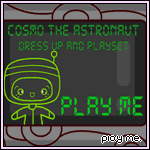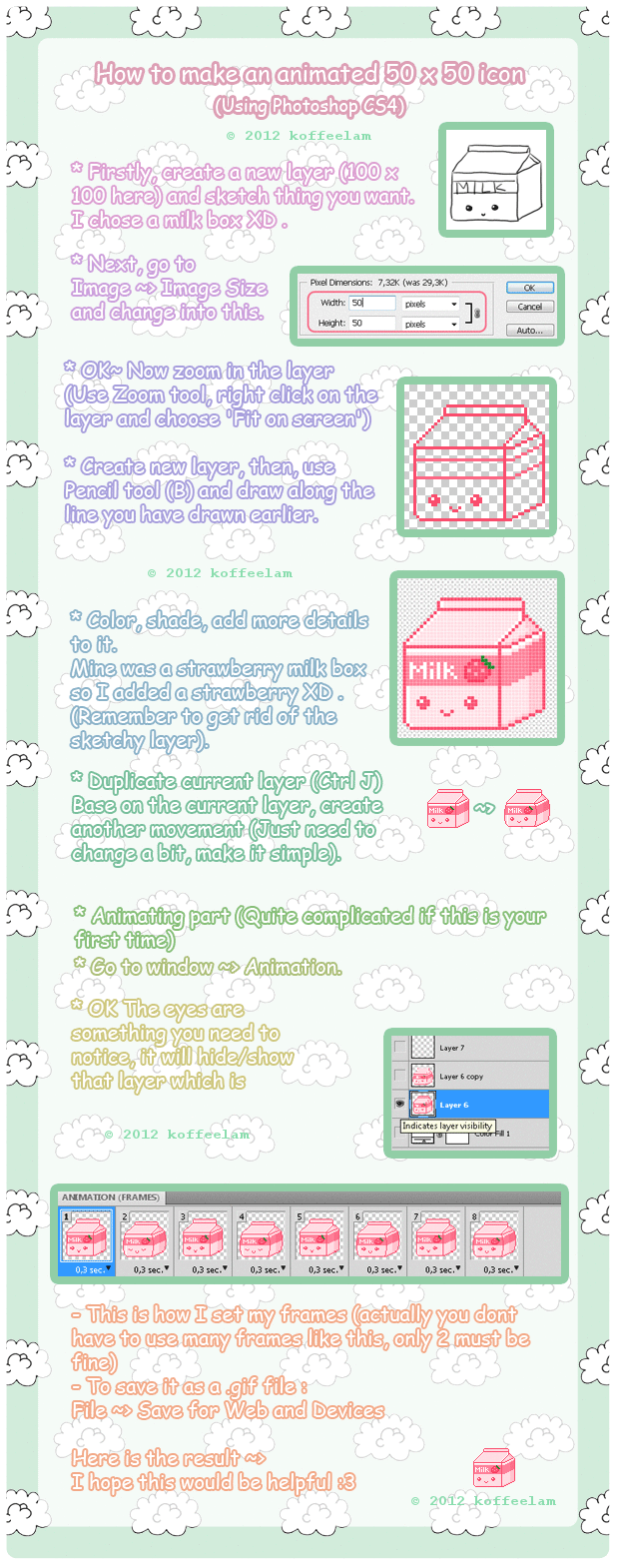HOME | DD
 steffne — Pixel icon tutorial
steffne — Pixel icon tutorial

Published: 2010-08-26 00:56:22 +0000 UTC; Views: 53079; Favourites: 2567; Downloads: 503
Redirect to original
Description
My very first icon tutorial!




Here's the end result:
Sorry for any typos etc. It's pretty late here and I'm tired





PLEASE NOTE: This is just a pixelling tutorial. You'll have to look into animation tutorials via Google. This also applies to making backgrounds transparent as it varies with every software and some don't support either of these features.
Related content
Comments: 291

Your avatars are cute, but sadly i can't buy stuff off the internet unless if it's ebay
👍: 0 ⏩: 0

👍: 0 ⏩: 0

THANK YOU SO MUCH!
I've been wanting to try pixel icons for a while, but I was totally lost on how to do it!
So, thank you~! (My icon now is the first one I made!!!)
👍: 0 ⏩: 0

Try on Iaza.com and choice frame animation
👍: 0 ⏩: 0

Thank you for giving me a link to this. I see the light now. :3
👍: 0 ⏩: 0

this is really cool, ive been wanting to make my own pixel art for a very long time, but had no idea how to go about it. this is really awesome, and im going to try it right now. also, do you think you could make a tutorial for how to make an animated pixel art? just curious is all, and thank you again!
👍: 0 ⏩: 0

but has to download something?
👍: 0 ⏩: 0

I just tried this. Here's the end result: [link]
It's so small, yet cute!
Props for being able to draw small and cute, WITH DETAIL! It takes quite a lot of talent, I realize. Great job!
👍: 0 ⏩: 1

Aw that's turned out great!
👍: 0 ⏩: 1

I've been wanting to do pixel art for a while now, this looks like it will help me a lot with that.
👍: 0 ⏩: 0

I used this to help me with my icon! Even though I didn't do a very good job of the shading, I think it came out well! 
👍: 0 ⏩: 0

lovely tutorial, me personally I just start pixelling in ms paint without even sketching. sometimes it takes a while, but i've become pretty used to it, lol.
hrrmm...maybe i should start sketching..
👍: 0 ⏩: 0

Thank you soooooooooooooo much!!!!!!!!! 
👍: 0 ⏩: 0

this is what i did ---> [link]
👍: 0 ⏩: 0

I found this VERY useful and I made an ugly cat icon, lol! But thanks a lot for your tutorial, pixel art is so time consuming!
👍: 0 ⏩: 0

OMG THANK YOU THANK YOU THIS IS SO VERY USEFUL.
what program u used to make this one?
👍: 0 ⏩: 0

how do you remove the background without photoshop?
👍: 0 ⏩: 0

how do you remove the background without photoshop?
👍: 0 ⏩: 0

This seems simple, but I'm still getting used to my new tablet so my ladybug turned out like a fish. I'm sure with time I'll get better, though. This is very helpful, thanks a lot. :]
👍: 0 ⏩: 0

Hi! 
👍: 0 ⏩: 0

I used this to make my icon. :3 Lol as my first pixel icon ever. XD
👍: 0 ⏩: 2

Oh wow! You've made a good job of it, well done 
👍: 0 ⏩: 1

Actually that was a lie. My first serious pixel icon ever. o.o;
👍: 0 ⏩: 0

;u; I was reading this, thinking the person who made this did it nicely, then I saw your icon and i was like, OMG STEFFNE MADE THIS?!?!
Its amazing~
👍: 0 ⏩: 0

Cute!
How did you make your Coffee icon show up in your Author's Comment?
👍: 0 ⏩: 1

I think it only works for subscribed members, but I used the :thumb: thing from that deviation n__n
👍: 0 ⏩: 1

Dang. That figures. Thanks anyway.
👍: 0 ⏩: 0

Oh thnx sooo much this has really helped!!!
👍: 0 ⏩: 0

how did you remove the background? I'm using SAI and I don't know how to remove it
👍: 0 ⏩: 1

I've never used SAI so I wouldn't know how to,
give it a Google though~ I'm sure there'll be a hand full of tutorials that'll show you
👍: 0 ⏩: 0

& do you use transparent backgrounds in photoshop, or do you use a white background?
👍: 0 ⏩: 0

I'm totally going to try this, and I think my first pixel will be a starfish or something. C: If I link you, will you give me honest feedback on it? I've never done a pixel icon before. <333
👍: 0 ⏩: 0

yay, thx for the tutorial, helped me make my icon^_^
👍: 0 ⏩: 0

In MS Paint, how do you get rid of the background like in the description thing?
👍: 0 ⏩: 0

Thanks! I used this and made my very first icon! YAY!
I would show you, but im kind of new to deviantart and im not sure how to XD
👍: 0 ⏩: 0
<= Prev | | Next =>