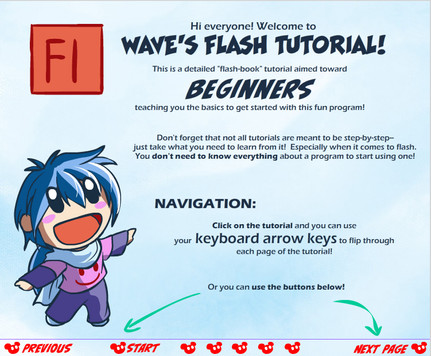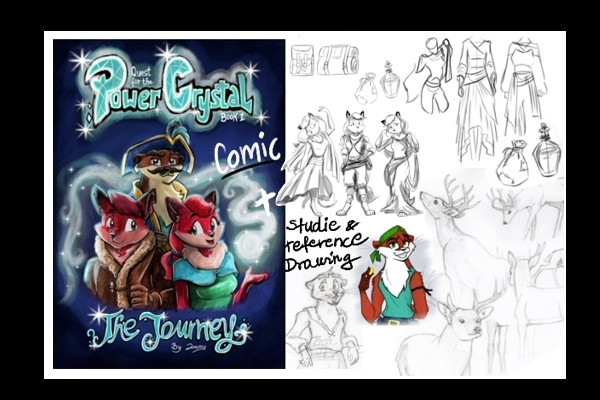HOME | DD
 suzuran —
Lineart and SAI tutorial
suzuran —
Lineart and SAI tutorial

Published: 2009-08-23 17:27:26 +0000 UTC; Views: 293987; Favourites: 9400; Downloads: 9405
Redirect to original
Description
Links in the tutorial:Posemaniacs [link]
Fotosearch [link]
DeviantArt Stock [link]
Character Designs [link]
SAI [link]
Coloring Tutorial: [link]
EDIT: I just added the music version to DeviantArt ^^ Hit "S" on your keyboard to play it, then "X" to turn it off.
Use the LEFT and RIGHT keys on your keyboard to flip through the pages, and then use the UP key to return to the table of Contents.
IF THE KEYS DON'T WORK then just click on the image first and THEN use the keys.
Some of you might wonder why I didn't just do the Sora picture in the coloring tutorial... well... I wouldn't be able to do the whole perspective talk that everyone keeps asking me about XD Happy reading, I hope it's not too confusing.
I had some help with this one, so... I'd like to thank my boyfriend just cause, then some of my friends on my FFXI Linkshell and my Coworkers for helping me proofread and dealing with my frustrations @_@
And super super super thanks to all of you guys for your support





Related content
Comments: 1635

it seriously took me 1,5 hour to read al of this. 
but you did gave me lots to think about, i never been a perfect drawer. And most of the time i just quit with a picture and delete it in frustration, but just like you said PRACTISE, PRACTISE, PRACTISE.
and the perspective tutorial if amazing
👍: 0 ⏩: 0

Hey do you have any tips for drawing in perspective? I'm having serious problems with it...
👍: 0 ⏩: 1

try breaking more things into more shapes and take your time with it 
👍: 0 ⏩: 1

This is very helpful^^
Thank you for this tutorial~
👍: 0 ⏩: 0

ty very muchh after reading this tutor i realy got more of skill
👍: 0 ⏩: 0

A fantastic tutorial, thank you very much for putting it together for us!
👍: 0 ⏩: 0

This is by far the best tutorial. Other tutorials just show you a picture then tell you what to do. This tutorial goes through every step line by line and repeated if not understood i enjoyed going through this thanks for taking your time with these tutorials they help a lot.
👍: 0 ⏩: 0

This is super helpful with my sketches! ^^ Thanks a lot of making wonderful tutorials!
👍: 0 ⏩: 0

fantastic! it helped so much thank-u
👍: 0 ⏩: 0

Amazing *¬* thank you soooo much, it's really helpful!
👍: 0 ⏩: 1



👍: 0 ⏩: 0

hi i started painting with photoshop today ! i use cs2 cause it´s free now !
how can i do straight grid lines ? the only Thing i can do is make some lines drawn by hand ..
which tool to use for that straight line ?
anyway nice tutorial 
👍: 0 ⏩: 1

Awesome! 

To the right of that, are three icons. You'll want to pick the icon all the way to the right side to be able to draw the lines as pixels. 
I hope that helps! Let me know if you have any problems!
👍: 0 ⏩: 1

i really appreciate this suzu, thanks
👍: 0 ⏩: 0

i dont use the programs you use but it helped show me how to add depth and detail 
👍: 0 ⏩: 0

.. I think I love you. No, wait, I do know. I do love you. THANKYOU for this tutorial! So much!
👍: 0 ⏩: 0

thanks sooo much for this I understand so much now xD
👍: 0 ⏩: 0

My savior *bows* THanks for the wonderful tutorial, I understand this program a LOT better now!!
👍: 0 ⏩: 0

Thanks so much for this tut!!
I loved the lineart part, because I always have trouble with it, but now I'm not confused anymore ^-^
So thanks!
👍: 0 ⏩: 0

I just will say it one time... This tutorial is just... Awesome!!!
And you like Rockman X too!
I just started to draw cause of Rockman X5 when I was kid XD
Really Cool and helpful
👍: 0 ⏩: 0

Wow! Thanks so much i was looking for a way to make smoother lineart and stumbled across this but i didn't have SAI, then by chance two days later i gained SAI from a friend. I immediately came back and looked more in depth at the SAI part and boy did it help me!
[link] <-- that is the lineart i made using your lovely tutorial ^^ i credited and link you (hope you don't mind?) I particularly loved the pressure tool! I have a tablet but htat pressure tool is fantastic and give the lineart such depth! It was also so easy to edit lines in SAI.. i have tried the 'pen' tool in PS and GIMP but it takes so long is is difficult to master. I managed to make two linearts of good quality in my book in like 2.5 hrs 
Seriously thanks so much for the time and effort you put into this tutorial! I have always wondered how people make such smooth resizeable lineart.. You also taught me what a vector is! lol
👍: 0 ⏩: 0

Thanks for the tutorial, it answered some of my newest questions.
👍: 0 ⏩: 0

Hehe, this tutorial is really helpful!
Is there anyway you can show me your settings for SAI?
👍: 0 ⏩: 0

Awesome Tutorial. For the beginner like me this tut actually gets all the details some assume you know already. Thank You for all your work
👍: 0 ⏩: 0

This is pretty amazing work here. It's so detailed and helpful! Thank you for the amazing tutorial.
👍: 0 ⏩: 0

You're welcome, I'm glad it did!
👍: 0 ⏩: 0

You're welcome, I'm glad it's a great help
👍: 0 ⏩: 0

Glad someone was honest about having wobbly hands I was beginning to fell all alone!
👍: 0 ⏩: 0

Thanks so so much! I've been trying to get smooth line arts for ages! I was think I must be absolutely awful and that I must have Parkinson's disease of something (the shaking hands) since everyone else's line arts where so much smoother! I'll try using vectors and the curve tool 
👍: 0 ⏩: 0

Thank you so much! This really helped me alot and gave me inspiration to start making detailed backgrounds which I didn't have a clue how to do with xP Also the SAI tutorial with the lineart that you could do it with the curve tool, have always tried doing it with the pen tool but my hand ain't that steady exactly xD Thanks! ^O^
👍: 0 ⏩: 0

This is helpful on a level beyond my ability to describe. Thank you SO much for the effort and time you put into compiling this. The line art has, so far, seemed to be my hardest step. I am now off to draw something! Thanks again
👍: 0 ⏩: 0

Hi, I'm writing to let you know that I featured your tutorial in my Art Features journal 
Please consider adding it to your favorites. Thank you for your time and the work you did in creating your Tutorial! ^o^
👍: 0 ⏩: 1

thank you so much for such a wonderful feature! ;~;!! 

👍: 0 ⏩: 0

How do I put the lineart on paint tool sai?
👍: 0 ⏩: 0

I think I speak on behalf of alot of us. We truly cannot thankyou enough for helping us out, you my friend are a saint amongst saints.
👍: 0 ⏩: 0
<= Prev | | Next =>