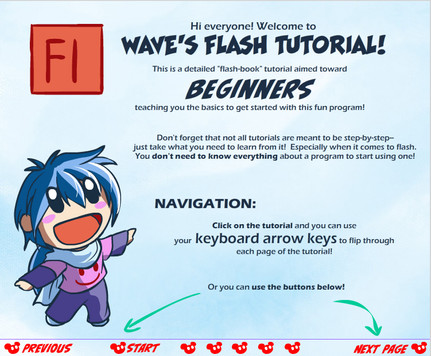HOME | DD
 suzuran —
Lineart and SAI tutorial
suzuran —
Lineart and SAI tutorial

Published: 2009-08-23 17:27:26 +0000 UTC; Views: 293988; Favourites: 9400; Downloads: 9405
Redirect to original
Description
Links in the tutorial:Posemaniacs [link]
Fotosearch [link]
DeviantArt Stock [link]
Character Designs [link]
SAI [link]
Coloring Tutorial: [link]
EDIT: I just added the music version to DeviantArt ^^ Hit "S" on your keyboard to play it, then "X" to turn it off.
Use the LEFT and RIGHT keys on your keyboard to flip through the pages, and then use the UP key to return to the table of Contents.
IF THE KEYS DON'T WORK then just click on the image first and THEN use the keys.
Some of you might wonder why I didn't just do the Sora picture in the coloring tutorial... well... I wouldn't be able to do the whole perspective talk that everyone keeps asking me about XD Happy reading, I hope it's not too confusing.
I had some help with this one, so... I'd like to thank my boyfriend just cause, then some of my friends on my FFXI Linkshell and my Coworkers for helping me proofread and dealing with my frustrations @_@
And super super super thanks to all of you guys for your support





Related content
Comments: 1635

You're my savior *_* I've been using SAI a long time, but I learned by myself, so I'm actually pretty bad at it ^^' You just saved my life! You explain yourself so well, I've learned a lot looking at this!
👍: 0 ⏩: 1

aw! i'm glad you learned from it!! 
👍: 0 ⏩: 0

thank you for the tutorial it was so helpful! [link]
👍: 0 ⏩: 0

This is really great! I've been looking for these type of nice, understandable, detailed tutorial for a year and I've finally found it!! Thanks!
👍: 0 ⏩: 1


👍: 0 ⏩: 1

Welcome!! And thank you again ^^
👍: 0 ⏩: 0

There's something with my line art that's been bugging me. I use a program called Manga Studio EX4 and it has something that uses vector layers, however I choose to use raster layers because it's easier for me to erase small mistakes and minute details. The page sizes tend to be huge from the get-go, so once I finish the line art, I send it over to PS.
The problem actually comes after the coloring. I know that bitmap lineart looks bad when you scale it up, but mines seems bad even though I scale it down drastically. Any idea of why this happens?
If you need examples, just take a look at my gallery. There are a lot.
👍: 0 ⏩: 1

Cause no matter what, bitmaps will always end up scaling to black and white lines pixels only ^^ If you want it to look a little smoother, you'll have to convert it to grayscale, although that will make your coloring technique add a few more steps in to get everything to look crisp and clear 
Usually for comics, our bitmap lineart is as high as 600DPI with at least 6000pixels of resolution. The average is 4000 px at least with 400 dpi
👍: 0 ⏩: 1

Thx for the reply. Not sure if I understand how you explained making it clearer. When I do line work in MS the DPI is usually 600 and the resoultion is around the same. But basically, since I do the line work on a bitmap, if I scale it down the quality of the line art goes down as well.
Guess I'll have to deal with vector layers then. Not a fan of the extra work need to delete small mistakes. Either that or I'm making too big a deal out of it.
👍: 0 ⏩: 0

after using paint tool sai for an entire day, i just realized i was using the trial version =_= and that i have to buy the full version ~sigh~ as if my parents are going to let me ~sob~ does anyone know how long the trial ver. lasts?
👍: 0 ⏩: 1

I think it lasts for 30 days
I hope your parents will let you!
👍: 0 ⏩: 0

i dont have a scanner or a tablet,but i might get one for christmas,sooo which do i face it?upward or downward?
👍: 0 ⏩: 1

You face the pictures downward on the scanner 
👍: 0 ⏩: 1

So vectors are the answer to my problems! Thanks a bunch <3
👍: 0 ⏩: 0

This is very helpful! I don't have a tablet, and your inking methods on SAI will really save me a lot of time. Thank you so much!
👍: 0 ⏩: 0

wow!! So great! so great!!
THANK YOU VERY MUCH!!!
👍: 0 ⏩: 0

Awesome tutorial, and you're style is cute, yet awesome!
👍: 0 ⏩: 0

You don't know how much this helped me ;-; I love you ...
👍: 0 ⏩: 0

Thanks for the link, I appreciate it.
👍: 0 ⏩: 0

um how do you draw the lines for the perspective?
👍: 0 ⏩: 2

With the line tool! 

👍: 0 ⏩: 0

Each line I draw makes the previous vanish
👍: 0 ⏩: 1

oh i see! I think you have the pen tool set on the wrong setting. (it does that, it's mean >__<)
On the upper right part of your photoshop, you should see a few different looking icons:
[link]
Make sure that one is selected before you start drawing with the pen tool. (Pressing it will make sure that your lines draws in pixels, so they don't keep disappearing, instead of paths)
👍: 0 ⏩: 1

Grazie molto for the tutorial!
👍: 0 ⏩: 0

omg I think I love you. Thank you for making this! <3
👍: 0 ⏩: 0

bravo! This is the most detailed tutorial I had about linearting!
👍: 0 ⏩: 0

AWESOME!! Love the tuts! Another great help for my lineart practice! Awesome Music too!
👍: 0 ⏩: 0

hello um I have photoshop elements 9 and I don't have/can't find the pen tool are line tool and well I can't make good lineart
👍: 0 ⏩: 1

Photoshop elements doesn't have the pen tool
👍: 0 ⏩: 2

phothoshop have a paint tool..
right click on brush tool
👍: 0 ⏩: 0

Honestly, I've got no idea, sorry
👍: 0 ⏩: 0

when i use the curve tool how do i make the line stop moving around after im fished with it?
👍: 0 ⏩: 1

LOVE THE MUSIC AND MOST EPIC SLIDESHOW WAVE This'll help me most, most.
👍: 0 ⏩: 0

MASSIVE. and USEFUL. MASSIVELY USEFUL. <3
👍: 0 ⏩: 0

One question, I've had SAI for a while, I can't really figure it out lol. How do I get to the curve tool?
👍: 0 ⏩: 1

Select a "lifework" layer and scroll down your toolbar. There should be "curve" and "line" next to each other. REMEMBER THE NEW LINEWORK LAYER
👍: 0 ⏩: 1

👍: 0 ⏩: 0

Nice work!! really helped me out!!!
👍: 0 ⏩: 0

This is great thank you for making a great such a great tutorial!!
👍: 0 ⏩: 0
<= Prev | | Next =>