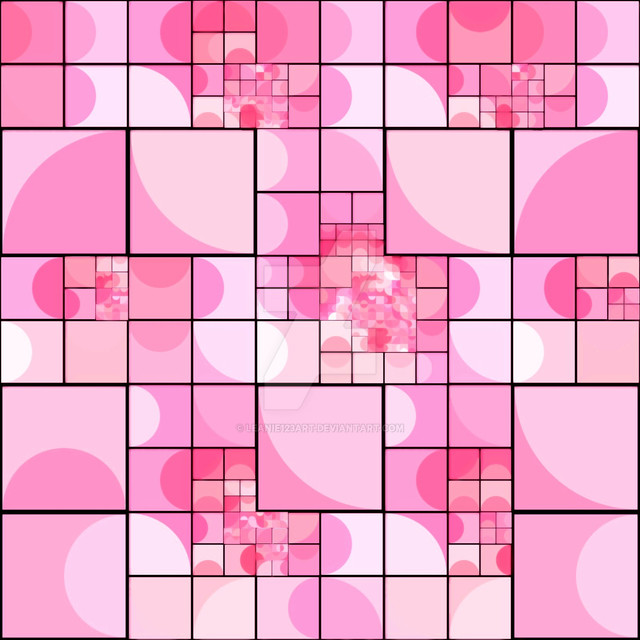HOME | DD
 Tetiel — Digital Lineart Tutorial
Tetiel — Digital Lineart Tutorial

Published: 2007-11-05 06:41:09 +0000 UTC; Views: 25336; Favourites: 439; Downloads: 540
Redirect to original
Description
Ummmm... can someone first off let me know how to put a preview image on this?



 I don't see any options for it unless I'm submitting a non image v_v
I don't see any options for it unless I'm submitting a non image v_vAnyways some have requested a complete lineart tutorial. I think I covered just about everything. I probably don't have the best technique but ummm I try




 I know there's probably a gazzillion tuts out there like this but what's one more, eh?
I know there's probably a gazzillion tuts out there like this but what's one more, eh?Oh, and let me know if you still need clarification on some things





And before I forget! The character I drew is by
Related content
Comments: 131

Lol, I'm thinking about "acquiring" it from a friend, as well.
👍: 0 ⏩: 0

*hugs teti-chan*
i *never* knew about the simulate pressure option before.
you are love.
👍: 0 ⏩: 1

Haha, well I'm glad to help
👍: 0 ⏩: 1

seriously *headslapsself* i don't know how i never knew about that. you made my chibi Cure Fancy lineart go SOOOO much quicker.
👍: 0 ⏩: 0

*raises hand* I HAS QUESTION.
Let's say I was feeling lazy and I wanted to create an eye that was a perfect oval, instead of making one manually with the pen tool. The simulate pressure tool will basically DIE when you do this. Is it possible to "break" small part of the oval (so it's not a complete circle) in order to get the simulate pressure tool to work?
👍: 0 ⏩: 1

It dies when you do this? Not in Photoshop. Anyways, yes, if you don't "connect" the dots, it should work
👍: 0 ⏩: 1

Oh, I figured it out. It does work, it's just the brush i was using to dick around with it was so thick it looked funky. haha!
I iamgine this is why it's good to scale down in situations like this.
👍: 0 ⏩: 1

Oh yeah. It would scare you if you knew exactly how large my PSDs actually are xD I work always at 300 DPI and usually at least 3000x3000 pixels 
👍: 0 ⏩: 0

You mean lineart that I do? Hmmm well I'm getting a bit faster at it, but honestly it can take an hour to two hours depending on how detailed the drawing is v_v
👍: 0 ⏩: 0

what kind of brush did you use to do it ??
👍: 0 ⏩: 1

Oh just a simple hard brush at 3 px and 5 px. Honestly my process hasn't changed a bit xD
👍: 0 ⏩: 1

thanks 
👍: 0 ⏩: 0

Can you do this on Adobe Photoshop 0.5?
👍: 0 ⏩: 1

0.5? I'm not sure I even know what that version is o.o Does it have a pen tool?
👍: 0 ⏩: 1

Ooo sorry!
It might be 5.0 :S
It's ok though now. I don't think they added the tool to my version.
👍: 0 ⏩: 1

mai school has 5.0. kinda rubbish cause a lot of tools haven't been developed when they made it. but there's a pen tool on the side underneath the brush tool somewhere ^^ but i don't think there's a pen pressure box ;3; mew~
👍: 0 ⏩: 1

Hehe Yeah It is kinda crumby. Nevermind! Thank you for you're help anyway
👍: 0 ⏩: 1

amazing difference umm and i was wondering what kind of drawing tablet do u have like an intuos or a bamboo fun etc.....
👍: 0 ⏩: 1

Sorry for the late reply. I have a bamboo fun ^_^
👍: 0 ⏩: 1

hahah same and np about the late reply
👍: 0 ⏩: 0

goood ill try cuz I suck at using pen tool XD it hates me...i do some thing funny
i draw and color with paint and i onlye add blush,shadow and sometines i mean sometimes i do the eyes OwO...lol ^.^
👍: 0 ⏩: 0

goood ill try cuz I suck at using pen tool XD it hates me...i do some thing funny
i draw and color with paint and i onlye add blush,shadow and sometines i mean sometimes i do the eyes OwO...lol ^.^
👍: 0 ⏩: 1

Haha yeah I totally know what you mean. I hope you can get the hang of it though <3
👍: 0 ⏩: 0

at the start where it talks about to dots to a line how do we do the line?
Im a bit confused about that part.
Thank you ^_^
👍: 0 ⏩: 1

Oh, what you do is connect the pen tool dots and it'll close the line. Does that explain it better?
👍: 0 ⏩: 1






👍: 0 ⏩: 1

Well I'm glad you could get a hang of it ^_^ Honestly that's farther than a lot get
👍: 0 ⏩: 1

I want to personally say Thank You! Thank you so much for making this tutorial!
You have no idea how many new windows this has opened for me! Up until today I have been using Paint Shop Pro X to do all my digital line art because I didn't understand the Photoshop pen tool. I would look at the art of others and wonder why I couldn't get the same quality, and now I can! 
👍: 0 ⏩: 1

Oh you're so very welcome! I can understand the frustration. I used to only have Photoshop Elements which didn't even have a pen tool! I'm glad to help ^_^
👍: 0 ⏩: 0

THAAAAAAAAAANK! Thankthankthankthank!!
With this tutorial I understand how to do beautiful lineart!
I'm so happyyyyyyyy!
It very helped me!
But cause I'm french, I don't understood that i must click on pressure sensitive...
And now i understand!
Thank a lot!
👍: 0 ⏩: 0

D: You have gorgeous tutorials and lineart! I really wish I'd talked my dad into Photoshop CS3 instead of Elements 6.0. D: D: D: I can't even get it any other way because the computer I work on is the family computer. And I'm super poor XP Ah well. I'll try for a tablet next. XD
👍: 0 ⏩: 1

Not sure if it's still relevant, but you could download gimp . It has the path tool, which is exactly the same has the pen tool minus some terminology differences (instead of "simulate pressure" they use the word "emulate brush dynamics" for example.)
👍: 0 ⏩: 0

Oh yesh, this is the hardest thing for me to draw ever..
D: I really dislike this tool, but it does such nice lines
Ironic.
👍: 0 ⏩: 1

Why do you dislike the tool? Is it because it doesn't work well for you? Because if you'd like to try it again I could maybe try to walk you through it.
👍: 0 ⏩: 1

Well yes... mostly because it takes you a lot of practice.. But it was the same for coloring skin.. now I love it.
And would you walk me through it?
👍: 0 ⏩: 1

Yeah sure. I think a lot of the problem is some people don't have their settings right, you know? Well that's what happened to a friend of mine anyways. I just can't draw lineart with the brush tool. I have so much trouble with it o.o
👍: 0 ⏩: 1

nice one ^^ well the pen tool dont hate me...actually we work very well ^^
anyway nice tutorial ^^ I have enjoy this ^^
👍: 0 ⏩: 0

Thanks for this! It really helped since the lines I make look really weird.
👍: 0 ⏩: 1

Well you're very welcome! I'm glad it helped <3
👍: 0 ⏩: 1

That drawing in the tutorial is cute too!
👍: 0 ⏩: 0
| Next =>