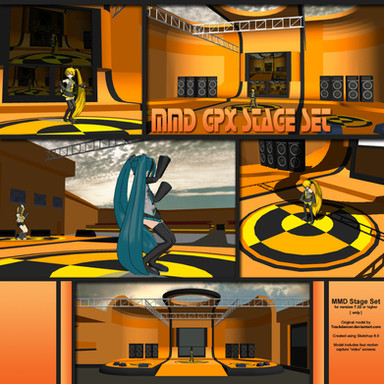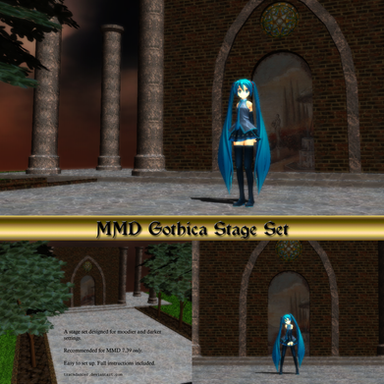HOME | DD
 Trackdancer — MMD Instructions (RESEARCH - Feedback Requested)
Trackdancer — MMD Instructions (RESEARCH - Feedback Requested)
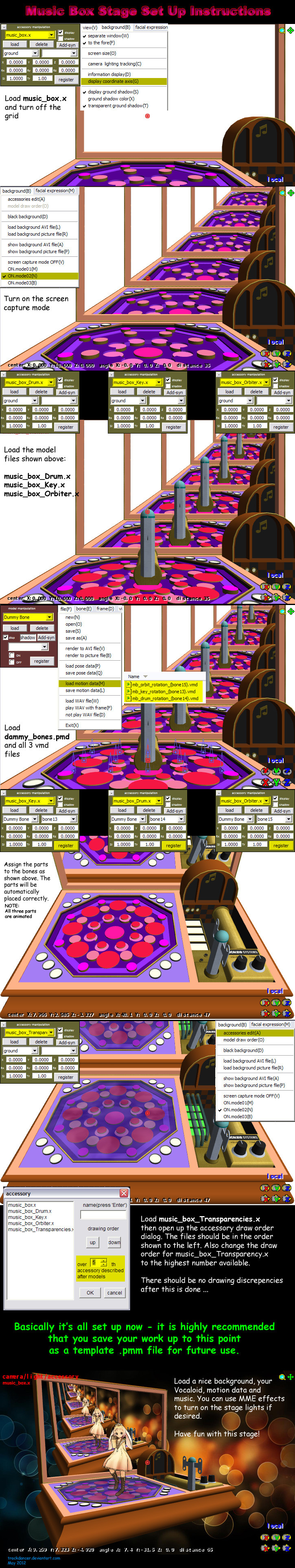
Published: 2012-05-20 22:17:55 +0000 UTC; Views: 1692; Favourites: 19; Downloads: 0
Redirect to original
Description
Need some feed back here please ...I've been struggling to find a good solution on how to disseminate installation instructions for my MMD stage sets. Many of these sets are animated so cannot be (due to the nature of MMD) a simple plug-n-play solution although I try to make the procedure as simple as possible.
The instructions in my early projects were simply readme.txt, but due to the complexities involved they tend to end up as walls-of-text which can be hard to read (and few people would bother to or want to read).
So I tried using HTML documents with illustrations which proved more effective but they also add to the download file size. I thought of hosting these online, but then there are issues with that (as well as a financial consideration).
But the other issue here on D.Arts is that there is an International audience and not everyone's first language is English.
So for this latest project ([link] ) I've went over to a graphic solution (as in one picture saves a thousand words). This is shown in the illustration above.
What do you think of this solution?
Is this effective?
Confusing?
Needs improvements?
Do please let me know what you all think.
My goal here is to make these models and MMD itself, more accessible to more people.
Related content
Comments: 14

I downloaded it but for some reason I can't find the dammy_bones.
👍: 0 ⏩: 1

The "dammy_bones" file is one of the default models and should be in your MMD/UserFiles/Models folder. If you really can't find it, I'll send you a copy.
Filename: Dammy_Bones.pmd
👍: 0 ⏩: 1

I found it, thanks for answering and sorry for the trouble.
👍: 0 ⏩: 1

NP ... 
👍: 0 ⏩: 0

Dl'd it! How couldn't I-its beautiful! Great instructions. I am missing the .vmd files for the the drum,key, and orbiter though.
👍: 0 ⏩: 1

The missing motion files should be in a sub-folder inside the folder where you unpacked the model files. This sub-folder is labeled "motion".
👍: 0 ⏩: 0

IT'S SUPER EFFECTIVE
By any chance, though, do you know if there's a way to get the mirror to reflect the scene as opposed to having it repeat like that?
👍: 0 ⏩: 1

To get a true mirror effect you will need to use either:
(1) MME Mirror effect - which is ok, except its a pain to have to tile the mirror which is small. If you try to scale it, it pix elates very badly.
(2) MME WF (Working Floor) - I am not sure if this can be put on a vertical plane. Never tried it, but as a floor mirror (reflective floor) it works really well.
👍: 0 ⏩: 1

Thanks, I'll look into those.
👍: 0 ⏩: 0

I find this very helpful and a good solution for getting stages to "work" correctly 
👍: 0 ⏩: 1

Imma definetly need thi$ n the future!! Thanx~!!^^
👍: 0 ⏩: 1

So you find it helpful I take it?
👍: 0 ⏩: 1