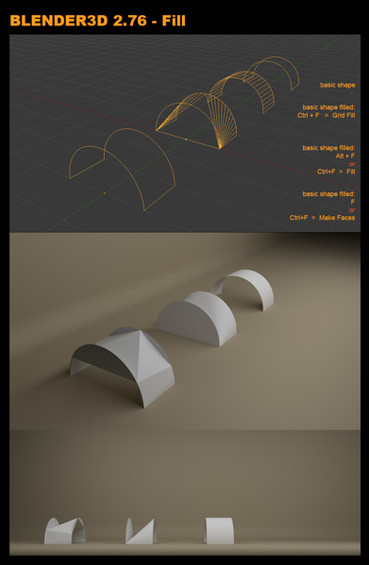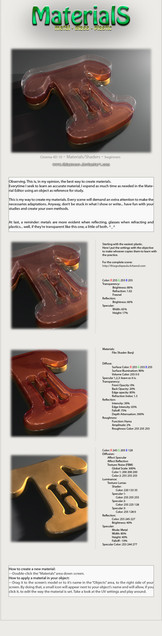HOME | DD
 Trackdancer — MMD Tutorial - Creating complex objects w SketchUp
Trackdancer — MMD Tutorial - Creating complex objects w SketchUp

Published: 2013-06-06 02:06:59 +0000 UTC; Views: 3873; Favourites: 99; Downloads: 30
Redirect to original
Description
~OkazakiTomoya97 wrote: "You made that using SketchUp 8? How did you make those curved base? That doesn't look like it can be made using the arc o.o". This tutorial basically answers some of his questions about how to create more complex shapes using SketchUp 8.Related content
Comments: 37

Wherein it is not impossible, it is definitely not recommended. SketchUp is not really set up for modeling organic shapes and has next to none mesh editing facilities.
👍: 0 ⏩: 1

Okay! Thanks for the info and the tutorial.
👍: 0 ⏩: 0

Omg this is amazing! I've always wished of having a program where I can draw 3d materials instead of doing it manually by mouse piece by piece since it's more easier for me to create things, and now I found out that they have one! Ahhh man I'm just so glad I found out. DX
👍: 0 ⏩: 1

This same technique will work in many other 3D programs as well. Easier with SketchUp though.
👍: 0 ⏩: 0

Whoa, ... SketchUp looks really interesting.
👍: 0 ⏩: 1

It's a nice application, especially for beginners and is still good enough for more advanced users.
👍: 0 ⏩: 0

Yep Sketchup can do a lot, [link] and [link] . These are just a few, but I like your tutorial. Way to go!
👍: 0 ⏩: 1

Thanks.
BTW these were also built in SketchUp: [link] and [link]
👍: 0 ⏩: 1

Nice! I've got more things ready and almost complete in SketchUp as well! Anyways, great job with explaining this tutorial.
👍: 0 ⏩: 0

Really useful, I never thought SketchUp could do something like this ! Thank you for the tutorial !
👍: 0 ⏩: 1

SketchUp can do a lot of things. Just look at some of the better models in the SketchUp library.
👍: 0 ⏩: 0

SO that's how it was made o.o
That ease ups alot of things as I could just draw out the thing and pull it =^=
I did try them on blocky things but haven't yet on rounded things
👍: 0 ⏩: 1

BTW, this is the same technique to make a sphere in SketchUp.
👍: 0 ⏩: 1

I know how to make a sphere sometime ago, but I didn't knew that technique could be used this way
👍: 0 ⏩: 1

I used to use GMAX and 3D Max; had to keep a really large reference book handy so as to refer to it on how to do something all the time.
SketchUp is different. It's really easy to learn, very powerful for what it can do (and it can do a lot), and you can just focus on building rather than reaching for the reference book(s) all the time. I love this program. Yes lacks some of the refinements of the programs like Blender/3D Max/Maya or whatever, but I have no complaints.
👍: 0 ⏩: 1

it lacks the smoothing of faces and UV, other than that it's quite a powerful 3d modelling program, and the easiest I've used, as I still have no idea on how to use Metasequoia, I don't have Maya or 3D Max as those are paid programs. For SketchUp, I just opened and read some tutorials on the functions and I can make some simple objects already.
👍: 0 ⏩: 1

It does have smoothing functions and some basic UV functions, but these are relatively crude in comparison to the paid programs. Still they are there and useful enough.
👍: 0 ⏩: 1

The smoothed surfaces are a pain to colour if there is a minor fault in it and I have no idea where the fault is -.-
The UV function doesn't work well on smooth/curved surfaces.
👍: 0 ⏩: 1

Bleeds are easy to find if you build things correctly and it helps to use layers to separate parts.
Forget UV functions on curved surfaces in SketchUP - very dodgy.
👍: 0 ⏩: 1

How do you make different materials(layers) in SketchUp? The way I do it is by applying another colour currently
👍: 0 ⏩: 1

Menu > Windows > Layers
Then use the "+" to create a new layer and the "-" to delete one.
The radial button ON = active layer. And you can hide layers by unchecking the boxes (invisible layers do not export so you can use this also to break the model up into parts for export such as keeping transparencies as separate components).
👍: 0 ⏩: 1

So for different materials in PMDE, i would need to export a few times as per the amount of materials?
👍: 0 ⏩: 1

Nope. Group layers to export and reassemble in PMDE. Layers are just a convenience. So for example my stage flood lights are actually built on several layers but are exported as a single unit.
Layers in SketchUp work similar as with Photoshop layers and in this sense are no different than layers as a concept. It's just a way to organize work and assemblies.
👍: 0 ⏩: 1

The layers are the same as Materials in PMDe?
👍: 0 ⏩: 1

No ...
Materials are the same in both applications.
Layers are supported by SketchUp and to the best of knowledge not by PMDe. Layers are are a very important concept in 3D design applications. They make work a lot easier and allows for work to be properly organized which is important for a variety of reasons.
👍: 0 ⏩: 1

So to separate it will require multiple exports then
👍: 0 ⏩: 1

Depends on what you're doing ...
For most of my stages I usually export as follows:
(1) main structural parts
(2) animated parts
(3) transparent parts
These parts would exist on multiple layers in SketchUp for ease of construction, etc. Then I just group as needed to export.
👍: 0 ⏩: 1

What I'm asking is, how do you export an object that has multiple materials? In metasequoia, you can create material layers that corresponds to the number of material layers you have in PMDe, how do you make that in SketchUp?
👍: 0 ⏩: 1

Same thing happens with SketchUp
If you create a model with 4 materials as in the tutorial above, you get four separate materials in the PMDe. The tutorial vase was exported as a SINGLE DirectX file.
... or am I missing something here?
👍: 0 ⏩: 1

1 thing, that was because of different colours, so any way to split without using colours?
👍: 0 ⏩: 1

Yep - use layers ... hehe, it's not hard. You just have to understand what layers are and how to use them and don't mix them up with materials. They are two separate concepts.
👍: 0 ⏩: 0