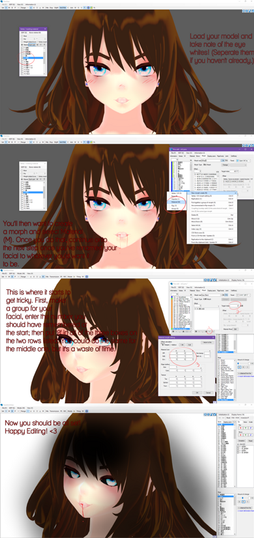HOME | DD
 Trackdancer — MMD Tutorial Accent Lighting Methodology
Trackdancer — MMD Tutorial Accent Lighting Methodology
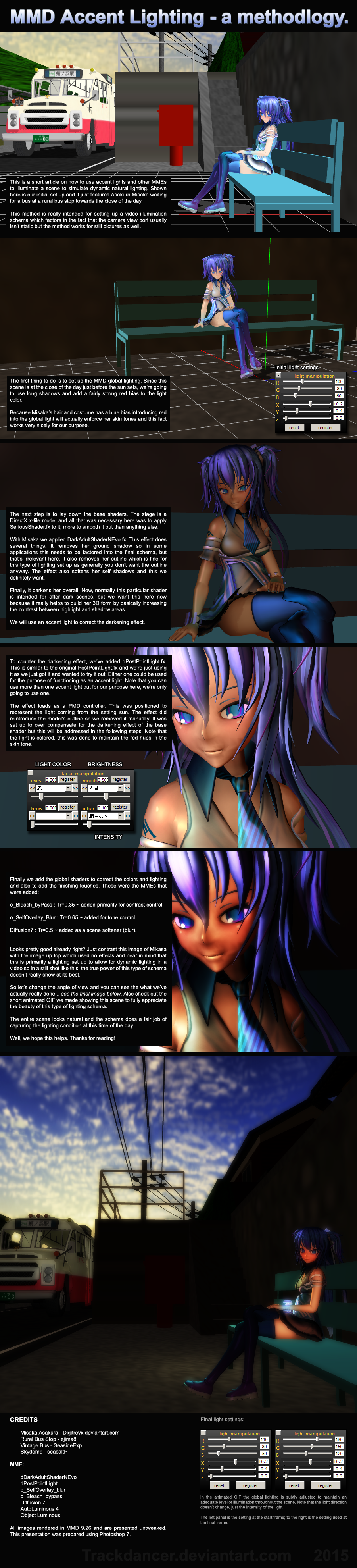
#lighting #mikasa #mmd #tutorial
Published: 2015-11-18 22:56:03 +0000 UTC; Views: 2963; Favourites: 45; Downloads: 20
Redirect to original
Description
Accent lights (PostPointLights el al) can be used in other situations other than simulating stage lights. Here's one way to use it to help create the kind of lighting situation often found around the time of day just before the sun sets.The sample animation can be viewed here (Mikasa Example ) and shows how the lighting really looks from several angles as the camera rotates around Mikasa.
Related content
Comments: 11

Effects and light manipulation makes even animations look realistic!
Saving this for later.
👍: 0 ⏩: 0

Lighting and effects: my favorite part of the render.
I use accent lights a lot in my scenes, and I wonder what's the difference between the normal post-point light and the dpost point light? Is it less powerful?
👍: 0 ⏩: 1

I think the only difference between the two is that possibly the dPost lights are less shiny/reflective, but it's really hard to tell the difference to be honest.
👍: 0 ⏩: 1

This is the kind of stuff many people overlook in animation. Thank you for putting this out there! I'll be looking at this for reference in the future.
👍: 0 ⏩: 1

Thanks, glad to hear that you found this useful. Planning on doing more of this type of article in the future.
👍: 0 ⏩: 1

There's one question I have though, forgive me as I forgot to mention it above. Could Toon Shaders (the one's loaded onto models in PMX/PMDeditor) enhance the way heavier MME shaders interact with lighter and darker tones? I don't quite fancy loosing the style of the model to shaders. My favorite shader (Which isn't light in the slightest) is NCHLShader2 by Nil. I want to do somewhat dramatic lighting, without loosing that animated look, if that makes any sense.
👍: 0 ⏩: 1

Actually, that's an excellent question. Not sure that I can just answer this in a single comment. Really could lead to a whole article on its own (I'll give that idea more thought). But back to your question for the moment.
If I remember correctly the NCHL shaders requires that all SPAs and SPHs files be disabled right? Not sure if it does or doesn't work with toon shaders though. That said the 'anime style' usually = outline + toon style shading, but this is inconsistent with 'realistic' or 'photo-real' style shading. With the latter usually you don't want the outline and toons could be problematic.
So what it comes down to is really a choice between two primary style choices:
1. A cartoon/anime style look - and if you seen animes by studios such as Ghibli (did I spell that right?) this kind of styling can be pretty impressive.
or
2. A realistic approach which tries to make the models look photo real.
Speaking for myself, I sometimes have a hard time choosing between the two. So much so that I actually used both approaches in the same video one time: youtu.be/qzOTJqnCoRA
But as alluded to in the comments I made above here, toons could be problematic with heavy contrast shaders which is why some (I believe) are written so as to override (ignore) the effect of the toon maps.
However, if you want the toon look and a dramatic look, one approach is to shade the model with shaders that do work with the toon maps and use global shaders to build the atmosphere of the surrounding environment. Most global shaders won't override the toon maps and some (o_selfoverlay, o_tonemap) might actually reinforce the visual contrast created by the toons.
You could also create/edit the toon maps to work with effects to achieve the desired look.
Edited for grammar
👍: 0 ⏩: 1

NCHL does require that you remove SPA and SPH files. If you were to load them on with those files on the model the result is this: sta.sh/093gnqbdbqv (Even sliders that make SPA/SPH files transparent won't fix this). This why the models I use the most often have a 👍: 0 ⏩: 1

Yeah NCHL with SPA/SPH does look G** awful, but that's to be expected due to the way SPA/SPHs work and what the NCHL shaders are supposed to do (make stuff look like real materials).
👍: 0 ⏩: 1

It's similar to the way my computer reacts to Material Shader. Anyways, some effects aren't made to work from some computers. Once again, thank you for your help!
👍: 0 ⏩: 0