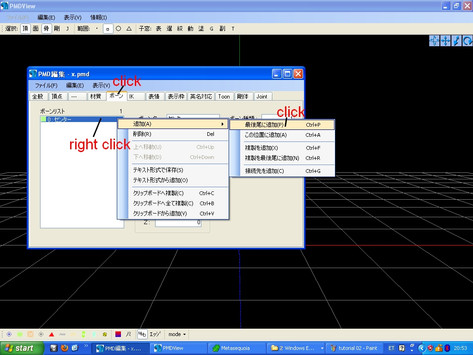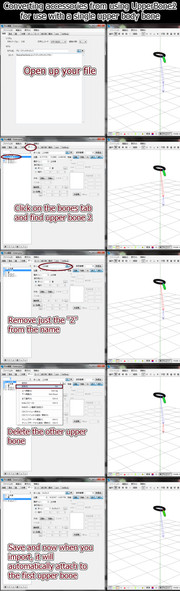HOME | DD
 Trackdancer — MMD Tutorial: Creating an Auto-IK bone structure
Trackdancer — MMD Tutorial: Creating an Auto-IK bone structure
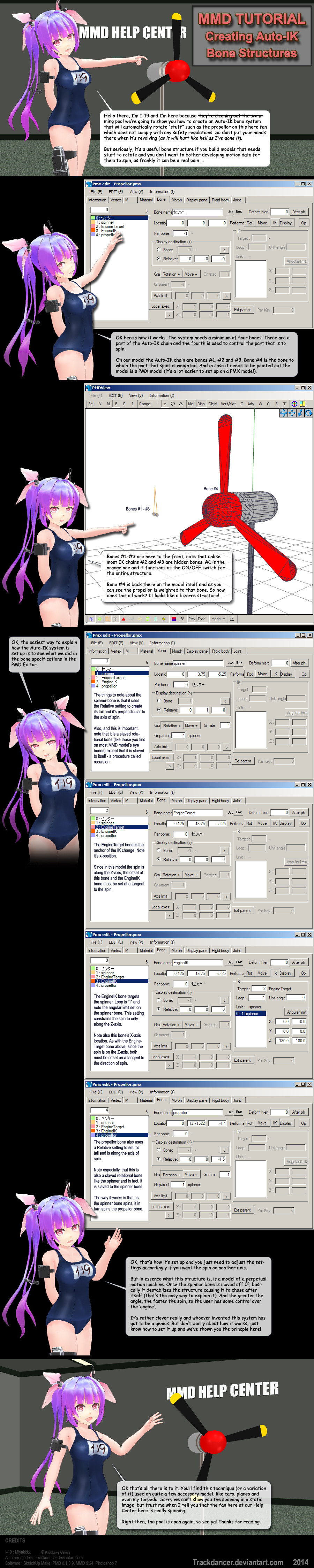
#bone #ik #mmd #tutorialhowto
Published: 2014-12-13 19:05:40 +0000 UTC; Views: 7796; Favourites: 111; Downloads: 87
Redirect to original
Description
Because I sat down one night to finally figure out how it's done. Besides it was storming outside so that wasn't much else to do ...Related content
Comments: 54

Dunno if this is the right place or if you even know the answer, but is there a way to restrict a move bone to one (e.g. xz = ground) plane only? I wanted to see if I could block a model's full-length skirt from going through the floor by attaching a rigid body to such a bone.
👍: 0 ⏩: 1

A rigid body will, in almost all instances, not go through the "floor" so the type of restraint you are asking about is unnecessary.
👍: 0 ⏩: 1

Well, part of one of my models' skirts do go through the floor, but it's possibly because that section of skirt is rigged to a higher bone/physic that can't tell there's part of its rigging passing through the floor. I wonder if maybe I could just make the associated rigid bigger to be about touching the floor...
👍: 0 ⏩: 1

Have to see the model to really make any useful comments at this point.
👍: 0 ⏩: 1

Never mind; my idea ended up working. Thanks anyway. [MMD] FINALLY GOT IT (aka how to rig skirt trains)
👍: 0 ⏩: 1

Would love to see this model when you're done with it; looks really interesting from the images above.
👍: 0 ⏩: 1

You can see her perform with these new physics here: [FE:MMD] Cendrillon (TDA Camus x Nyna) VIDEO
👍: 0 ⏩: 1

I followed this insruction and it really didnt help at all.
👍: 0 ⏩: 1

Honestly, it is a very fiddly and delicate mechanism which really should be described as a "hack". Plus when I built this I used the PMDe; it is entirely possible that this method will not work when using the PMXe; especially if you use the English translated version which is very buggy in places to begin with. On my copy, it won't even import .x files.
👍: 0 ⏩: 1

Well, I was able to mess around with some of the things shown here and found a shorter and quicker method of doing this but the problem is that if you do it through this method things will begin to tilt that you have weight to that bone you want to spin. and it rather troubles some.
👍: 0 ⏩: 1

Well, glad to hear that you found a workable solution.
👍: 0 ⏩: 1

there is still a issue with the meathod i found the model continues to tilt from the bone meant to spin.
👍: 0 ⏩: 1

👍: 0 ⏩: 0

the object spin on its own in when loaded to mmd program or need motion data too?
(I'm trying to make rotating light from
)
👍: 0 ⏩: 1

Ask the maker of the accessory or read the instructions that came with the accessory.
👍: 0 ⏩: 0

Is there anyway of slowing or controlling the speed of the rotations? Say if I rotate the spinner to 90 degrees it gives me a headache as to how fast it spins. could that be made so that at the same 90 degrees it doesn't spin quite so rapidly?
Never mind I've worked it out 
👍: 0 ⏩: 0

I followed what it says in the image and it won't auto rotate. I hate when things like this won't work! *trashes test model*
👍: 0 ⏩: 1

Admittedly, it can be a bit fiddly, but the method does work.
👍: 0 ⏩: 0

mmd seems to crash whenever i parent the spinner within itself :'00
👍: 0 ⏩: 1

Shouldn't be crashing. Check your setup. I know this scheme is good as I've used this schema on quite a few models without issue.
👍: 0 ⏩: 1

i found the issue! 
👍: 0 ⏩: 0

Do you happen to know if this works with multiple axes? (e.g. rotating something diagonally on the xz plane)
EDIT: Trial and error says it works, though I'm not sure how controllable the motion is... Part of it may be "you typing in one MMD angle field = you're not typing in another " = delay.
👍: 0 ⏩: 1

It depends on the set up of the engine. Conceivably, it can be edited to rotate on a different axis.
👍: 0 ⏩: 0

And by Tracks, I mean tracks on models like this: seiga.nicovideo.jp/seiga/im453… The tracks on this MMD model actually work!
👍: 0 ⏩: 1

Yeah, that one is one of the very few tracked vehicle models that has go all the way around tracks. Pretty neat.
👍: 0 ⏩: 0

So this will work on things like vehicle wheels/tracks?
👍: 0 ⏩: 1

Wheels, yes - some MMD car models already have these. Tracks probably not - too complex a structure for MMD's engine.
👍: 0 ⏩: 1

Ok then, what 3d modelling programs ARE compatible with importing/exporting PMX models from PMX Editor? I need a list of them so I can download them and make the best MMD models I can think up.
👍: 0 ⏩: 1

All 3D programs that can accept .obj files can import/export model data to the PMD/PMXe. But if you want the list:
Blender
Metasequoia
3D Studio Max
Maya
Poser
and even SketchUp (not recommended)
With some of these programs, plugins might be required for smoother translation of data.
👍: 0 ⏩: 0

I've noticed that car models seem to have their own facial slider to adjusts the spin's speed rate. Do you know how to set this up?
👍: 0 ⏩: 1

Exact same principles/method as outlined in this tutorial.
👍: 0 ⏩: 0

I want to make a cyber model that has her wings moving back and forth rather than spinning. I seem to be able to get it to rotate in one direction and stop with this, not move on its own. Can this system allow something to rotate back and forth as opposed to in a circle?
👍: 0 ⏩: 1

I rigged Ditzy-chan's wings with physics so that they'll move on their own, but in some ways it's not a great idea and when I finally got around to animating her, I ended up disabling some of her wing physics as otherwise they just don't look right.
My advice is that you should not bother with rigging an auto-IK system for your model's wings. It's more trouble in the end than it is worth; and yes it is possible to create an auto-IK system with back-and-forth motion, but from the example I've seen it is rather complex and "iffy". You're better off creating a loop animation.
👍: 0 ⏩: 1

A loop animation? That doesn't sound like the propellor auto-IK you had here. I'd dabbled with a single- and double-auto IK system for each wing, but in both case, I could only ever get it to move once (immediately after "destabilizing" the system). I'll take a look at the linked dev just in case too!
👍: 0 ⏩: 1

Use a loop animation for the wings, it's the simplest solution for what you're trying to do. When it comes to all things MMD, always go for the simplest solutions. Usually, they are the most effective. ^^
👍: 0 ⏩: 1

A quick Google search of "mmd loop animation" yields how to make GIFs, and I don't entirely think that's what you're suggesting? XD;
👍: 0 ⏩: 1

Motion data animation loop
👍: 0 ⏩: 0

Aah, so that's how it's done. I saw it on a stage a while back and was so confused about how it works!
👍: 0 ⏩: 1

Yeah, it took me awhile to figure this out. And, BTW, there are other auto-IK schemes out there which are even more complex and capable of more complex motions.
👍: 0 ⏩: 1

uhhh, it hurts my brain when trying to figure out anything clever in mmd
👍: 0 ⏩: 1

It hurts my brain getting out of bed sometimes, especially on a weekend. LOL 
👍: 0 ⏩: 1

I think it's the same concept as how the MMD zergling model made by Cloud9 move automatically?
👍: 0 ⏩: 1

THERE'S A MMD ZERGLING ... goes to GOOGLE >>>
👍: 0 ⏩: 1

Intro video : www.nicovideo.jp/watch/sm18822…
It's located in his OneDrive folder.
Keyword for finding: ザーグ (Which means zerg)
👍: 0 ⏩: 1

Thanks a lot! I've tried to make a rotating thing myself but it was spinning in the wrong direction, no matter what I did. It turned out that I only needed to offset the IK bone along X-axis
👍: 0 ⏩: 1

Yep, it was the same thing that had me stumped at first when I was trying to figure out how to get this set up to work.
👍: 0 ⏩: 0
| Next =>