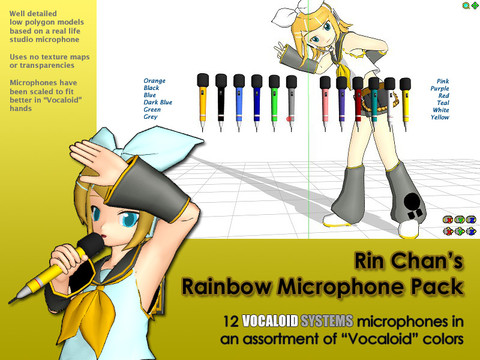HOME | DD
 Trackdancer — MMD Tutorial: Outside Parent Function
Trackdancer — MMD Tutorial: Outside Parent Function

Published: 2014-05-15 20:27:26 +0000 UTC; Views: 8707; Favourites: 130; Downloads: 132
Redirect to original
Description
An explanation of a new feature introduced with MMD 9.10 that allows two or more articulated models to be linked.A more comprehensive tutorial on how to use the OP function in an animation can be found here: learnmmd.com/http:/learnmmd.co…
Related content
Comments: 71

👍: 0 ⏩: 1

👍: 0 ⏩: 0

👍: 0 ⏩: 1

👍: 0 ⏩: 2

👍: 0 ⏩: 0

👍: 0 ⏩: 0

👍: 0 ⏩: 1

👍: 1 ⏩: 1

👍: 0 ⏩: 1

👍: 1 ⏩: 1

👍: 0 ⏩: 0

Hello, I have run into a problem with outside parenting that i cant seem to fix or find resources on to troubleshoot. The problem is, an object paired onto a model for a motion ( with op register and frame registered and everything properly done) remains visible when going through the frames of a motion, but as soon as i hit play on the playback the object disappears as if it was never loaded or drawn. this problem persists with every model i use, every motion i use, and every handheld object i use, and only when outside parented. Redownloading and installing mmd from scratch doesnt repair the issue, and its not a problem with my models or the objects- since it persists across all models and objects.
if there is any way you could help that would be fantastic, thank you.
👍: 0 ⏩: 1

Honestly, I haven't got a clue why this should be happening. The object being held has got to have gone somewhere. But I don't have enough info to even come close to a reason why this should be happening.
It just doesn't make sense. If you are tabbing through the frames and the everything is OK, but it totally fails if you press "play"; not logical.
👍: 0 ⏩: 1

unfortunately the object being elsewhere isnt the case. i agree it doesnt make any sense, making it difficult to trouble shoot. tabbing through frames works but playback doesnt. its weird
👍: 0 ⏩: 0

I am missing the OP register button, any clue as to why?
👍: 0 ⏩: 1

The "OP" button is in the Model Manipulation control panel cluster just above the "Register" button.
👍: 0 ⏩: 1

The OP function is only available in MMD for versions 9.10 and higher. Check your MMD version; if it turns out that you have an older version, upgrading should correct the problem. If on the other hand, your version is 9.10 or higher and the OP button is still missing; you could try reinstalling the program to see if that corrects the problem. If that fails, then, honestly, not being a programmer, I cannot tell you why it is happening.
However, the work around is to use the old method of attaching objects which is clunky. But basically, the object being held needs to be an accessory type model and this is attached to a specific bone on the model holding the object. It can be a real pain to maneuver the object correctly into place. Instructions on how to implement this method can be found inside this package:
👍: 0 ⏩: 1

Thank you so much. 
👍: 0 ⏩: 1

YW. MMD is really interesting because it is so awkward. Stick with it; you will learn a lot about how computer gaming technology works as you can see first hand how many methods that we now take for granted works at their most basic level.
👍: 0 ⏩: 0

For whatever reason I can do all of this and properly save the motion, but when I load it up none of the information in the OP got saved. Keep in mind the OP frame got saved, but none of the paired bones got recorded.
What am I missing or does this only work if you save it in a PMM? I've even tried putting the object in the same PMX file as a morph and again works fine in the motion, but when I save and reload (the OP nodes did get saved) but none of the OP bones are paired.
Any help?
👍: 0 ⏩: 1

Did you OP Register the changes?
Check on the Frames Display GUI to confirm that your changes are indeed recorded.
👍: 0 ⏩: 1

I believe I did OP register. I clicked that button and in the frames display it logged the frame as it would for any other bone and the animation works just fine when I play it. The only issue is it doesn't when I save/reload. In fact the weirdest thing is when I load the save, the OP is registered on the frames display... just there isn't any information there, looks just like it does when you click OP for the first time.
I'm entirely self taught (which I think we all are) so I'm wondering if its a simple setting I didn't select or a button I didn't click. For saving it you just set up the OP and click OP Register, then when saving you just include that in with the select all bone, facial, display/IK/OP and save and you're good right? Anything I'm missing or anyone have a simple motion I can DL which has an OP in it that I can check?
👍: 0 ⏩: 1

OK, just tested this to make sure I am giving you the right info. For the record this works and the tutorial is correct.
This is how it works:
1. For still picture making: Just press the OP Register button
2. For animation making: Click both the OP Register as well as the Frame Register button
Once the Frame register button is pressed, it will populate the fields and this serves that the data is in memory. After this save your animation as usual.
👍: 0 ⏩: 1

Hi yeah I'm having the same issue and I've looked at process again and again but the accessory just goes to the floor it doesn't go to where I want it have any tips? To clarify: When I save it and reload it it goes to the floor and It's driving a tad bit insane.
👍: 0 ⏩: 1

Alright; this is IMPORTANT in case it is not obvious and it is not.
Take for example the following scenario:
1. You have your character model and she is holding a ball which she will throw. Both are PMX models.
2. So at the beginning you have to OP connect the ball to the character. Just follow the instructions above and remember to register both the OP association and the frame association.
3. Now you have TWO entities that has motion to be accounted for: the character and the ball.
If you only save the motion of the character, only his/her motion is saved but not the ball's. So when you reload the motion, you will get exactly the results you reported above.
To save correctly you must, therefore, save both the ball motion and the character's motion. The easiest way to do this is to save your work as a PMM file which captures everything. You could also save the motion for the character and the ball separately but this is more work and potentially could be problematic.
👍: 0 ⏩: 2

👍: 0 ⏩: 1

👍: 1 ⏩: 1

👍: 0 ⏩: 1

👍: 0 ⏩: 0

Okay, thank you very much.
👍: 0 ⏩: 0

Thanks Trackdancer. But when I change frames to grab or release object, the object just appears in another place (it still moves along the selected bone) is anyone else having this problem?
👍: 0 ⏩: 1

You need to release the object and register its position at the point of release or you will get the symptoms described.
👍: 0 ⏩: 0

Where can I DL that tommy gun in this tutorial pic? That's exactly what I'm looking for!
👍: 0 ⏩: 0

can you give me a quick explanation cause when i zoom in, it goes all blury
👍: 0 ⏩: 0

Awright, now I can make sweet Fire Emblem dracoknight pics like this one! Thank you! 8D fav.me/d8rdgcg
👍: 0 ⏩: 1

Hello, just checked your tutorial :S i want to attach one model's hand to another's hip, (i wanna do that with 5 models so they kinda make a barrier 
but when i attach the "hip" bone to the other char's hand bone it just does not work... what could i have done wrong? :S
👍: 0 ⏩: 1

Your link's no good, but in general, you need to be careful when attaching humanoid models to other humanoid models. The function is really designed to be used for animated models to hold or be attached to inanimate objects:
Example:
Driver to a car
Singer holding microphone
But still it's just a function so I don't see why you're having problems getting one model's hand bone associated to another model's hip bones. It's possible that you've misread the interface options and have tried to create a recursive link but lacking more information I can't really tell you what the issue you're having is.
👍: 0 ⏩: 0

One question: Can I attach a stand microphone to Miku's hand and attach the microphone to the axis?
👍: 0 ⏩: 1

If they (all 3) are separate models. But if the mic/stand model allows it I believe you can. Have to try it myself to see if it works, but the standard solution is that Miku, the stand and the microphone are 3 independent entities.
👍: 0 ⏩: 0

actually this is just what i was looking for, so ignore my other comment! XD sorry.
👍: 0 ⏩: 1

Read but 'ignored' per your instructions.
👍: 0 ⏩: 1

In other words, I can attach Kaito to Miku's arm? Boy I always wanted to use a Kaito as a weapon
Anyways this is neat! I'm always intimidated by the newer interface since I've been using 7.39 for two years so I'm so attached to it and the newer versions didn't seem to have any new useful functions for animations so I didn't really bother...Until this one!
👍: 0 ⏩: 1

You should consider upgrading to 9.10; especially since you do a lot of motion development work. It has some really nice new tools to aid in that endeavor, this being one of them. It also renders better than the older versions, but that observation is subjective. From my viewpoint, I feel that 9.10 is far superior than 7.39 in many ways. So much so that I no longer keep previous versions on my PC.
Yes you can use this feature to attach Kaito to Miku. A more serious application would be for a mother carrying a child for example. Or A mother pushing a stroller with an infant in it and all three being separate models (which has its advantages).
👍: 0 ⏩: 1

Oh well I guess I'm going to miss the old simplistic design. I just need to get used to it
If only this existed (or found out about this earlier) I didn't need to struggle with this animation tao63.deviantart.com/art/Neko-… and made more complex movements. Either way this is really a huge step on MMD animations and I can think a lot of crazy things just with this function alone
👍: 0 ⏩: 1

Yep, I remember that really nice duo animation and you're correct. With this new feature you just make the chibi Miku model the child of the Miku model and basically you're done. No need for the tons of fine adjustments every time the models move.
👍: 0 ⏩: 0

Oh, I made a similar tutorial somewhen earlier
fav.me/d7ghrvx
👍: 0 ⏩: 2
| Next =>