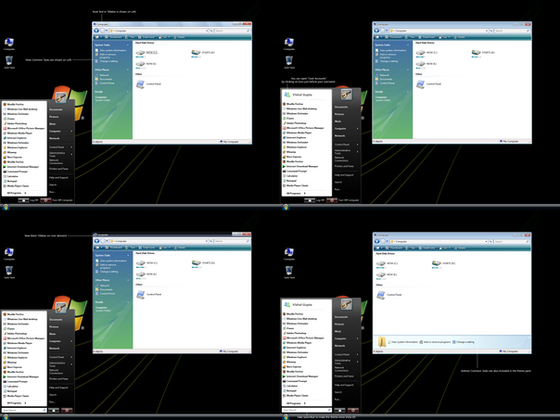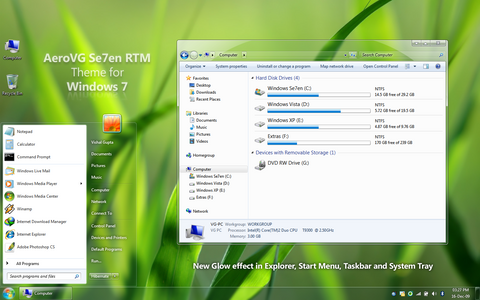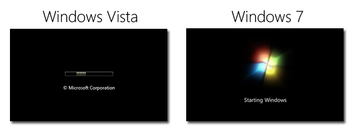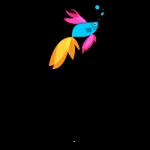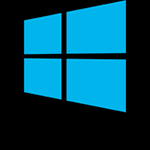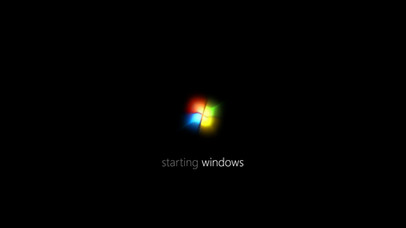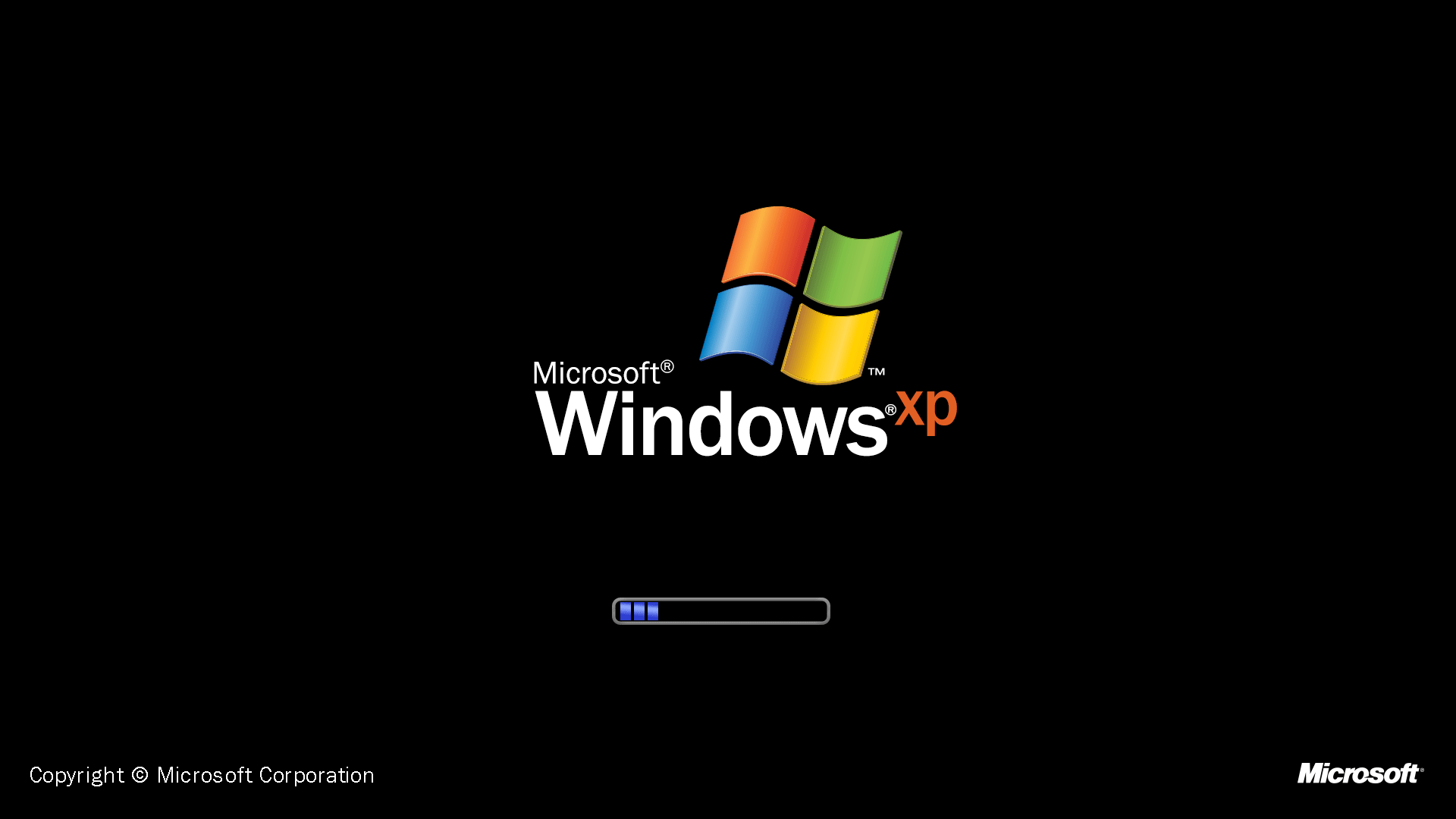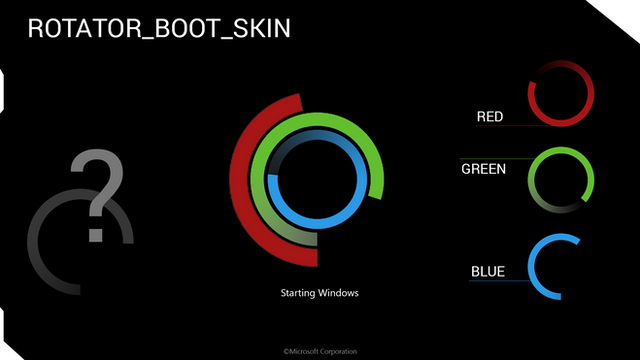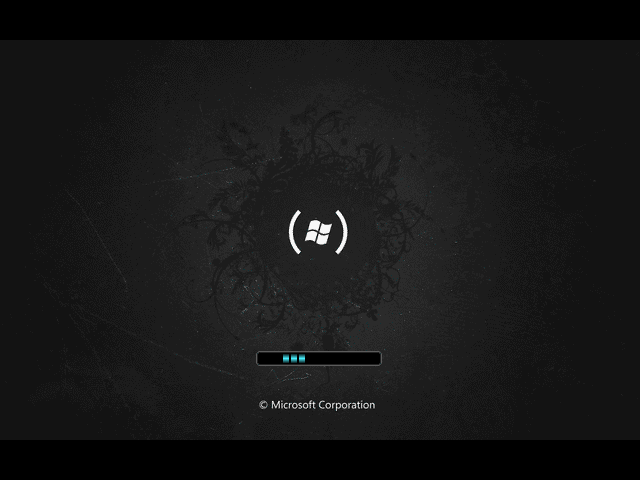HOME | DD
 Vishal-Gupta — Windows 8 and Windows 10 Boot Screen for Windows 7
by-nc-nd
Vishal-Gupta — Windows 8 and Windows 10 Boot Screen for Windows 7
by-nc-nd
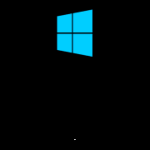
Published: 2012-08-21 23:59:10 +0000 UTC; Views: 139897; Favourites: 60; Downloads: 71175
Redirect to original
Description
UPDATE: Windows 8.1 and Windows 10 come with same boot screen as Windows 8.Windows 8 RTM www.askvg.com/windows-8-review… build comes with new boot screen which shows new Windows 8 logo and the same circle animation.
I tried to create a look-like boot screen for Windows 7. Again I took some help from WsDP boot screen by ngconghuan ngconghuan.deviantart.com/art/… so thanks goes to him.
The boot screen is very easy to apply. You just need to run "Windows 7 Boot Updater" software www.askvg.com/change-windows-7… , select the boot screen's .bs7 file using "File -> Load boot skin..." option and click on "Apply" button.
HOW TO USE: www.askvg.com/download-windows…
Also check out:
Transform Windows 7 into Windows 8 without using Customization Pack
Related content
Comments: 53

👍: 0 ⏩: 0

👍: 0 ⏩: 0

👍: 0 ⏩: 0

👍: 0 ⏩: 0

👍: 0 ⏩: 0

👍: 0 ⏩: 0

👍: 0 ⏩: 0

👍: 0 ⏩: 0

👍: 0 ⏩: 0

👍: 0 ⏩: 0

👍: 0 ⏩: 0

👍: 0 ⏩: 0

👍: 0 ⏩: 0

👍: 0 ⏩: 0

👍: 0 ⏩: 0

👍: 0 ⏩: 0

👍: 0 ⏩: 0

👍: 0 ⏩: 0

👍: 0 ⏩: 1

👍: 0 ⏩: 0

👍: 0 ⏩: 0

👍: 0 ⏩: 0

👍: 0 ⏩: 0

👍: 0 ⏩: 0

👍: 0 ⏩: 0

👍: 0 ⏩: 0

The animation is not smooth, Win7 boot updater always repeats it in the middle of the animation to the end, which causes weird jumps
👍: 0 ⏩: 0

U are stupid cuz the download button is on the left
👍: 2 ⏩: 1

👍: 0 ⏩: 0

did this boot screen worck for 32 bits too ?
👍: 0 ⏩: 0

The whole animation doesn't finish before my computer boots.
Any solution?
👍: 0 ⏩: 0

It works, but the logo doesn't show up. I tried your boot screen and nasrodj 's boot screens. All of them had the spinning wheel animation but they were missing the windows 8 logo. I even tried changing the backround from black to the windows 8 logo with a black backround. Please help!
👍: 0 ⏩: 0

Theres a download button on the top right corner. Don't know why this thread is old
👍: 0 ⏩: 0

if i apply this boot screen... how to restore the original??
👍: 0 ⏩: 1

👍: 0 ⏩: 0

the animation is not smooth, windows always repeats it in the middle of the animation to the end, which causes weird jumps
👍: 0 ⏩: 0

No. Its only for Windows 7.
👍: 0 ⏩: 0
| Next =>