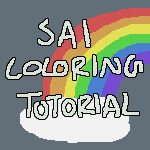HOME | DD
 zearyu — SAI lineart tutorial...ish
zearyu — SAI lineart tutorial...ish

Published: 2011-06-17 06:57:20 +0000 UTC; Views: 85428; Favourites: 2184; Downloads: 982
Redirect to original
Description
Youtube video : [link]Note that this tutorial expects you to have atleast basic knowledge of the program
Also note that I do use a tablet, the same look won't be achieved with a mouse
Oh another good reason to have a big canvas is it's easier to fill in your base colors afterwards, you can just paint bucket it =7=
I had a few people ask how I lineart and well..I'm not really sure how to explain/teach it besides telling you my settings and I guess my canvas size and what not to do hahaha. So here's how I basically lineart, not how you should lineart but how I lineart..ahaha
Hope whoever finds it useful, feel free to ask questions because this is full of holes and mistakes somewhere I'm sure :'D
Related content
Comments: 346

Try Ebay. I bought my Wacom Bamboo off of it. Good luck!
👍: 0 ⏩: 0

Almost anywhere that sells electronics, walmart sells them as well.
👍: 0 ⏩: 1

Oh I see xP in my country we don't have wallmart
👍: 0 ⏩: 1

Ohh I see, then any store that sells computers will sell tablets also! It's really in any of those places, they're the same as looking for a keyboard!
👍: 0 ⏩: 1

Ok I will se !! I really want one *W* is expensive?
👍: 0 ⏩: 1

Depends what kind you get, they can go as low as 40 dollars!
👍: 0 ⏩: 1

Oh that's not too expensive as I was imagine xD So I will get one soon C: the next month I will start to work ...
👍: 0 ⏩: 0

for the second tool, do i need a tablet for it took look like that?
👍: 0 ⏩: 1

Yes a tablet is needed for this whole tutorial actually ;7;!
👍: 0 ⏩: 1

aww 
👍: 0 ⏩: 0

THIS HELPED ALOT!!!!!!!!!!!!!!!! THX!!!!!!!!!!!!!!! Btw what does Min Size mean?
👍: 0 ⏩: 1

Heh, odd these look like Aqua and...um...the other guy that looks like Zack in KH Birth By Sleep, but it isn't right?
👍: 0 ⏩: 1

Ah no they're both males lol..and they're a person's characters from a game called Ragnarok Online.
👍: 0 ⏩: 0

The green lines are my sketch and on a separate layer, I just delete it when I'm done with the lineart
👍: 0 ⏩: 0

should i get a tablet to make my drawings better?
👍: 0 ⏩: 1

I can't say if it'll make your drawings better since there are people that exist that for some reason work better with a mouse but a tablet would make it greatly easier
👍: 0 ⏩: 1

ok kool now what exactly is a tablet? i looked up tablet on walmart.com but i just got a bunch of ipods and ipads and stuff...
👍: 0 ⏩: 1

You're looking for a "drawing tablet" 8D
👍: 0 ⏩: 1

ohhhhhhh ok i gets it i think. ima look for drawing tablets now
👍: 0 ⏩: 0

Having pressure sensitivity on and just how I draw with the stylus. A paintbrush stroke in real life doesn't go pointy by itself yes?
👍: 0 ⏩: 0

OMG!! I SAW YOUR UTUBE VIDS AND WHAT TOOL DO YOU USE FOR SHADING? SORRY THIS MAY SEEM DUMB!! BUT I WANT TO LEARN FROM THE PROFFESIONALS!!!!! TOO ME IT LOOKS LIKE YOUR USING WATER COLOR?
👍: 0 ⏩: 1

I have a coloring tutorial in my gallery, feel free to take a look! =]
👍: 0 ⏩: 0

omg......... thank you so much!! you just saved my life!!
👍: 0 ⏩: 1

I changed the settings of my brush and nothing about changed, it stayed lumpy and horrible.
👍: 0 ⏩: 1

I'd say double check your tablet driver and make sure it's working :'D that's the only thing I would know that would cause settings to make no changes
👍: 0 ⏩: 1

I'll do that, thanks .3. Does it need to have pressure sensitivity for it to work?
👍: 0 ⏩: 1

Yes it does that's the most important thing of a tablet or it's just basically a touch pad xD
👍: 0 ⏩: 1

i have a question, when you are putting everything in diffrent layers like hair and skin for example, how do you do it to be able to fill the colour on the hair when you have already done the border of the skin, this means that once the skin is done with the outline, you open new layer for the hair, but now you have to do the outline of the hair and there is some parts that overlap with the skin. do you have to do that everytime or is there a tip for not making that?
👍: 0 ⏩: 1

Yeah that's basically the only way I do it, skin first and then hair since hair naturally goes over skin. There's no other way to do it haha, even if you want to do the entire thing on one layer(painting) you start with what's on the bottom first and work your way up in order. I usually just have skin on one layer and everything else on one layer on top nowadays though.
👍: 0 ⏩: 1

thankyou for answering!
ill have to get back to overlapping lines
👍: 0 ⏩: 1

OH sorry i think I answered only the coloring way of it, not the drawing way. When drawing I just erase any lines that overlap..I think my video shows it too but I don't remember haha;; but yeah any line that overlaps like skin line over hair line I just erase the skin line. In the end my lineart is one layer
👍: 0 ⏩: 1

but if u erase those lines, then you cant fill the hair when you are painting because it will be open on the side that is touching the skin
👍: 0 ⏩: 1

Yeah you can merge the layers xD i merge them all into one always. Or you can color manuallly
👍: 0 ⏩: 1

fuck.
i never thought of it xD
thankyou
the thing is i got sai yesterday (together with tablet) and i only know how to use it from videos. in a future, could you help me if i dont know how to do something?
👍: 0 ⏩: 1

Sure if I have the answer for it! =]
👍: 0 ⏩: 1

obviously, how are you going to help me if you dont have the answer? xD
but thanyou anyways, in a future when i start to do "serious" drawings im sure ill need help, (not too much, just some)
btw, thankyou so much for the llama its in good hands, ill take good care of him/her. xD
👍: 0 ⏩: 0

Tengo un problema, a mi con ninguna de ambas me da una línea con punta fina, sino redonda y dura D:
👍: 0 ⏩: 1

Sorry I only know english~ =7=;;;
👍: 0 ⏩: 2

she is saying that with none of those lines (pen+brush) she gets a line with a sharp edge, but circular and hard.
thats the literal traduction.
👍: 0 ⏩: 1

oh I wouldn't know how to respond in the language either haha, the translation may make it sound funny and she didn't suggest it either.
👍: 0 ⏩: 1

im spanish so you can tell me the answer and i will traduce easily xD if you want xD
👍: 0 ⏩: 1

Oh ok! You can say that it's probably because of her brush/pen settings and she needs to adjust that. If it's adjusted like mine then her computer or SAI itself isn't picking up her tablet's pressure sensitivity
👍: 0 ⏩: 1

kk
thats easy work im traducing
👍: 0 ⏩: 0
<= Prev | | Next =>