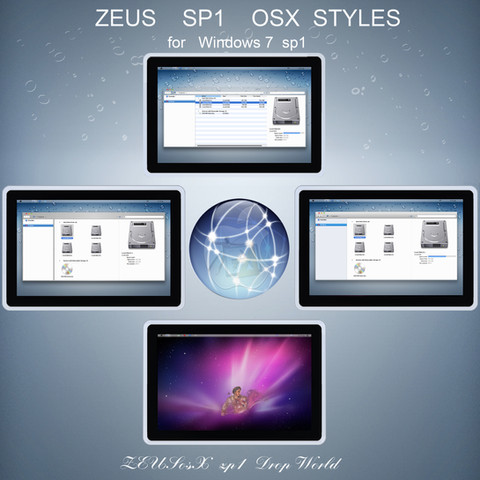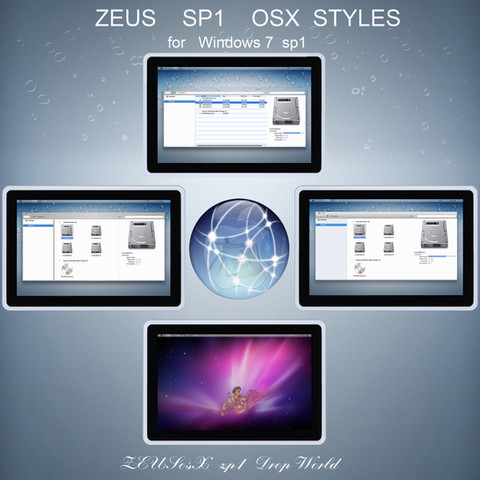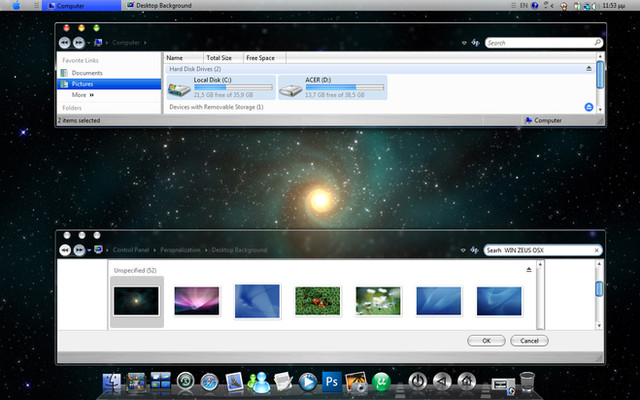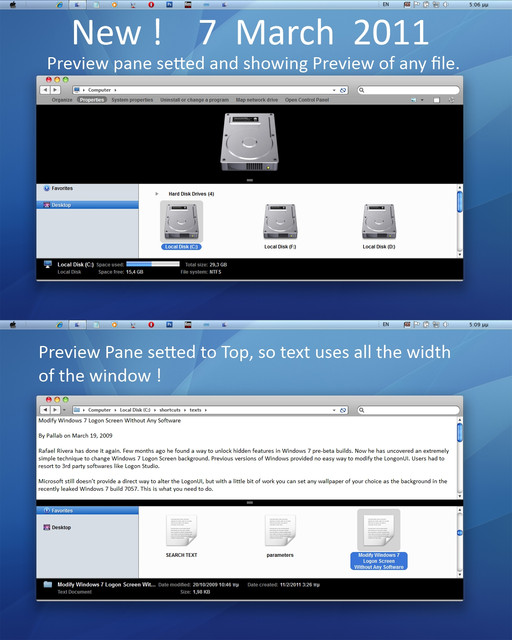HOME | DD
 ZEUSosX — Back to the future windows 7 macosX style 2018
by-nc-nd
ZEUSosX — Back to the future windows 7 macosX style 2018
by-nc-nd

#2018 #macosx #style #theme #windows #7 #best
Published: 2018-01-07 20:31:41 +0000 UTC; Views: 1864; Favourites: 4; Downloads: 153
Redirect to original
Description
Back to the future with NEW windows 7 macosX style theme 2018.No more windows 10 , back to the future and the beauty of windows 7. (referring for windows Microsoft's systems)
If someone could made an application like oldnewexplorer [that work to 8 and 10] to windows 7, so any theme could save system dll parameters code and executable to the shellstyle.dll then windows 7 would be near perfect system, so any theme could applied with its personalized system's files code, a thing that can not happen now, we can only change system files (and their code) but this apply affect to any other theme.
That means , that as is now if a theme needs some parameters for working and looking good some other, will not need them, so any change of the system files needed for my theme probably are not suitable for someother theme, that does not mean that the other theme will not work, it will work but not as beauty as it designed.For example to my theme I have blue mouse over image and white text when in icon mode we select a file, to microsoft aero a black text and light blue image over it appear, or to details mode and content mode stripes appear to my theme but not to microsoft's aero etc.
For now the most stable system that this can happen is windows 8.1, but anyway I returned to Windows 7, with a new theme, with transparent start menu, and transparent jump list, to aero mode, and I re written most of the code again, so the system looking parameters behaving as to macosx, for example having separate image for the selected folder and separate for the selected text.
The transparent menu, need a modification to the search area of the search, so when we mouse press for writing a text for search, a black hole appear and white text.
To some windows like control panel when we select it , sometimes, the windows search automatically selected, so the black hole appears, for close it, just do a left clik to the address bar and a second to the desktop.
This coming of behavior become because of the code limitation, for having the transparent start menu (no 3rd party applications needed, just the theme parameters changing, same also for the jump list transparency).
RK_Launcher_04_Beta at the bottom with new dock style I made.
So I have made different theme and system files code suitable for 100% SMALLER default size at Control Panel\All Control Panel Items\Display
and another different theme and system files code suitable for 125% MEDIUM default size at Control Panel\All Control Panel Items\Display
That because the stripes need different parameters code to work properly to any dpi version.
I also have made a third theme with no transparent start menu, No stripes, so it will work in any dpi mode with any of my system files. To this theme I use lighter blue mouse over text colors.
So this all, is a macosx style inspired work, under my personal view and design and code I made, not a copy of macosx, ios etc.
I will upload those when I will find free time, but remember as the policy of deviant art the latest years is not enabling uploading system files to deviant art, it's possible to upload the system files to some other place.
'Officially' to deviant Art I make themes from 2006.
MADE IN GREECE, January 2018.
-----------------------------------
Related content
Comments: 12

Please make an all transparent version for 8.1 I have many full transparent themes but none is as "flat" and as "clear" like yours.
Also, your choice of icons on caption/explorer frame is magnificent.
I will force you to do this even if I've to come personally to your home in Greece to persuade you.
👍: 0 ⏩: 1

well to windows 8.1 , i made on recent past just this
The differences with this later theme i made for 7, is that the color of taskbar is a bit darker to 8.1
Also there is no transparent jump list, also as i remember as we have not start menu to 8.1 i have not changed any images or parameters, you use oldnewexplorer, so no need for changing system files, and because we do not change system files (as all the code [of explreframe.dll, shell32.dll etc] is added to shellstyle.dll and is executable because of oldnewexplorer), so for having blue style icons to 8.1 you must use my Aegean Os X style Icons.
Aegean Os X style Icons is an ICONS Installer (ipack) , download the icons ipack for 8.1 : www.dropbox.com/s/77dhm4qbokiz…
----------------------------
I have to remake my system, to re install windows 8.1, and windows 7 to hard disks of my computer as i must fix some boot problems, so if i had time i could give a version with the new taskbar and jump lists [if they could be transparent to win 8.1].
But for those I need time, so i do not promise for now, infact this theme of windows 7 based alot to one experimental of win 8.1 and from some older of win 7 i did on past.
-----------------------
👍: 0 ⏩: 1

I'm already using your Mac OS F for 8.1.
What I'm talking about is full transparent theme on the same concept as this theme for Win 7. The main explorer window, navigation bar and everything else completely transparent.
Can you put that up ? Time is not an issue. I can wait.
Also, check my PM.
👍: 0 ⏩: 1

For having complete transparency to explorer, there is no method to the msstyle as i know, just some 3rd party applications like Black Glass Enhanced v0.5 , this one from what I know works with dark wallpaper, so it can not work with a light one. And usually those kind of themes, have windows's explorer black background and white text if you search them.> THE black background explorer's color became transparent when using the application.
So there is no native capability, unless if to windows 7 and not to 8.1 which you are interesting, so if only to 7 spent much time for experiments and change the HEX code, possibly to DWM, and if I am lucky find the correct parameters to change, and also hopping not need any other kind of modification to other system files.
The problem to 8.1 is that transparency is not supported by default, so i do not see how to do it, except if you use 3rd party application.
of corse to windows 8.1 the developer of Aeroglass, also has released some experimental tools, but you must be very careful how to use those, he had offer alot of efforts to that. its named AeroGlassGUI.
Also there 3rd party applications for windows xp transparency that could work to 8.1 like Glass2k which you can use direct with my theme . use for Explorer a 60% and up and save it, if you make to the titlebar rightclik a menu with values appear, set a 70% , you can also use for control panel a 70% and up, depending the background wallpaper, and the background open folders, so to read well the text of your folders.
-------------------------------------------------
So depends the case if u ask me to make a black theme that should be transparent, [i think that those days i saw a theme with black text and a bit white? or gray style transparent background and using Black glass enhanced] i may do one on future if i have courage and free time, i am too old for making themes, and my eyes don't help me more [presbyopia/farsightedness], even those works i release, need too much time and make me easily tired, it's not like on past.
👍: 0 ⏩: 1

oh! I'm sorry for your condition my friend. I take back my request. You just do whatever you want to do and can do easily without getting tired.
Also, take care of your health. I wish you all the best.
👍: 0 ⏩: 0

Welcome Black. I'm wan to Black wan 7 after seo york thêm anh config.Can yêu turial me anh sharp thêm?
👍: 0 ⏩: 1

Thanks for well coming me.
The work I make is not for modification from anyone, is just for using it as is from users.
So I do not give any license to anyone, for modifying, or change it or touch it, or transport it to other platforms, os etc
----------------------------------
If you want help to improve your designing skills may others help you at windows style builder phorum www.vistastylebuilder.com/foru… or to virtualcustoms.net/forum.php
I am not a designer, my work is something more a mix between painting and programming code, its not a separate but 2 [or more] things together, so probably there is no name about this.
Designers care the shape, I care the sentiment.
So its more near to painting's principles, not the designing's ones.
--------------
👍: 0 ⏩: 0

i will return to windows 7 to enjoy this
great VS welcome back
👍: 0 ⏩: 1

very cool retro look, any chance you mastered the windows 10 themes yet?
👍: 0 ⏩: 1

Thank you for comment.
I have decided nomore to do anything to windows 10.
----------------------------
ps. I have made on past something, but when i saw that in every update the themes stopped be compatible, I decide to stop have relation with a system that is not mine.
I hate the idea that is behind windows 10, and this idea saying that microsoft is the master of your own system, not the user. That was not initially visible to me, but when the first November update had come and my themes stoped work to windows 10, then I thought ''This is madness'', ''has no point to make themes for such system'' ''making (if my work can do a bit) attractive the microsoft spy monster'' again and again, (also there the spy code reason from microsoft, which also pass with the updates to all system os, but to 10 this is the rule, but here I am refering mainly to themes.
So, windows 7 is best ever (microsoft's) system (under my opinion), if also we have as i refer, a kind of oldnewexplorer made by someone, so to have the dll system files code executable to our themes's shellstyle.dll as we have to win 8 and 10, then the win 7 system would be even more superior than 10. If it is fashion reason (to use a new os, or an updated os) , then I would found more interesting to make a transparent version theme, for Elementary os linux , than to make a theme for windows 10.
Windows 7 is a familiar system, if there is reasons for not working with this then I go to linux (I recent also use also mac osx high sierra to VMware).
👍: 0 ⏩: 1

Yeah windows 10 sucks big time precisely for the reasons you pointed out that's why I'm on 8.1 and plan to stick with it for the rest of my life until Microshit adopts the same policy it had until like 8.1 where a newer version came in a very long time (preventing often changes) and no forced update and telemetry shit.
👍: 0 ⏩: 0