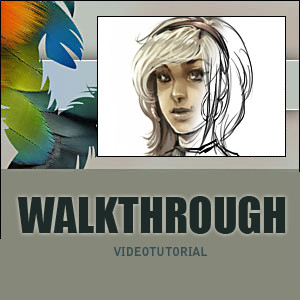HOME | DD
 Abuze — General coloring tutorial
Abuze — General coloring tutorial
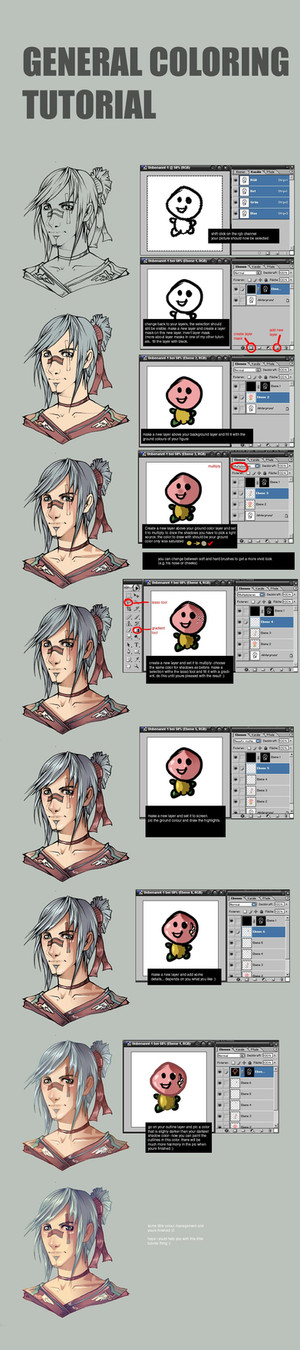
Published: 2005-07-19 20:44:07 +0000 UTC; Views: 235508; Favourites: 5642; Downloads: 62554
Redirect to original
Description
a general coloring tutorial for photoshop




i hope you understand everything :3
EDIT: i did a bad mistake -.- sorry - it is nocht shift: it is ctrl/strg to select the lines in the channels





Related content
Comments: 451

Again, very talented. I just barely saw this! ^_^;
👍: 0 ⏩: 0

It helped me Really much thank you very much!!! D
👍: 0 ⏩: 0

this is a really great tutorial
i would love to submit it into the club's tutorials
let me know?
jaako
👍: 0 ⏩: 1

you can do it if you want
im glad if i can help with my tutorials
👍: 0 ⏩: 0

Intensly creative how you used a very complex picture/extremely simple picture to get your point across. Great job, this is a fantastic tutorial!
👍: 0 ⏩: 0

jeez lueeze, thx so much, this will be a great help!
👍: 0 ⏩: 0

klasse tut 

👍: 0 ⏩: 0

question. for the last step - the coloring the outline.. did you do it in the masked outline layer?
anyway.. AWESOME tutorial <3 I'll definitely be using this sometime soon! 
👍: 0 ⏩: 0

;--; You're so good! This tutorial is soooo helpful! TT^TT I can't ever understand anything when it comes to tutorials, but yours is simple and has a pritty, pritty picture in it. XD I like the smiley you used as an example for everything--so cuuute! >3< I've never understood why people do the masks...hmm... Anyway, thankies for the tutorial! It's really helpful, kyu~ ^_^
👍: 0 ⏩: 0

This is actually probably one of the best colouring tutorials I've ever read. You've included lots of important elements, and I love how you described it with the little model as well, just to make it that much clearer. You have a very fun and interesting method! The end result looks great, I really like how the colour turned out. (=
👍: 0 ⏩: 0

die tutorialkönigin hier.. haha.
jetzt fehlt nurnochn tut für haare, füße, hände, stoffe.. nein, spass.
👍: 0 ⏩: 0

heheheh, sweet tutorial! This shgould be very helpful.
👍: 0 ⏩: 0

im glad to have found this tutorial.
I have another system but im sure the same rules apply and I dont understand digital colouring well.
FAVORITE.
👍: 0 ⏩: 0

this was really helpful, thanx!
👍: 0 ⏩: 0

The guy with the red head and yellow body makes the guy with the white hair look inferior
Wooo this helps
👍: 0 ⏩: 0

Yes! Very very helpful! I've been trying to find a tutorial like this for so long! Thanks! 
👍: 0 ⏩: 0

i love that you also showed us with a simple little scribbly character, it is a little daunting seeing a tutorial saying ats all very simple really, then going and slapping up some really well drawn lineart
👍: 0 ⏩: 0

This one was great!
So simple and all but still what tool you use to make shadows and highlights? I´m trying to make art with photoshop but I´m not so good even if I have read a plenty of these kind of tutoring things...
--
Lord,
if I can´t be skinny,
please let all my friends be fat.
👍: 0 ⏩: 0

This one was great!
So simple and all but still what tool you use to make shadows and highlights? I´m trying to make art with photoshop but I´m not so good even if I have read a plenty of these kind of tutoring things...
--
Lord,
if I can´t be skinny,
please let all my friends be fat.
👍: 0 ⏩: 0

Beautiful. amazing, actually. your technique works so much better than what I'm used to. I may employ a few ideas ;D Thank you!
👍: 0 ⏩: 0

Beautiful. amazing, actually. your technique works so much better than what I'm used to. I may employ a few ideas ;D Thank you!
👍: 0 ⏩: 0

Hey Thanks! I was in need of something like it
👍: 0 ⏩: 0

as a complete RETARD with Photoshop... this made such sense to me!
I've been using it all afternoon 
👍: 0 ⏩: 0

wow! ^___^
Das ist toll! Vielen vielen Dank =3 ~~~!
👍: 0 ⏩: 0

I'm gonna have soooo much fun studying this. I can't thank you enough Abuze!
👍: 0 ⏩: 0

luv it! I've been wondering how people colour like that for ages
👍: 0 ⏩: 0

thank you so much for making this one, I finally know how I can change those outlines
👍: 0 ⏩: 0

also das mit den outlines is cool, wenn sie ganz schwarz sind wirken sie immer so hart
wunderbar was man so alles lernt, mit den channels hab ich noch nicht soviel gemacht...
wenn ich wieder aus dem urlaub komm probier ichs mal auf deine weise ^^
👍: 0 ⏩: 0

Ja, das kommt super, sehr hilfreich! ^___^
Ich arbeit selten beim Schattieren mit Gradienten.. mach die meistens selber was manchmal unordentlich rüber kommt, wenn die Ebene auf multply gestellt ist, reichts dann wenn der Gradient von Schwarz auf weiß geht? Weiß ist ja in der Multiply mode nicht sichtbar..oder? .. muss ich jetzt gleich mal ausprobiern 

👍: 0 ⏩: 0

Hey - das war cool!
Ein paar Anmerkungen:
1. im ersten Panel: ist es nicht strg/ctrl+click? Du schreibst shift/umschalt
2. Wie machst du das mit den verschiedenen Grundfarben (so im Generellen)? Wenn man dem Tut so 1 zu 1 folgt, muss man ja höllisch aufpassen, dass man nicht mit einer anderen Farbe irgendwo reinmalt. Ich meine z.B. dass man, während man die Haut schattiert, nicht aus Versehen mit dem Pinsel in den Augenbereich kommt. Bei detaillierten Bildern stelle ich mir das ganz schön schwierig und zeitaufwendig vor.
Ich habe bisher daher immer mit vielen Ebenen und "Transparenz" fixieren gearbeitet, das dürfte bei dieser Methode aber auch ganz schön kompliziert werden
Hast du da einen Tip für mich?
Im übrigen: ein super Tutorial, man konnte sehr gut folgen und das Resultat kann sich sehen lassen. Tolle Technik!
👍: 0 ⏩: 1

ja du hast recht es ists ctrl / strg und nich schift- ich dummes kind:/
mhmh und das mit den ebene n mach ich aber auch öfteers so- ein großer ebenenwust- aber was hilft- layersets benunzen für jeden teil- dann wird es geordneter- od du benutzt das ääähhh den zauberstab und markiert mit der einstellung "toleranz := " denie jeweilige farbe und kehrst die auswahl dann um und löscht die falsch überlaufenden sachen weg .... ähhh... mal wieder sehr verwirrend.,.
👍: 0 ⏩: 1

Ok, danke.
Ich weiß schon, was du meinst. Bin glücklicherweise kein totaler n00b. Hat mich halt mal interessiert, wie du das machst.
Ich werde mal deinen Coloring-Stil ausprobieren. Ist interessant.
👍: 0 ⏩: 0

Hey - das war cool!
Ein paar Anmerkungen:
1. im ersten Panel: ist es nicht strg/ctrl>/b>+click? Du schreibst shift/umschalt
2. Wie machst du das mit den verschiedenen Grundfarben (so im Generellen)? Wenn man dem Tut so 1 zu 1 folgt, muss man ja höllisch aufpassen, dass man nicht mit einer anderen Farbe irgendwo reinmalt. Ich meine z.B. dass man, während man die Haut schattiert, nicht aus Versehen mit dem Pinsel in den Augenbereich kommt. Bei detaillierten Bildern stelle ich mir das ganz schön schwierig und zeitaufwendig vor.
Ich habe bisher daher immer mit vielen Ebenen und "Transparenz" fixieren gearbeitet, das dürfte bei dieser Methode aber auch ganz schön kompliziert werden
Hast du da einen Tip für mich?
Im übrigen: ein super Tutorial, man konnte sehr gut folgen und das Resultat kann sich sehen lassen. Tolle Technik!
👍: 0 ⏩: 1

Thank you for the tutorial!!! 
👍: 0 ⏩: 0

i havent read it yet, but that little guy on the side is SOOO CUTE hahah that i just had to comment before i thoroughly looked through it 
👍: 0 ⏩: 0

very helpful thanks alot I'm faving to come back to it.
👍: 0 ⏩: 0

Great tutorial and the pic itself :3
👍: 0 ⏩: 0
<= Prev |