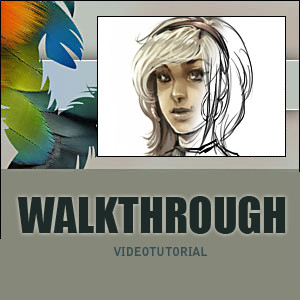HOME | DD
 Abuze — Quick coloring tutorial
Abuze — Quick coloring tutorial
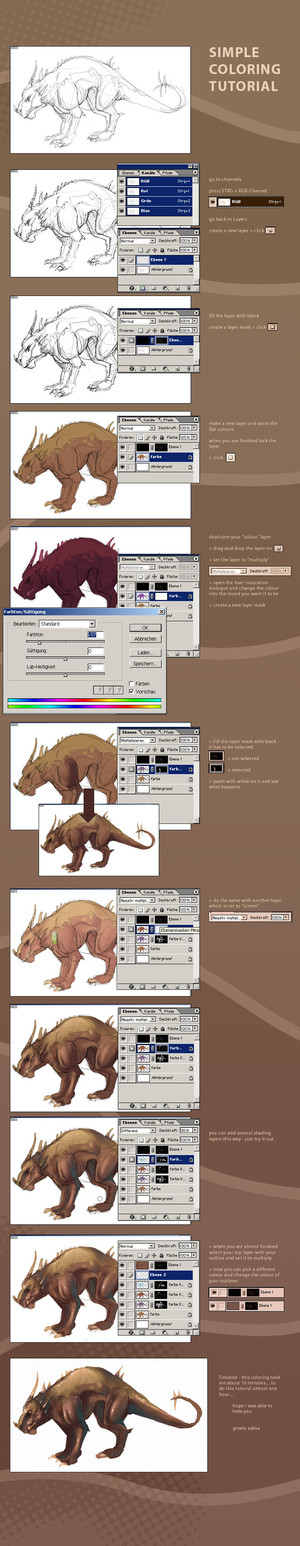
Published: 2006-01-30 19:56:58 +0000 UTC; Views: 105067; Favourites: 2332; Downloads: 35059
Redirect to original
Description
hope it helps someone




edit for all the people who have problems with inverting the layer mask. i try to explain it again- i hope it is understandable now





possible ways:
- just klick on your layer mask and press ctrl + i
- or you select your layer mask an go to image>adjust>invert
then your layer mask should be inverted correctly





Related content
Comments: 276

Abuze, Thank you for your consideration, It was a great tutorial.
👍: 0 ⏩: 0

Wonderful! Thank you! Nice and concise... I know plenty of people who'll appreciate this, including myself! Thank you again!
👍: 0 ⏩: 0

Very good, I doubt I'll be able to do it as well as you though.
Very kind of you to put it all in English!
👍: 0 ⏩: 0

I'm a dino, dragon fan! Thanks for tutorial!I hope It will help me!
👍: 0 ⏩: 0

Whoa, that's actually really cool. It helps an idgit like me who can't use Photoshop for much more than scanning.
👍: 0 ⏩: 0

I'm sorry but this simple coloring tutorial isn't really that simple. I done it millions of times but only keep getting a black screen when you say fill layer black. I'm probbly not doing right, can you help?
👍: 0 ⏩: 1

oh yes im really sorry ;_; you have to invert the layer mask on the outline layer (simply press STRG + i)
👍: 0 ⏩: 2



👍: 0 ⏩: 0


👍: 0 ⏩: 1

uhm, sorry to interupt, this might help you.. after you press Ctrl+click on RGB -Channel (this will create selection around your drawing), back to Layers, create a new layer, fill the layer with black, press Ctrl+i, then add the layer mask. now your lineart will be in a new layer with transparent background. and you could erase your scanned image.
i think maybe the german version of Ctrl is Strg. i hope this helps
👍: 0 ⏩: 1

Thanks for trying to help but still no luck
👍: 0 ⏩: 1

really? aww, sorry... are you sure? cos it worked for me..
👍: 0 ⏩: 0

good technique! I'll try it out sometime...
👍: 0 ⏩: 0

Ah, you are great. I am usually lazy when it comes to colouring, and when I read the colouring tutorials they always say stuff like "take your time, don't rush" and have lots of steps. I shall favourite this for future reference!
👍: 0 ⏩: 0

Thank you very much~ I have never coloring by photoshop before!!
not too difficult to me ~ i'll try~
!! THANK YOU!!!!
👍: 0 ⏩: 0

honestly, I think that the coloring was awful, and that it's quite stupid making a tutorial, with a german version of photoshop.
👍: 0 ⏩: 1

if you would have read the tutorial (in case that you are able to read) you would have seen that i explained everything in english too. and you cant be so selfishto say that english is the only language in the world and at my work (here in germany) i am working with the german version of that program and i do not have the english version- i did my best to translate all the important things into the english language the the people who are able to read can understand what i wanted to say.
i have no problem with you not liking my coloring style - but the part with "quite stupid" only tells me how stupid you are and that you didnt even read the tutorial properly
👍: 0 ⏩: 2

oh, yes, I did read the tutorial properly.
I'm thinking of those who are neewbies to photoshop, and have no idea where they find things, on the menu and stuff. Me, myself, don't even have photoshop. Heh.
And, I'm sorry. I was in a bad mood when I wrote the comment.
It isn't that bad, I guess I'm not the biggest fan of your style on that tutorial.
Honestly, I'm sorry. Oh, jizez, now I sound stupid.
Nevermind whatever I say. x|
👍: 0 ⏩: 0

sorry for my last sentence- i didint mean it that way
👍: 0 ⏩: 0

Wenn ich mal Zeit hab muss ich mal schaun ob ich das auch mit GIMP hinkrieg. (Hab kein Windows oder OS X)
When I have time, I have to try this with GIMP. (I don't have Windows or OS X)
👍: 0 ⏩: 0

the outcome after the layer masks is very interesting. I haven't seen it done that way before. Is there a reason you chose to use layer masks and layer effects rather than a multiply layer for the sketch and swatch pickers?
I'm just curious.
👍: 0 ⏩: 0

Excellent. I was wondering when I'd find something that explains how to put lineart on a sepeate layer so you can color over it without painting out the lines.
👍: 0 ⏩: 0

great tutorial.
thanks, now i can utilize photoshop to the fullest.
👍: 0 ⏩: 0

Im going to go home and try this! it seems real quick and easy! Thanks
👍: 0 ⏩: 0

Good stuff. Thanks for the Tutorial.
👍: 0 ⏩: 0

you're my hero o_o i cant wait to try your tutorial out!
👍: 0 ⏩: 0

ahhh coloring through rgb channels....wow...you know i tried that once...and gave up cuz it was hard to understand....i like your explanation...simple...ok i'll try it! ^_^
👍: 0 ⏩: 0

Simple, concise, and informative. I like it 
👍: 0 ⏩: 0

Danke schön, I think it'll save me a lot of autodidacting troubles! I'm sure going to use it!
👍: 0 ⏩: 0

THank you, I'm planning on getting PhotoShop so I know this will be helpful
👍: 0 ⏩: 0

It's helped me! Thankyou! I may use this later
👍: 0 ⏩: 0

Interesting way of coloring. I might try it out to see the results.
👍: 0 ⏩: 0
<= Prev | | Next =>