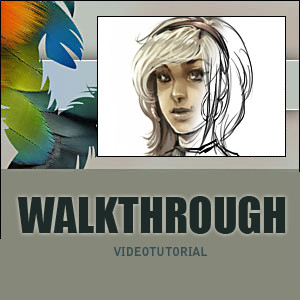HOME | DD
 Abuze — Quick coloring tutorial
Abuze — Quick coloring tutorial
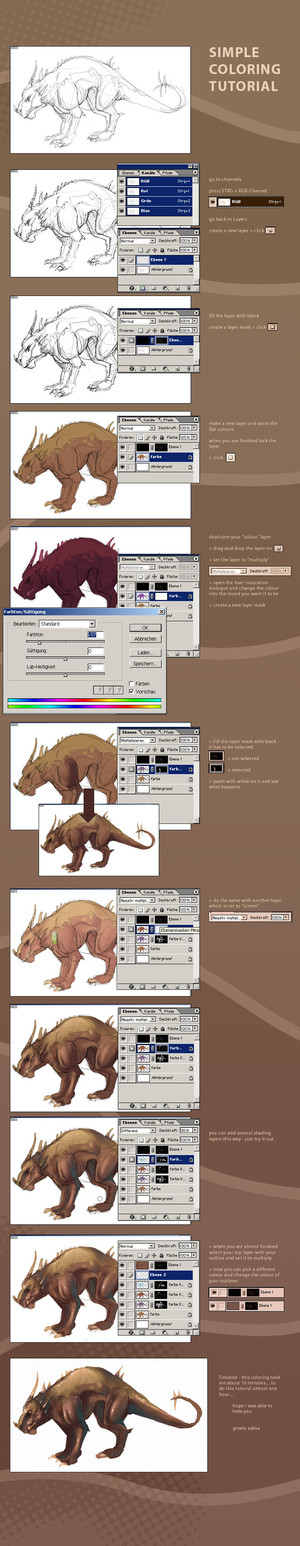
Published: 2006-01-30 19:56:58 +0000 UTC; Views: 105061; Favourites: 2332; Downloads: 35059
Redirect to original
Description
hope it helps someone




edit for all the people who have problems with inverting the layer mask. i try to explain it again- i hope it is understandable now





possible ways:
- just klick on your layer mask and press ctrl + i
- or you select your layer mask an go to image>adjust>invert
then your layer mask should be inverted correctly





Related content
Comments: 276

wonderful job I'm going to feature this in my journal
👍: 0 ⏩: 0

Wow... I never though Photoshop could be so easy to use! Thank you so much!
👍: 0 ⏩: 0

makes me sad...i can't use cool mask thingies with photoshop elements....
👍: 0 ⏩: 0

Helped me a ton, apparantly I was clueless about coloring
👍: 0 ⏩: 0

I don't really understand all of it, but does it also work with photoshop elements?
👍: 0 ⏩: 0

Thank you for your help.
As useful as this tutorial is, I have encountered a problem that I hope you can solve for me ^_^
When I fill the layer with black and mask it, it turns...well, black, though the lineart remains visible. I then cannot paint the flats beneath it and it is as though the lineart layer has been locked and colour is only applicable there. I truly appreciate your efforts with this tutorial but I would hope you can help me out ^_^
Thank you for your time.
👍: 0 ⏩: 1

I have the same problem o__O. I just gave up.
👍: 0 ⏩: 1

I figured it out now ^_^ You have to inverse the thing >< If you don't get it note me and I'll explain before taking my sleeping pills xD
👍: 0 ⏩: 1

Thank you very much for your nice tutorial
👍: 0 ⏩: 0

Wow, it looks very simple. 
Great job with this. keep up the good work. :3
👍: 0 ⏩: 0

i just got photoshop CS and i totally can't work with it so you i think it will help 
👍: 0 ⏩: 0

Ahh. Help.
Great. I´m in war with my computer and even more with photoshop. I can´t handle this programm but with your tutorial we have a chance to get friends (PS and me...).
Thanks!
👍: 0 ⏩: 0

Pretty cool, but I can't even get started, cuz i can't find the STRG + RGB channel, it's nowhere to be found when I go into channels, I dunno, thought you might be able to help me out!!!
👍: 0 ⏩: 1

i think what she meant is press CTRL + click on RGB layer
👍: 0 ⏩: 0

the result is perfect, the only problem is that your Photoshop isn't in english... anyway, thanx very much for making such a tutorial like this 1
👍: 0 ⏩: 0

omfg! this tutorial is awesome!
it's ultimate power!
👍: 0 ⏩: 0

Wow, auf so was hab ich lange gewartet, danke
Das heißt auch 
👍: 0 ⏩: 0

aah das ist toll das merk ich mir : D danke für die hilfreichen tipps :3
👍: 0 ⏩: 0

aah das ist toll das merk ich mir : D danke für die hilfreichen tipps :3
👍: 0 ⏩: 0

new way to color something (but a little bit complicated for a traditional artist like me...
👍: 0 ⏩: 0

Nice tutorial. Thank you for going through all of the trouble for us. 
👍: 0 ⏩: 0

Danke XD I finde diesen tutorial sehr gut ... or something like that >__< I'm not so good with Deutch, but I'm lerning XDDD
👍: 0 ⏩: 0

Very helpful. I'll be sure to try it out as soon as I get home. Thanks.
👍: 0 ⏩: 0

This should help...
Could you explain how layer masks work? I've always wondered...
👍: 0 ⏩: 0

nice tutorial, im going to use it soon! thanks ^w^
👍: 0 ⏩: 0

Ja, das war es wirklich^_^
Vielen dank daführ^_^
👍: 0 ⏩: 0

Just what I was looking for, actually. Computer colouring bites.
Thanks.
👍: 0 ⏩: 0

nice one - really helpful for a newby like me - maybe i'll be able to return the favour one day (in 20 years time!)
👍: 0 ⏩: 0

Danke - werde ich morgen mal bei uns an der Akademie an's Brett heften! Schöne Sache!
Grüße von der Ostsee!
👍: 0 ⏩: 0

o.O vielen dank für dieses tutorial 

👍: 0 ⏩: 0

Oooooooooooooh now if only I could get my hands on that program!! ^-^
👍: 0 ⏩: 0

Very interesting technique. I'll have to try that soon
👍: 0 ⏩: 0

ooh, cool tutorial. Something new to try. Nince work!
👍: 0 ⏩: 0

heheh so you can teach an old wolf new tricks heheeheh
👍: 0 ⏩: 0

this is great! nice and quick for starters and more advanced,
and a plusfor me to understand nederlanse or else i'd have
some problems...
👍: 0 ⏩: 0

very nice, thank you for putting in the time and effort. this helps a lot.
G
👍: 0 ⏩: 0
<= Prev | | Next =>