HOME | DD
 Andoledius — .Lineart Tutorial.
Andoledius — .Lineart Tutorial.
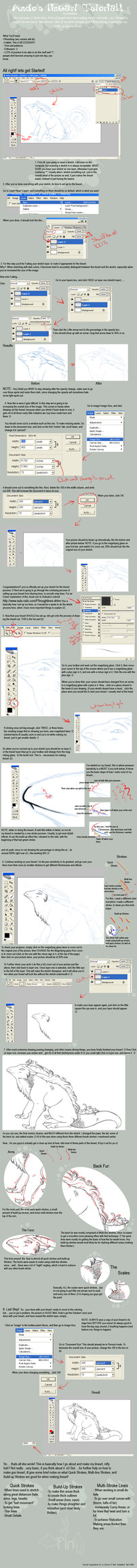
Published: 2006-04-02 01:22:12 +0000 UTC; Views: 263669; Favourites: 5568; Downloads: 51935
Redirect to original
Description
FINALLY. yes! i made me a lineart tutorial! |U so all those peeps out there who are always asking me how i do my lineart....well, heres how :3Thank you =Kuitsuku for um....not killing me yet for posting a link to your tutorial xD;
And thank you person at that font site that let me use your font





Next tutorial coming up:
-Coloring
Tutorial (c) to Corinne A. Reid "andoledius" April 2006
AND OH YES. If you plan on making prints of your artwork, always keep you DPI at 150-300 and above




 do this before you start your lineart
do this before you start your lineart
Related content
Comments: 643

*jiggas* Such a well made tutorial! <333
👍: 0 ⏩: 0

Definatlyyy faving this! My lineart is so terrible! i know this will help majorly! Awesome tutorial!
👍: 0 ⏩: 0

Thanks very much for this tutorial! Favorited to find it again.
👍: 0 ⏩: 0

dude I like it how you explain and make it so simple. Makes me wanna have a tablet.
👍: 0 ⏩: 0

This is wonderful, It makes me want to get photoshop just to try your tutorial out!
👍: 0 ⏩: 0

O M G!!!
im absolutely terrible at lineart, and sketching on the computer. this looks amazing! i love the fact that your sketch is so neat. my sketchs are pencils and erasers flying and marks everywhere. thats why i dont do much on the computer because its SOO hard to clean up. but this, this makes it so much easier. for some reason i thought that if i were to layer strokes it would come out choppy, so i thought i would have to do everythign in one complete line : ( but layering the strokes makes it SOO much better.i hope (fingers crossed) that this works for me..... ty sooo much.
👍: 0 ⏩: 0

This is one of the best simple yet detailed tutorials I've seen for Photoshop. THANKS SO MUCH!
👍: 0 ⏩: 0

OH MY GOD! (sorry for shouting 

👍: 0 ⏩: 0

Thanks for this! It's fantastic! +fav
👍: 0 ⏩: 0

Great job on this, Ando!!!!!! Funnily enough, this is EXACTLY how I do my lineart. Like, EXACTLY, down to the opacity amount (well, aroooound there 8D) and the blowing up of the sketch 
Except, I've recently been leaving my lineart huge and just making the pic smaller after I'm completely done. Really helps with coloring, especially if you're lazy like me and use the paint bucket (which I just recently discovered actually works *facepalm* XD; All these years...I've been coloring...tediously......by hand......inside.....every....line...asdfghjk DX)
ANYWAY, it was nice of you to do this for your watchers 
👍: 0 ⏩: 1

*snort* DONT GIVE OUT THE COLORING SECRETS YET. xDD; im saving that for mah NEXT tutorial |D (cause....actually....thats what i do to xD; makes the coloring a lot smoother :3 )
OMGAH A++++ thankyouteachhherrr <3
but seriously? the paint bucket works? WTF. and here i've been doing that exact thing; working endlessly to fill in the god damn lines xD;
👍: 0 ⏩: 1

8DD IM SORRY FORGIVE ME PLZ
and it DOES. It's AMAZING. [link] is where I learned it from (see stage 4 8D), and I was all like, "pppppfffft, that CANT work..." and then I went and tried it (clicking twice, with the paint bucket set on "all layers") and.....it did. And I fell over from shock. Dead. Then was ressurected, and then died again. 8D
Of course, a FEW little areas stay uncolored, but you merely go back in and fill them in and it takes like 5 seconds. And then you do the cool little preserve transparency thing, annnnnnd there ya go! 8D It's made my life about 350973092x easier 
AND, I hope no one else reads this (cuz I'm giving away SECRETSESss), but who's gonna read to page 4 of the comments? XD ...HOPEFULLY NO ONE.
👍: 0 ⏩: 1

*saves link* NICE :0 i always thought the paint bucket tool was a primitive tool that they just moved over from MSpaint, so i never tried using it >>;
i doubt it, unless they have the newest comments up first....like me 83;
👍: 0 ⏩: 1

SAME. Just something about the word...BUCKET makes me feel all hill-billy or cavemany. I DONT NO WHY.
XD wow, you can have it so new comments show up first? THATS AWESOME. I didn't know that 8D. I'll try that out sometime SWEET.
👍: 0 ⏩: 0

WOw the way you do your lineart is much more ellaborated than my style. I usually just draw the lines different weight, darkness, etc and then scan the thing.
So much more work involved.... makes me really want Photoshop and a tablet! Maybe after college... and when I have money...
👍: 0 ⏩: 0

wow really useful 
👍: 0 ⏩: 0

Haha, great! Very helpful, too, I'll definitely think about how you do this next time I try to ink in photoshop 
👍: 0 ⏩: 0

xD Oh my gosh, I love your little arrows and bubbly circling and stuff xD It just makes me so happy~! <33 :: luff ::
Uh, what version of photoshop do you use/recomend? I have elements 2.o... and I cannot for the life of me find the clipboard button (or any other way to get to that same window) from Kuitsuku's tutorial. ToT So yes. I'm a college student now and get great discounts on expensive computer programs (x3 Mua ha ha), so... yeah... (I also can't figure out how to get my tablet pressure sensitive, but I think it might just be my program, because I'm pretty sure it works in OC... o.o I dunno. My online help stuff isn't working either xD Ahaha, I'm just a wreck xD)
And a little clarification on the brush strokes:
Build-up you just go over the same line several times to get it thicker?
Multi-stroke you use short strokes overlapping?
Sorry for my ineptness... ^ ^;; Great tutorial! Hope I'll be able to use it soon... xD Hahaha...
👍: 0 ⏩: 1

weeelllll if you can find hte clipboard button, you can always go into your window tab at the top of the program (dunno if elements has that) and click on "brushes". Thats where i found mine x3
aaannddd you are correct with the strokes! 
and i dont mind questions! 
👍: 0 ⏩: 0

man, i love all the greeat artists that help out the
beginners and make tutorials... you're the greatest.
and this tutorial also solves my problem about using
brush for lineart. thanks for clearing that up for me
👍: 0 ⏩: 1

your welcome! 
👍: 0 ⏩: 1

well, i agree and disagree.
it's nice to share how you can do something so basic like lineart and improve upon what you were doing previously. that kind of thing, the presentation of your art with crisp lines, it something to share.
but it is important to have your own style and such (help your get recognized), so id understand if people wouldnt want to share the same techniques that they use. but often times, people dont use the same techniques for drawing all the time (i rarely do myself) so sharing would become tedious.
for all that do share a little insight on how some things are done, hey, more power to you. your like a hero to art lovers in pursuit of a good art career.
👍: 0 ⏩: 1

oh, i understand that too :3 but even if i did show the "secrets" to my style, people still wouldnt be able to copy it ;D its because each person is their own. Everyone has a different style they fit too. So just because i show someone how i do something, they may not be able to learn it as well as i could. Also, drawing takes experience, so my lineart tutorial is just a baseline to help people become better at lineart, not copy how i do things x3; when each person progresses, they will find their own little unique twists and turns of how to do something....i dont think most people just stick to one specific style and work on that alone
👍: 0 ⏩: 1

yeah, that is true. good point, i stand on agreeable grounds! ^-^
👍: 0 ⏩: 0

Oh man, I've never thought of resizing the sketch layer! 
👍: 0 ⏩: 1

your welcome! 
👍: 0 ⏩: 0

It used by a tablet right? =.= need. tablet.
👍: 0 ⏩: 0

This is awesome
I'm just trying to get use to Elements (first Adobe program ever) so this helps, but do you draw all the lines? Like litteraly draw? If not do you know if Elements has what you used? *sooo confused XD*
👍: 0 ⏩: 1

yes :3 each brush stroke is me using my tablet pen with the brush tool, there isnt any other tools i use x3
👍: 0 ⏩: 1

Hmm ok, but don't you ever make bumps or do you just go reeeally sloooow? Thanks for answering my questions
👍: 0 ⏩: 1

if i mess up while making the lineart, i'll usually erase the part i messed up on, or be reaalllyyy good friends with the undo button xD
bumps as in bumps in the lineart? just making sure ;D and faster strokes work better for me. 
oh yeah. nother thing to add. xD when i say faster strokes, its just the succession in which the stroke takes place, usually the actual distance of the stroke is small, especially with multi-line strokes :3
and i dont mind answering your questions at all! the more people i can help the better ;D and its fine to be confused...cause...that happens to me a lot to xD
👍: 0 ⏩: 1

XD heehee uuum one more question 
👍: 0 ⏩: 1

I'll either directly switch the size of my brush (like you said) or use my build-up Stroke Technique to get a thicker line
👍: 0 ⏩: 1

Alright that helps thank you so much ^___^ i think i shall make somthing for you once i get better with Elements 
👍: 0 ⏩: 1

really?! oh thats so sweet of you!! <33
👍: 0 ⏩: 1

I will inform you once i get it done ^^
👍: 0 ⏩: 0

you said you did the sketch on the computer, what programme did you use?
👍: 0 ⏩: 1

ouch, I need to get some practice in...
👍: 0 ⏩: 0

Ah Ando... What a great tutorial! 
👍: 0 ⏩: 0

finally! A lineart I can now understand! thanks for creating this for the world
👍: 0 ⏩: 0

WOW, this is an exceptionally well done and thourough (to hell with spelling XD) tutorial
I like how much detail you put into how you did the strokes. sets this tutorial apart
👍: 0 ⏩: 0

Oh... that's nice! Now I need two things... a tablet, and Photoshop.
What type of tablet would you reccomend? If I'm gonna blow money on one, I want to get a good one.
👍: 0 ⏩: 1

well, i've only had Wacom tablets myself ;D but i hear intuos is nice too :3 and if you DO get a tablet, dont spend less than 100$ on it...and get a warrently if anything happens to it. Cause believe me...things do happen x__x;
👍: 0 ⏩: 1
<= Prev | | Next =>


































