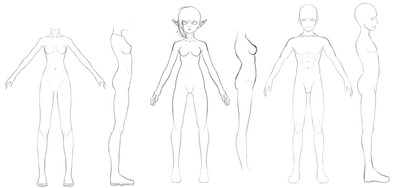HOME | DD
 Athey — Maya Unwrap Mini-tut
by-nc-nd
Athey — Maya Unwrap Mini-tut
by-nc-nd

Published: 2010-03-25 18:21:06 +0000 UTC; Views: 5119; Favourites: 33; Downloads: 134
Redirect to original
Description
Just a quick and dirty unwrapping tips tutorial for Maya.the Smooth UV Tool in Maya is basically the same sort of thing as Pelt Mapping in 3dsmax.
Related content
Comments: 14

You can always purchase substance painter. Its really useful and time saving.
👍: 0 ⏩: 0

Thank you so much for this! There are so few tutorials on UV mapping online, and as short as this is, this is one of the ones that helped me the most. @_@
Umm a question though: is there an easier way to select/move UVs than just cilcking each individual vertex? I have a pretty complicated model and that seems like it would take ages...
👍: 0 ⏩: 1

In the main viewport you can select things by faces, edges, vets, etc. and convert the selection to UVs. Just hold down control, left-click-hold and then drag to which thing you want to convert your conversion to (so 'To UVs' in this case). You can select an entire object/element by going to face selection mode and double-clicking on the object.
In the UVW Editing window, if you have a shell (an isolated bunch of UVs that have been detached from the rest of the UVs) you can select one of the UVs and go to Select > Select Shell, and it'll select the whole thing.
👍: 0 ⏩: 1

oh my goodnish thanks for answering so quickly. + w + is it alright if i come to you with other questions in the future? today I got stuck on a lot of small things that probably coulda been solved much more quickly just by asking someone with experience..
👍: 0 ⏩: 1

Yeah, sure. I check DA at least once a day during the week. My time and ability to get on is more limited during the weekends. I try to answer stuff as soon as I see it.
👍: 0 ⏩: 1

Ooh, I'll have to try that the next time I have access to a recent Maya! I usually just hit the unwrap button and hope the result isn't too bad.
Clicking on "Display Border Edges" would have made for a better first panel though.
👍: 0 ⏩: 0

so now that you've had a chance to use both 3ds max and maya... which is better? in your opinion..
👍: 0 ⏩: 1

I've been using both for a LONG time. I learned Maya before I learned 3dsmax. I used it back in 2000 with Maya 3, and I didn't learn Max until 2002.
My opinion still holds - Max is better, and continues to get even MORE better with each new version, while Maya remains mostly stagnant.
It's almost criminal that the modeling and rigging tools in Maya 2009 are almost identical to the tools that were in Maya 4. I mean... wow. That's just wrong. The only way Maya is fully functional is if you have a technical artist writing you custom scripts... which, fortunately we do, at work. If it weren't for our TA, I wouldn't be able to stand working in the program right now.
👍: 0 ⏩: 1

wow jeez! a hands down win eh? I still have yet to even demo the application...
👍: 0 ⏩: 0