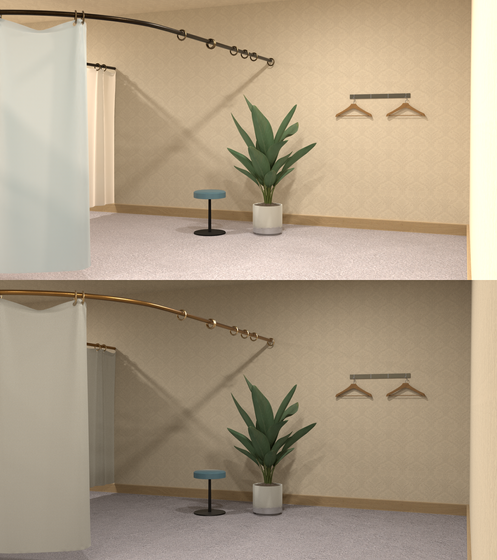HOME | DD
 bstylez — How to repair UV mapping on models in blender2.49b
bstylez — How to repair UV mapping on models in blender2.49b

Published: 2014-08-07 09:55:18 +0000 UTC; Views: 5250; Favourites: 48; Downloads: 217
Redirect to original
Description
This is my most successful tutorial....it fix all my issue on UV mapping!!! check it out!Get the finalize model here
bstylez.deviantart.com/art/Ing…
This tutorial was useful on
Making this model
Fixing this model
Related content
Comments: 10

I usually use UV map copy script or bone weight copy but this is a pretty good technique, it may come in handy if i all else fails.
👍: 0 ⏩: 1

UV map copy script? where can I find that? It's blender right?
👍: 0 ⏩: 1

yes blender 249b, my favorite. to access this just go to object then go to script. to use this, one mesh must have UV map and one with none, it will only work if all the faces are the same.
👍: 0 ⏩: 1

wow.....that was like 15 seconds of my 5 minute work on doing this lol.....thanks, i just learned something new.....now my work has gotten more easier now
👍: 0 ⏩: 1

Interesting tutorial! Unfortunately I use 3DS MAX for nearly everything and Blender doesn't agree with my current system. Might come in handy someday though. Thanks!
👍: 0 ⏩: 1

Old blender require a few stuff in order to make it work properly, without those stuff it won't work the way you want it to
👍: 0 ⏩: 0

Very nice and helpful!
Do you have a tutorial for removing seams between meshes with different materials in blender?
👍: 0 ⏩: 1

Yes maybe...I've made so many tutorial..you need to find them yourself...
👍: 0 ⏩: 1