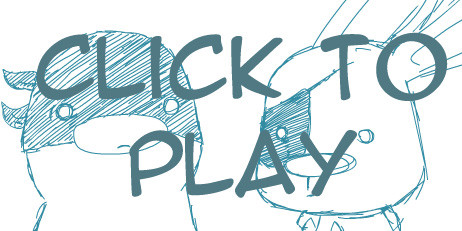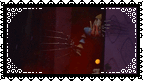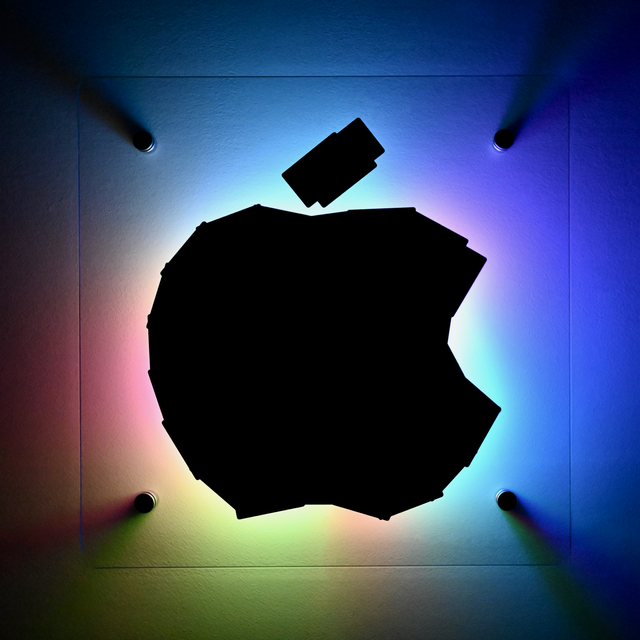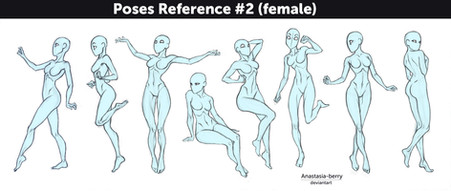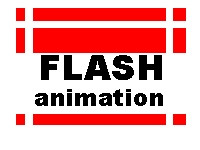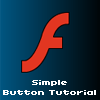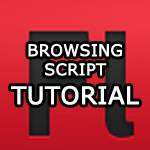HOME | DD
 creatureart — Flash Animation Tutorial
creatureart — Flash Animation Tutorial
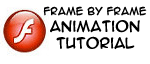
Published: 2007-04-05 14:24:38 +0000 UTC; Views: 94976; Favourites: 2778; Downloads: 4503
Redirect to original
Description
An old tutorial made with an outdated version of Flash. Very basic animation principles covered.Other tutorials:
Flash Sound Tutorial
Flash Custom Gradients Tutorial
Related content
Comments: 592

Yay, finished it - watch it X3 (If you want of course xb) [link]
👍: 0 ⏩: 1

Wow - thanks for leaving the link! I'll check it out now.
👍: 0 ⏩: 0

This is perfect! This is such a straight forward tutorial and I'm hoping to use it when I sit down to practice on some flash.
👍: 0 ⏩: 1

Aw thanks, Zimadonna! I do hope it comes in useful, and that you have a lot of fun experimenting in flash. Its a fantastic program.
👍: 0 ⏩: 0

this is amazing if you can draw that good then you are a god to me, do you have a graphics tablet or do you use a mouse? this rules keep up the good work.
👍: 0 ⏩: 1

Not God, I'm merely a flawed human, sorry. ^^"
Yep, I've got a small Wacom Grapphire 4 that has been very well loved and utilised. It really helps me to draw on the computer. In the few instances where I mouse-draw, however, I click with the brush tool, hold shift and then click again elsewhere (in Photoshop) to make a line between the points. If you do the points close enough you can do quite nice, clean drawings without too much effort. I find it works best when tracing over a sketch, though.
Thanks, Linkage. ^^
👍: 0 ⏩: 0

thanks for making this! I'm a newbie in flash...^_^
👍: 0 ⏩: 1

XD Oh, so am I! There is still a lot I don't know about the program, but I hope some of this has come in handy.
👍: 0 ⏩: 0

I'm totally new at trying to learn how to animate, and I decided to read up on it before I gave a whack at it - this helped a lot!
Once I try some, this'll definitely come in handy! Thank you.
👍: 0 ⏩: 1

I'm glad to be of service. ^^ I hope you do find this handy, and that you have a lot of fun animating things (it becomes addictive, you know 
👍: 0 ⏩: 0

OH THANKS, I KNOW A LITTLE IN FLASH BUT I KNOW THIS WILL HELP. ILL SHOW U MY WORK WHEN ITS DONE. ^^
👍: 0 ⏩: 1

Fantastic; I'll look forward to it! : D
I know only very little in flash. I haven't animated in ages.
👍: 0 ⏩: 1

yes master ^^
so what is the software you use for these animations?
are you still going to school?
👍: 0 ⏩: 1

I tend to use Flash for animating -- I have access to it at the student labs during the semester, which is fantastic. However in the past I used to draw each frame as a .gif, then drag the frames into a simple freeware programe called Unfreez which ties them together as an animated .gif file.
I'm sure there's some freeware/open source programs out there that do the same job as Flash in terms of animating... I haven't had a search for them yet, though.
I'm a tertiary student at the moment, starting my third and final year early March. However I hope to do a 3D animation diploma next year to acquire some industry skills. 
👍: 0 ⏩: 0

Really? You are more than welcome, King!
👍: 0 ⏩: 1

I think you did a very good job...... but... I can't do a flash ;___;
👍: 0 ⏩: 1

Thanks, Acu!
...really? How come you can't do a flash?
👍: 0 ⏩: 1

well.. first I don't have macromedia flash.... but... well.. I can't .. ( if you want to tell me more tips about that, my acount ~ritsu--chan x3 please )
👍: 0 ⏩: 0

Great tutorial! This is a good reminder of some of the things I learned in my graphic arts course. 

👍: 0 ⏩: 1

Really? Hahah this is mostly things I learned from the internet, I'm sad to say. I'm sure the teaching in your graphics course was a teensy bit higher in quality!
Bwhahaha thanks for the kind words, though. : )
👍: 0 ⏩: 1

Well it was actually just a basics thing, and we only worked with it for about two months.
You're welcome!
👍: 0 ⏩: 0

ima' try this out now!!
really helpful!
thank you!
👍: 0 ⏩: 1

Aww thanks, Akai! I hope you have a lot of fun animating!
👍: 0 ⏩: 0

Thanks for sharing this. Im new with flash so i need to learn alot of things in flash. Hope to see even more tutorials from you. Thanks.
👍: 0 ⏩: 1

Thanks, Rakizta! I haven't done much with flash in a while now... but I'll probably be using it more in school next year. That and I'll get to do some 3D modelling. 

👍: 0 ⏩: 1

Actually, it helped me ALOT. Since im still a noob in flash. Thanks again.
👍: 0 ⏩: 0

Thank you!! If I finish my flash can I show you?
👍: 0 ⏩: 1

Of course, I'd love to see it! Just post a comment with a link on my frontpage.
👍: 0 ⏩: 1

XD I wont have it done for a while sorry
👍: 0 ⏩: 1

Heheheh no worries. It takes me AGES to finish animating my stuff, so I don't usually expect to see other people's work straightaway. ^^
👍: 0 ⏩: 1

Dood, I love you! I've been trying to go through the flash animation through layers and the onion skin was just what I was trying to figure out! Thank you!
👍: 0 ⏩: 1

I love you too~!
The day I was shown the onion-skin tool it felt light the light of heaven struck me with inspiration- so I'm really glad that you've found it to be of help, too! All the best - I hope you have lots of fun creating tons of animations.
👍: 0 ⏩: 1

Oh goodnesss, same thing here! I've already started out on nearly four different flash animations now that I have that little onion skin understanding! Your my flash savior!
👍: 0 ⏩: 1

Hahahahah I wouldn't rank myself that highly, but I'm glad to have been of assistance. Hey all the best for those animations!
👍: 0 ⏩: 0

This was much much better then many of the other tutorials out there. Thanks a lot for sharing!
👍: 0 ⏩: 1

Anytime! Hahaha I'm an amateur tutorial maker, so I'm very pleased to hear that this tutorial has actually been helpful.
Thanks heaps for your comment, Colin. Its very good to get feeback on tutorials, rather than having a whole lot of pageviews and no comments ( 
👍: 0 ⏩: 1

Heh, yush, I know the feeling -_-
👍: 0 ⏩: 0

Thanks, Snowstripe! I'm glad you enjoyed it.
👍: 0 ⏩: 0

I'll see if I can link you to an animation when I'm done~ This tutorial definitely makes it easier for me to understand the process of animation. =3
👍: 0 ⏩: 1

I'm glad to have been of service.
That'd be awesome, if you could. I love seeing people's animations! Thanks, Amneco.
👍: 0 ⏩: 0

it helps, but how do i increase the fps?
👍: 0 ⏩: 1

Click on 'Modify' (its right up the top of the Flash window, beside File, Edit etc.), then click on 'Document'.
Or press Ctrl+J to get there straightaway.
A new window will pop up entitled 'Document Properties'. In that window look for 'Frame rate'. Beside it you'll see a white text box with a number (probably 12). That's the number of frames that play per second in your animation. Type in a new number to change the frame rate. (e.g. 24 will mean you have to draw more frames per one second of film, 6 will mean you draw less frames per second of film but it will look very choppy).
Ehhhh I'm really tired tonight. Hope that answered your question. ^^
👍: 0 ⏩: 1

oh, yeah, do you know how can i add an actionscript to a symbol?
i've tried numbers of times, but it always says that the symbol cannot have an actionscript...
👍: 0 ⏩: 0

thanks for this tutorial, this is an animacion with frame by frame animation that i made [link]
but it was dificult for me, i'm gonna aply your tecnic since now, when I do something I will tell u, thanks again
👍: 0 ⏩: 1
<= Prev | | Next =>