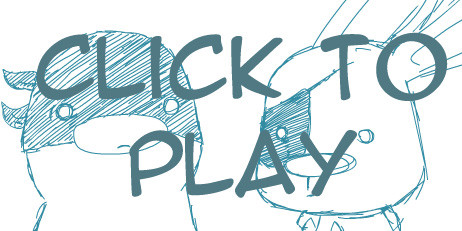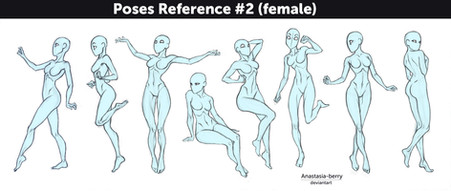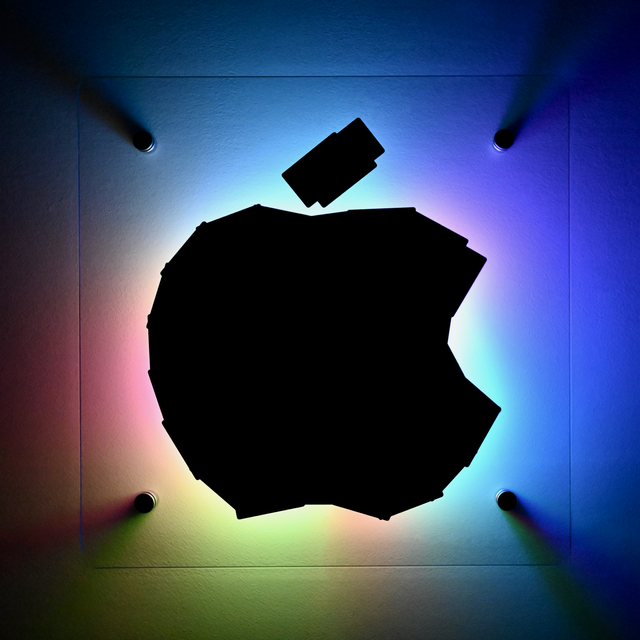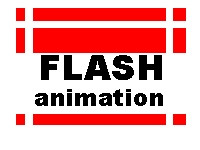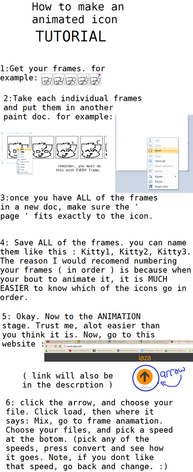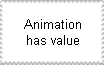HOME | DD
 creatureart — Flash Animation Tutorial
creatureart — Flash Animation Tutorial
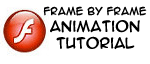
Published: 2007-04-05 14:24:38 +0000 UTC; Views: 94960; Favourites: 2778; Downloads: 4503
Redirect to original
Description
An old tutorial made with an outdated version of Flash. Very basic animation principles covered.Other tutorials:
Flash Sound Tutorial
Flash Custom Gradients Tutorial
Related content
Comments: 592

also tell me what i can improve on
👍: 0 ⏩: 0

Nope. Have you ever used photoshop? Layers in flash are much the same.
In case you haven't used photoshop layers work likethis -- they're like a bunch of clear transparent sheets placed on top of each other. You see them all at the same time, but if there's something drawn on the top sheet it'll cover whatever is behind it on the other sheets.
So if you make a new layer and draw on that layer's frame, you'll just be viewing that frame in your final animation at the same time as anything beneath it.
👍: 0 ⏩: 0

...
OH MY GOD. Thanks to your tutorial, I have discovered the awesome that is onion layers.
Thank you. No seriously, I know alot of people throw that around without really meaning it, but thank you.
👍: 0 ⏩: 1

Oh I'm so glad you enjoyed discovering the wonder of onion skinning! When I first found out about it in class I think I spent the whole day grinning.
You are most certainly welcome. Thank you for leaving such a nice comment. I hope you are having lots of fun with your animations now that you're utilising the onion skin tool!
👍: 0 ⏩: 1

Oh yeah! I'm a bit busy right now, but I'm definately going to practice my animation!
👍: 0 ⏩: 0

ehh, to me your like a flash god xD When you hover over the frog and it blinks is that one a button?
👍: 0 ⏩: 1

Thanks Nanako chan - but I'm certainly no flash god. I don't really animate all that much (and there are better tutorials on the net) -- but that said I'm glad you found it useful.
Hmm.... I made this tutorial almost a year ago (@_@) (I can't believe its been that long)... but I believe I made the blinking frog either as a movie clip or a button with a movie clip nestled inside the 'over' section...
👍: 0 ⏩: 0

Really good tutorial, I hope I will get along with flash! Thank you
👍: 0 ⏩: 1

No problem at all - I hope you have tonnes of fun with your animations.
Oh, and thank you for leaving a nice comment.
👍: 0 ⏩: 0

*tackle!* Thanks for this tutorial, I'm trying to be less sucky in animations and this has certainly helped me!
👍: 0 ⏩: 1

Haha no problem at all; I'm glad that this has been of some use. Keep at those animations; I'm sure they don't suck too badly.
👍: 0 ⏩: 1

This was really helpful
Thanks for making it ^-^
👍: 0 ⏩: 1

Cheers, Kelessic - thank you for that! I'm glad that you found it helpful.
👍: 0 ⏩: 0

Okay so here is when I ask a stupid question...i have it where the animation works and the eye blinks..but i still see the original eye in the background with the blinking one on top. I know I proly just screwed over something simple...and or im just stupid haha. How would one fix this?
👍: 0 ⏩: 1

Hmm.. its hard to troubleshoot from over the internet, since I can't see your computer screen. 


Like I said, its hard to diagnose what the problem would be; it could be any number of possibilities. If the above doesn't fix it search google for some beginner flash tutorials/primers; they should be able to give you a overview of the program that'll help you sort it out.
👍: 0 ⏩: 0

Cool tutorial! Simple enough for me to actually make something with it :]
👍: 0 ⏩: 1

Haha that's good - I'm glad you were able to do something with it. I don't have an extensive knowledge of animation but ideally people can find something in this helpful. 
👍: 0 ⏩: 0

I did the first tutorial 8D [link] I would've done the 2nd one, but I couldn't think of what to do ; ^;
👍: 0 ⏩: 1

Haha no worries. Your animation looks really nice so far - keep up the good work.
👍: 0 ⏩: 0

This helps so much!
Thank you, thank you, thank you!
👍: 0 ⏩: 1

Really? That is brilliant - and you are more than welcome. 
👍: 0 ⏩: 0

this will be very helpful for me to get better at animating!! thanks!
👍: 0 ⏩: 1

Thanks, Wolfstar-S! I'm glad to be of service; I hope this has helped you with some basic stuff that you'll soon build on and surpass.
👍: 0 ⏩: 1

^^ yeh i will practice alot so i can make good animations!^^
👍: 0 ⏩: 0

Wow, I've been trying to do frame by frame stuff on my own, and this is really going to help me XD Thanks for much; it's really cute too >w<
👍: 0 ⏩: 1

Haha thank you, Shini-Sara! (I'm a Sarah too by the way). I'm really glad that this has helped you - and I hope you keep on fun making animations and bringing your drawings to life.
👍: 0 ⏩: 0

i still cant get things to loop
👍: 0 ⏩: 1

I'll try to help you with whatever I think of first, Shinigami - but if that doesn't help I'll suggest going through some tutorials or looking at some FAQs online.
Sorry Mouseychu - I'm going to have to suggest going to google and either searching for some beginner flash tutorials or trying again with a new file.
I do try to help with flash problems but as I'm often offline for weeks at a time it doesn't work well for people who are having immediate problems.
It is INCREDIBLY difficult to troubleshoot without being able to see your computer screen. Its a bit like trying to critique a painting over the phone; I can't see how you went about doing the painting or what you've got right - all I have is your description.
If you do go online with tutorials it helps to give more information when you ask for help with software too, as a general rule. Since I'm not sure whether you mean it won't loop when you try to preview it in flash, or when you try to put it on the internet. I'm not even sure whether you're talking about the animation playing over and over again or if you're trying to say that the movement doesn't look right when it plays over and over again.
That's a bit of a long way of saying it would be difficult for me to help you (as I don't know what the problem really is) and also that you'd get better help looking elsewhere as I'm only on deviantart every few weeks at the moment. Sorry.
👍: 0 ⏩: 0

Glad to hear it! Thanks, Woofoo!
👍: 0 ⏩: 2

i make a lot of things in flash,if you want,look my gallery to see it
👍: 0 ⏩: 0

When I do it, the first frame stays still...
👍: 0 ⏩: 1

Sorry Mouseychu - I'm going to have to suggest going to google and either searching for some beginner flash tutorials or trying again with a new file.
I do try to help with some flash questions but I'm not on DeviantArt enough. Its not fair of me to try to help troubleshoot people when it might take me three weeks to get back you.
Also it is INCREDIBLY difficult to troubleshoot without being able to see your computer screen. Its a bit like trying to critique a painting over the phone.
HOWEVER the ideas that I'd first think of would be:



That's all I can think of right now. If anything in there helps - great! Otherwise there's some tutorials online that are far better than mine and should help you more.
👍: 0 ⏩: 1

Neato, I love that it's easy to understand and can be used by anyone!
👍: 0 ⏩: 1

Thanks! I'm glad; I've only learned a few basics myself, but its good to be able to pass them on. That way other people can learn them and improve on them.
👍: 0 ⏩: 0

Not a bad tutorial, I believe I will try these methods when I download Flash again 
Thanks for the great tutorial ^^
👍: 0 ⏩: 1

:: pretends she didn't hear that ::
No problem at all! I'm just glad to pass on what little I know. I hope all goes well with your animations and that you have fun with the program.
👍: 0 ⏩: 0

That was nice! It was very short, sweet, and easy to understand. I can't wait to try it out for myself. ^^
👍: 0 ⏩: 1

Thanks, HopBunny! I hope it proves useful to you. All the best with your animations.
👍: 0 ⏩: 0

very helpful. unfortunately I looked at your tutorial after already trying an animation, so i haven't been able to use what you taught me yet. I will in the future tho 
[link]
👍: 0 ⏩: 1

No worries. I hope the different tools prove useful with your next one.
It looks great so far -- especially the wrinkles of the clothing as he moves. I haven't done many walk cycles (I'm so out of practice) but if I have a suggestion it would be to move the closest shoulder to the viewer as he walks.
👍: 0 ⏩: 1

XD totally forgot to do that. thanks!
👍: 0 ⏩: 0

o-o And all this time I was trying to manually draw in everything without onion skin... I mean, it makes things so much easier! And the anime hair tutorial helped a lot too! <333
Check out what I made: [link]
👍: 0 ⏩: 1

I'm just glad the tutorials helped you out. Thanks for leaving a comment and a link! (I'll check it out now).
I know! That's how I was animating before I found the onion skin tool. Its very, very useful to be able to compare your current frame against surrounding frames.
👍: 0 ⏩: 1

Wow - beautiful work! The animation looks fantastic - I love your use of shots to indicate action and show a good story scenario in just a few scenes.
Rock on, Kavic!
👍: 0 ⏩: 0

I must say, that this is a very helpfull tutorial.
I haven't got the chance to try it yet, but I will as soon as I got the time, and is logged on a computer with flash.
But really good, and you explain it very well. And the look all over the tutorial is nice too look at. I will probably watch the other tutorials too, when I've tried this
👍: 0 ⏩: 2

Thanks, Catofnight! (sorry it took so long to get back to you, its kind of hard navigating the comments on this tutorial. Its got more pageviews and comments than the rest of my gallery put together 
I'm really glad that this has been of some help. I'm only at a very amateur level of animating, but if anything that I've learned can help teach someone else then that's fantastic.
👍: 0 ⏩: 0
<= Prev | | Next =>