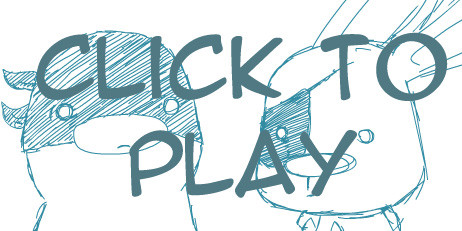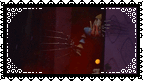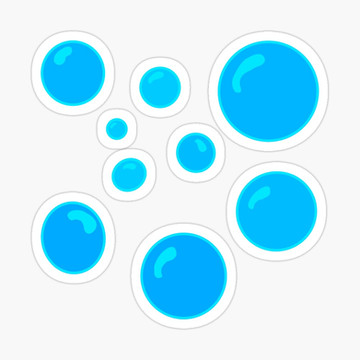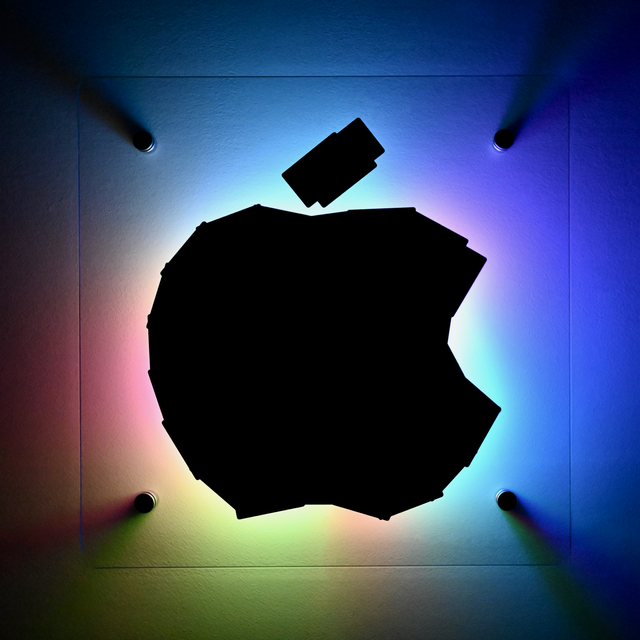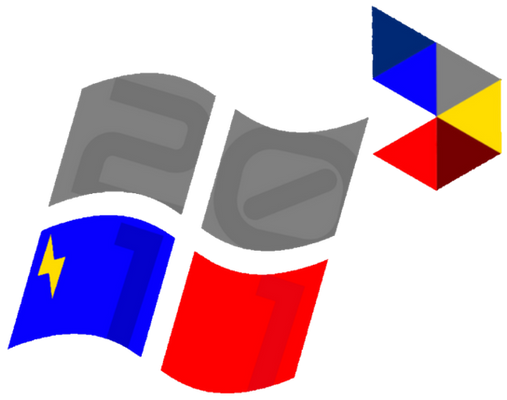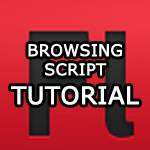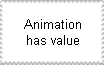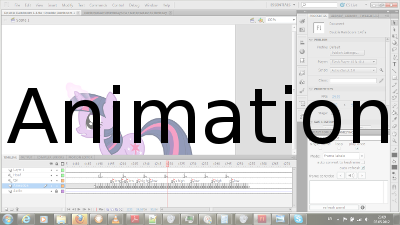HOME | DD
 creatureart — Flash Animation Tutorial
creatureart — Flash Animation Tutorial
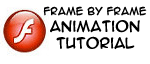
Published: 2007-04-05 14:24:38 +0000 UTC; Views: 94958; Favourites: 2778; Downloads: 4503
Redirect to original
Description
An old tutorial made with an outdated version of Flash. Very basic animation principles covered.Other tutorials:
Flash Sound Tutorial
Flash Custom Gradients Tutorial
Related content
Comments: 592

Haha, I loove your tutorials!!! XD
👍: 0 ⏩: 1

Really? Ha, that's awesome! I'm happy that you enjoy them.
...perhaps I should make more after I graduate. I'm in my final year so currently free time = 0%. XP
👍: 0 ⏩: 0

Not a problem. Thanks for leaving a nice thank you comment.
👍: 0 ⏩: 0

Truly? I'm glad to hear it, thank you!
Different people have different aims for learning Flash (animation, software development.... etc) so I'm glad its been useful for you.
👍: 0 ⏩: 0

thanks for making this! I've learned some things!! ^_^
👍: 0 ⏩: 1

You are very welcome. It was pretty fun to make at the time and a chance to pool together some of what I'd researched on the net in one place. Thanks for leaving a message.
👍: 0 ⏩: 1

Thank you so much for the tutorial ;3!
now i can understand better how to use flash~
And... cute frog <3
👍: 0 ⏩: 1

Frogs are teh aw3s0m3. c(0o0 c)
Good to know you were able to learn something from this - all the best with your future flash animations. ^^
👍: 0 ⏩: 1

I made a flash animation for a school project, with a friend >3!
thanks to the tutorial we could finish it!!
It's like a coca~cola advert xD!
Our teacher said that it was great -but he doesn't know so much about this type of things... we need to improve-
And frogs are lovely <3
👍: 0 ⏩: 1

Really? Brilliant! Its good this was able to help on your project. Hmmm well there's always room to improve but I bet it looked great for your first project. If you enjoy using Flash then you can't help but improve because you'll keep on using it. ^^
👍: 0 ⏩: 0

woah, this is very helpfull!thank you so much!
i love the last animation btw
faved becouse of the usefullness(¿
👍: 0 ⏩: 1

Wow, thanks so much for the 
👍: 0 ⏩: 0

Wow! Very helpful for a flash noob like me. xD
👍: 0 ⏩: 1

Fantastic! Although I bet you'll be a Flash expert in no time.
👍: 0 ⏩: 0

Also, your flash really inspired me to make this! [link] .
👍: 0 ⏩: 0

THANK YOU for making this. You broke down frame by frame so I can understand it better... and put it into some very good examples. I'm going to try my hand at it -- you've given me the courage to try it out!
By the way, the last animation at the bottom, where the room rotates to the other character... That is amazing use of perspective. o.o
👍: 0 ⏩: 0

pretty XD I like the blue one how did you manage that?
👍: 0 ⏩: 1

the one with the rotation in the room
👍: 0 ⏩: 0

That was very good. I started experimenting with flash yesterday and found this very helpful.
Thank you.
👍: 0 ⏩: 0

Thanks so much for making this tutorial.
👍: 0 ⏩: 0

oh thank you very much!Your tutorial came very handy,and it really helped me!
👍: 0 ⏩: 0

thank u very much for making this tutorial, it'll rly help me
this is wot i made from using it [link] :3
👍: 0 ⏩: 1

Thanks, Princess H! Your animation looks lovely.
👍: 0 ⏩: 1

no probzies :3 thanksies, it only took me 20 minutes and ure tutorial was rly easy to understand, GOD BLESS ONIONSKINNING 8D
👍: 0 ⏩: 0

thanks, this was a great tutorial! :3 I never even knew about onion skinning X)
👍: 0 ⏩: 0

This is quite...informative and stuff...do mind if I fave? I'll use this for reference and stuff! :3
👍: 0 ⏩: 0

but...how do i make another frame?!
👍: 0 ⏩: 1

If you press F7 on your computer it will insert a new blank frame after the frame you are currently on.
If you press F6 it will make a copy of your current frame and insert that copy in a new frame after the frame you are currently on. (Good when you want to copy a whole picture and just change small details; e.g. eyes).
If you press F5 it will make the current frame a little bit longer on the timeline.
👍: 0 ⏩: 1

ahh ookay thanks ^^ btw how do u make it end so it doesnt keep going?
👍: 0 ⏩: 1

Well, flash automatically loops animations so you have to use actionscript to stop the animation manually.
I'd suggest you checking out some basic flash primers/tutorials to get you started on buttons and actionscript since there's really only so much troubleshooting I can/want to do over DA comments.
But if you create a new blank keyframe, click on it on the timeline and press F9 it should open up the flash actionscript panel. If you type the following:
stop();
into the actionscript box it'll stop the movie when the animation hits that frame. It's got to be its own separate frame though and you have to make sure you click the right frame before you open up that actionscript box else you might put that command onto another element by mistake.
👍: 0 ⏩: 1

No problem. I hope you are able to get your animation working soon.
👍: 0 ⏩: 1

Wow, I love this tutorial! 
👍: 0 ⏩: 1

Aww thanks, Zue! I had a lot of fun with that turning scene - it was one of my early animations. I hope you've found something helpful in here anyway and that you have lots of fun with your animations.
👍: 0 ⏩: 0


👍: 0 ⏩: 0

Oh a comment, sorry. Well anyway, I just got flash and posted my first Crack shot flash today.
Thanks for such a great Tutorial.
👍: 0 ⏩: 1

Hahaha thank you for the comment. 
Ooo and congratulations on posting your first animation - I'll go check it out and see what you think.
👍: 0 ⏩: 1

Thanks. It's nothing speacial though. I could've done way better if I tried a little.
👍: 0 ⏩: 1

In that case, do make sure to put more effort into future animations. Its better to post something you put a lot of effort into and finished than more of them done with less.
I don't mean to come accross heavy. I do understand you're sstill learning about animating (as am I). But do be careful about posting something and then saying you could have done better, because people only judge you on what they actually get to see. I've made that mistake too often.
Looking good so far. Something you can work on is inbetweening -- i.e. steps 11-the end of this tutorial. You've got your basic movements down but inbetweening will help them to look smoother and more lifelike.
👍: 0 ⏩: 1

Well technically, I can't get things like that down. It's very difficult for me to get good details like movement down. That, and that I can't get frames to lock with words. It is very difficult for me. I'm seriously trying my best but details is not something I'm good at. I am really trying hard but animating is just something I am not good at. (What they need is Animating classes at school or something. That would make life a whole lot easier.)
👍: 0 ⏩: 1

No worries, that's cool.
YES it would be awesome to have some animation classes at school. Its possible to teach yourself with online tutorials and how-to books... but that method is also very time-consuming and slow.
If I get any spare time I may try to make an extended tutorial on inbetweening action/special effects. The basic idea is covered in steps 12-17 of this tutorial but it could do with some more detailed explanation.
👍: 0 ⏩: 1

Ah, okay. I'll be sure to check it out if you do.... If my trail hasn't died before then. D:
👍: 0 ⏩: 0

i've noticed you said practice and thats just what i'm doing also if i press layer will that give me another frame?
👍: 0 ⏩: 2

[link] this is what i have so far
👍: 0 ⏩: 1
<= Prev | | Next =>