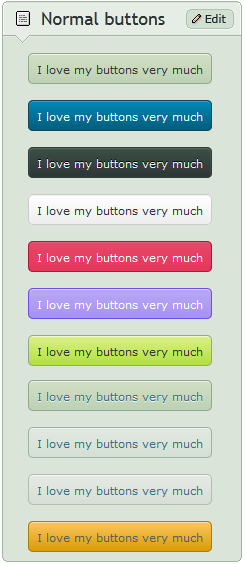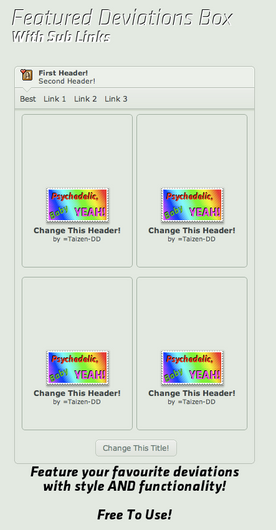HOME | DD
 CypherVisor — CustomBox Wide Content tutorial
by-nc-nd
CypherVisor — CustomBox Wide Content tutorial
by-nc-nd

Published: 2014-03-16 20:25:07 +0000 UTC; Views: 64125; Favourites: 1837; Downloads: 0
Redirect to original
Description
»»»»»»»»»»»»»»»»»»»»»»»»»»» Exclusively for Premium members and Super groups only «««««««««««««««««««««««««««How to use ?
Just copy the source code(s) below and paste it in your Custombox module in your profile or group page.
IMPORTANT NOTE!!!!
You need to install the donation pool widget in your profile for this code to work properly.
SOURCE CODE:
500px width code:
592px width code:
Credits:
Code
The 592px width code was first found by SimplySilent here:
Background Image
The background image used in this tutorial was from yokuns and can be found here:
Want to customize your profile page?
Check all my free resources + tutorials: [LINK]
Having any doubt with Custombox or Journal CSS? Please read this F.A.Q. + Tips n Tricks
I am a free resource provider for the deviantART community. If you like my free customization resources you can donate some points






 to me as an appreciation or support.
to me as an appreciation or support.Related content
Comments: 242

Thank you, it works!!
if anyone of you are having trouble with the code, you're probably only previewing your widget, you have to have it installed and visible on your page
👍: 0 ⏩: 0

i tried adding one of these under 2 column boxes but it keeps showing up under the right column instead of centered and under both boxes.
i also tried using this code on the column boxes like your tutorial said but its not working. please check and update your codes.
i tried adding the code to the beginning of all the code, even at the end, in between some of the other codes; nothing. it just doesnt work at all.
👍: 0 ⏩: 0

Doesn’t work can you please make a new code? Thanks.
👍: 0 ⏩: 1

Paste the code at the beginning
👍: 0 ⏩: 0

If you're having problems with this code use the one I have provided for everyone~
❤ I explained all that you needed to do, and it should be easy to work with. Ignore all the long texts and look for the things I explained in the description. ❤
Enjoy, it should be working!
▶ [Code] Wide Custom Box
👍: 0 ⏩: 0

Paste it at the beginning, Alina. That works for me.
👍: 0 ⏩: 1

this always dont work for me ;-; nothing happens ..
👍: 0 ⏩: 1

I had the same issue, I'm guessing this code might be out of date.
This one worked for me however.
👍: 0 ⏩: 1

ah yep. I thought the same ;~; and thanks , I´ll try this out ^w^
👍: 0 ⏩: 0

Do you know how to put a white box then right next to it not in the box a picture?
👍: 0 ⏩: 0

Hi! Is there any way to make the custom box smaller in width?
👍: 0 ⏩: 1

I tried it and it works, but all the text is sightly on the right side even if I've putted 👍: 0 ⏩: 1

Uhh I have a problem using the first code, which suited my needs perfectly...that is, until I clicked save, and found the result that is currently displayed on my page. A big blotch of dA green where it shouldn't be. Can someone please help me resolve this issue?
👍: 0 ⏩: 2

I had the same issue so I put the code before the widget background code and voila!
However, as dA coding has become very strange, it seems that the content cannot be centered at this time.
👍: 0 ⏩: 1

Well, that sucks. Either way, thank you for the help!
👍: 0 ⏩: 1

i want to use this, but i need help with the image assests etc
help?
👍: 0 ⏩: 0

Can you help me out? I dont know what im doing wrong :[
I pasted this way at the top but it just shifts the entire column to the right.
Ive tried using the center code on it and its not doing it for me :c
👍: 0 ⏩: 0

i need help how do you get the white text box to go in the background im having trouble trying to decorate my group page
👍: 0 ⏩: 1

<*div class="cctextarea" ><*div class="pp" align="center"> PUT CONTENT HERE <*/div><*/div>
Remove the *'s
👍: 0 ⏩: 0

Thank you for sharing this, however, the code must be pasted at the start of a custom-box if used on profile pages, not to mention this code pushes everything to the right. align="center" does not work.
👍: 0 ⏩: 0

Hello, Cyph! (Your resources are fantastic, I've been browsing them all week.)
Is there any chance you have a code for less wide custom boxes? For example, can the entire widget be made to only span 300 pixels? Can you use the "width=[x]" property on a custom widget, or is it all dependent on the widget's presets, and the only option is to edit the content boxes?
👍: 0 ⏩: 1

I think this is possible if you use a button as your content box instead of an actual content box
👍: 0 ⏩: 0

I don't think this will work, but I FOUND ANOTHER solution! Look from what another user has done
though the image is not right, BUT it's another solution to wide the content
👍: 0 ⏩: 1

It doesn't work, it moves everything to the right. :/
👍: 0 ⏩: 2

I got the same problem! I tried posting on forums but fools got all lost and confused posting the wrong way. Thought I was 'widening' the widget.
Apparently as I know it, dA is FLAWED
👍: 0 ⏩: 0

This does still work (because I'v seen a few people say it didn't)
You have to paste the code at the very beginning of your code and you have to leave out the
👍: 0 ⏩: 6

((You are a super star, thank you so much 
👍: 0 ⏩: 0

I am aware that the content box gets shifted to the right by this, but I can't find a solution for it as it is now.
Sorry.
👍: 0 ⏩: 1

((Well I couldn't really fix it, but I put the first code in front of it and it shifted it a bit and made it smaller 

👍: 0 ⏩: 0

Thanks so much for the help!
👍: 0 ⏩: 0

It still on the right :I do you know how to fix it and I tired what you said
👍: 0 ⏩: 1

No I don't know how, I only found out how to make it larger.
👍: 0 ⏩: 2

I'm having the same problem. Pasting the code at the beginning makes the content larger, but also shifts it to the right. Did you find a solution?
👍: 0 ⏩: 1

no sorry.
i tried to find one but doesn't seem it's possible.
👍: 0 ⏩: 0
| Next =>