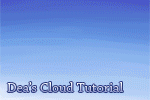HOME | DD
 Deamond-89 — Tutorial: Blending Charas into BGs
Deamond-89 — Tutorial: Blending Charas into BGs

Published: 2011-11-19 12:45:48 +0000 UTC; Views: 42049; Favourites: 1716; Downloads: 1350
Redirect to original
Description
First of all: Sorry for any kind of typos or grammar-errors, I'm german, english isn't my native language so bear with me... =v=;;;*requested*
As promised, here a tutorial about how to blend a character into a background so it really LOOKS like the chara belongs there...
This example was really hard because my character (Keel) was done for a charactersheet, so the lighting was rather neutral and basic, on the other hand the background was not at all. Let me explain some additional things:
The background throws light as well, not only your main light source. Thus, it throws colorful light at your character as well. Imagine you are walking through a tunnel painted in pink. The lights from above are white, but somehow everything on you appears pinkish, because the surroundings throw light on you as well. -> When blending a character into your background, pick up some colors of your surroundings and cast them on your character. The main-reason why some characters totally don't seem to match into a background is because they simply have a completely different lighting. Imagine the sun shining from the right side, but their shadows are on the right side as well. Doesn't make any sense and this causes the character to look COMPLETELY off. Usually I indicate the colors of the surroundings and the lighting while shading the character already, but if you notice 'too late' that your chara doesn't fit, that's what I do to blend them in.
Program: Illuststudio, but works perfectly fine on Photoshop as well. Most things should work on SAI too, have no clue about GIMP or other programs though... sorry...
Other helpful links and tutorials:
Speedpaint-Video how I colored the character:
[link]
Step-by-Step Tutorial on creating a character within a background (some of the steps above are explained there again too)
A bit older already, but on the right side is a small section about how I create magic circles such as the one in the tutorial:
Speedpaint-Tutorial about how I did the clouds:
Flashtutorial to create this tutorial:
Finished results:
Character on Sheet:
Finished picture
(c)
Related content
Comments: 90

i have a problem with finding out how to turn omething the way you did with the magic circule, i dont have Illuststudio but i have SAI and also photoshop cs5 so if you knew how to do that in one if them that had been awesome
👍: 0 ⏩: 1

You need to use 'free transform'.... there is a function for that on SAI too if Im not mistaken but I think its a key combination... sorryy, cant help for SAI.... For Photoshop, go on the transformation tool. There is an icon for deformation mesh in the bar above the picture. Just try around some. ^^ Im sure there are tutorials for that out here in DA as well~
👍: 0 ⏩: 1

the circule...it's to dificult to do!! >.< T__T
GREAT JOB
👍: 0 ⏩: 0

Thank you! That's a great tutorial for getting motivation to draw backgrounds
👍: 0 ⏩: 0

wunderbar! (is that how you say 'wonderful' in your language?) anyway, that`s what I did to my characters in order for them to be convincing that they belong to the given background.
👍: 0 ⏩: 0

I should try doing this. Thank you for sharing your knowledge, Dea.
And no need to apologize about not know how this work in GIMP, I'll figure it out.
👍: 0 ⏩: 0

Wow this is awesome and your tutorial looks so easy to follow. I think I'll give it a try. I've always wanted to know how to draw magical circles and create other magical effects.
👍: 0 ⏩: 0

This will be very helpful once I get better at drawing backgrounds.
Good work!
👍: 0 ⏩: 0

This is VERY helpful! Thank you so much for addressing this part of a painting most people don't really explain thoroughly.
👍: 0 ⏩: 1

Guess that's why someone asked me if I could make one... I checked DA and couldnt find any tutorials so I thought 'Sure, why not' xDDD
👍: 0 ⏩: 0

I am amazed.
Like brain drooling =3
That is pretty cool and I am impressed of your skills.
Good work there :3
*pounces*
👍: 0 ⏩: 0

*sniff sniff* So pretty! ^ ^;
I just got SAI so it's fun looking at your tutorials now and seeing how I can use them, you always explain things so well and simple
👍: 0 ⏩: 1

>v

Waaah... you make it sound so easy.
Great tutorial!
👍: 0 ⏩: 0

Awesome tutorial! Super helpful! I'm usually lazy with backgrounds and I'm taking on my fist digital background project at the moment, so this was perfect timing for me! I've been fiddling with the light source for a while but have been having a hard time with the character and the "connection." Thanks!
👍: 0 ⏩: 1

thaaaaaaaaaaaaaaaaaaaaaaaaaaaaaaaaaaaaaaaaaaaaaaaaaaaks
👍: 0 ⏩: 0

Thank you so much for this tutorial. It will be very helpful to me, who tends to just draw characters and never put backgrounds to them. >.>
👍: 0 ⏩: 1

xD Inthat case I can give you another advice: As soon as you finished bascoloring: Make the background FIRST before shading! That's the only way I can keep myself motivated to draw one xD Plus it helps with the blending colors ^^
👍: 0 ⏩: 1

amaziing tutorial!!
Lots of thanks it will help me a lot to improve my drawings xd
👍: 0 ⏩: 0

:/ I can't see anything. It's loading and loading and loading...
👍: 0 ⏩: 1

It highly depends on the speed of your connection... On my computer it takes 5 seconds to load, but a friend of mine needs 10 minutes
👍: 0 ⏩: 1

ja, hatte noch 1-2 minuten gedauert 
👍: 0 ⏩: 0

Geez. This is rather beautiful work. Well then -CracksKnuckles- Guess I should start following this guide.
👍: 0 ⏩: 0

uwaaaaaaaaaaaaah /stares at the awesomeness of this
👍: 0 ⏩: 1