HOME | DD
 Duffzilla —
Working faster in Photoshop
Duffzilla —
Working faster in Photoshop
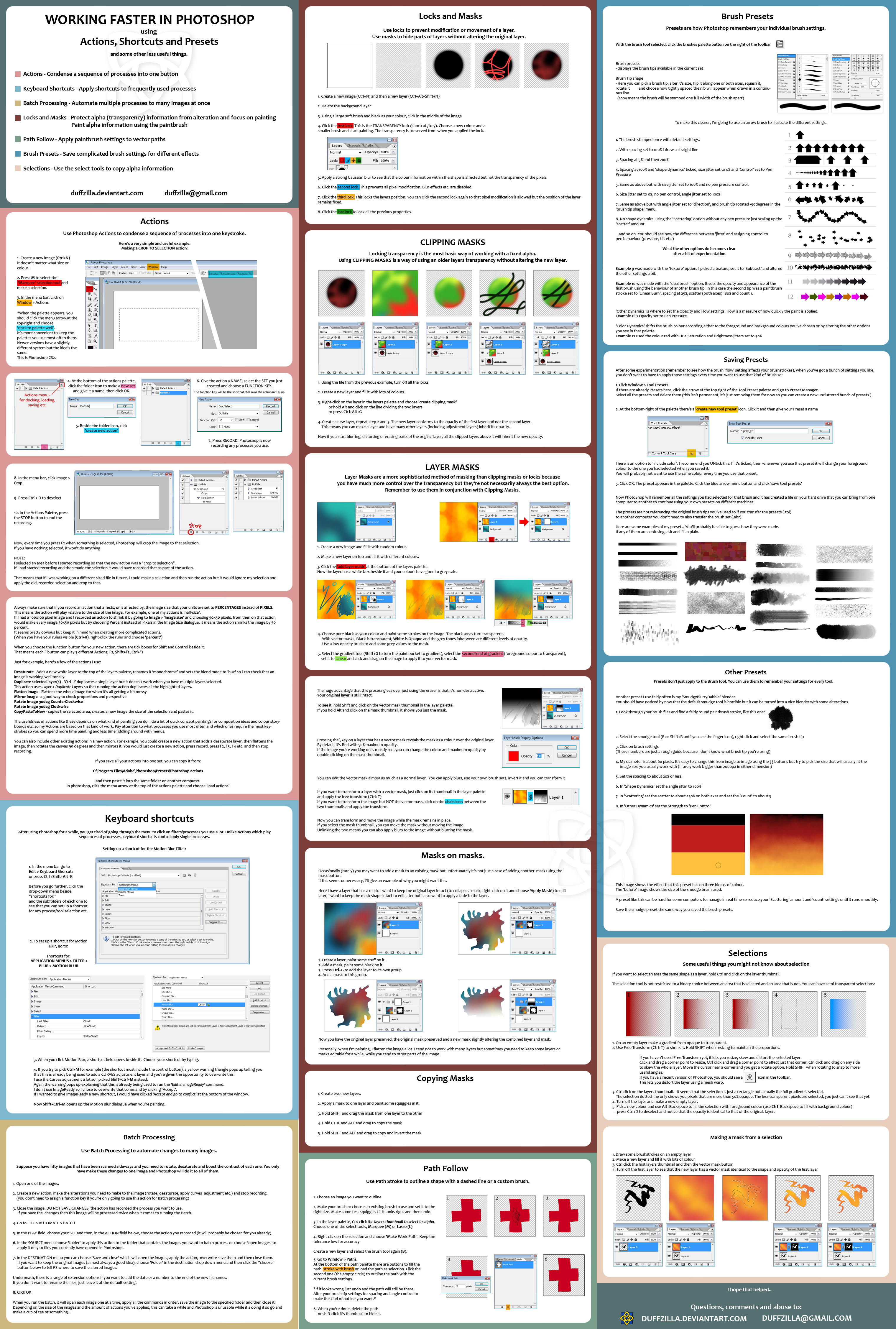
Published: 2010-02-06 02:19:03 +0000 UTC; Views: 116316; Favourites: 4240; Downloads: 13551
Redirect to original
Description
3039 x 4507 px jpeg!..Okay, I know "efficiency" isn't the sexiest thing in the world. There are flashier, more attractive tutorials out there but I thought it might be useful to put together a basic bundle of tutorials focussed on helping you work faster in Photoshop.
You can have a look at the little table of contents panel to see if you already know this stuff.
If everything here is new to you, and if you go through the whole tutorial, you should work twice as fast the next time you paint something. ..so you can spend less time messing around with menus and more time painting.
I think I was planning on saying more here than I can remember right now but if I come up with anything, I'll update.
EDIT:
Jesum crow, it's a DD!
Thanks to everybody who's favourited and commented and found it useful ...and to ^znow-white for featuring it and ~the-arkz for suggesting.
It wasn't a waste of time after all.
I want to bring your attention to two comments made below: (edited for brevity)
"Doing create workpath like that creates an insane amount of unnecessary paths, much easier to use the pen tool and make the points yourself.
The reason why so many path points is bad is because if you were to make that a .tiff file with the workpath as a clipping path, the filesize skyrockets."
"Using the pen tool is much more efficient for your 'path follow' part, but each to their own I guess."
My response to these was along the lines of these techniques being for quick digital paintings as opposed to hi-res, multi-layered Photoshop extravadanzas and that doing it this way is quicker than tracing manually woth the pen tool.
If you're going to work on huge files and doing a lot of vector stuff, take these comments into account.
THANKS AGAIN





Related content
Comments: 289

This looks very useful especially the batch processing for making sketch/doodle pages..Shall study this later when I have time. Thanks so much.
👍: 0 ⏩: 0

it prints big so sharp that is on our workshop wall. really appreciated.
👍: 0 ⏩: 0

Thanks for your post. I will definitely be using these ideas and pondering more and more about what I am really doing right with the use of my YouTube video channel dedicated to some of the concerns you have mentioned. I'm also considering the actual way it would be if I launched a blog discussing a number of the same issues you've dealt with here. Thank you for showing me something so obvious. I used to be blinded from it. Your post has really made an impact on the way I think about my own work and ideas too. click here to know more about clipping path.
👍: 0 ⏩: 0

This looks like a very helpful post. I am just starting with Photoshop and have a lot to learn at once. Tips like these are a big help. Thanks!
👍: 0 ⏩: 0

Man, this tutorial makes my Photoshop work for school so much easier. It saved me so much time and frustration. Thanks for the detailed help!
👍: 0 ⏩: 0

Dear `Duff,
I found your "Working Faster" very helpful when working on this map > [link]
Thanks!
~K
👍: 0 ⏩: 0

wow, great tutorial been looking for this kind a stuff all around, but now it's all in one place!! :fav:
👍: 0 ⏩: 0

Very Nice
Thank you so much.
Really appreciate your effort.
👍: 0 ⏩: 1

thanks alot !!!
it`s so useful ....i`m gonna use it
keep the good work
👍: 0 ⏩: 0

Thanks for info...I've got a few things to learn from looking at this,CS5 has SOOOO many options to checkout...who masters this stuff?
👍: 0 ⏩: 1

You don't need to master the whole thing, just the areas you use most 
👍: 0 ⏩: 0

does this come in a book? I can't read the small print. ,But it's exactlly what I need because I have no idea what my tools are on photoshop or what they can do, I only started in April o this year when my son bought me a drawing pad
👍: 0 ⏩: 1

If you click "Download image" at the top right of the description/information area, it should be big enough to read.
👍: 0 ⏩: 1

thanks it worked, ps your work is amazing
👍: 0 ⏩: 0

thank you, I'm glad it was useful.
👍: 0 ⏩: 0

O.O
This tutorial is AMAZING !!!
I learned so much from this and it definatley made it easy for me to use photoshop thanks A LOT for taking the time to make it
👍: 0 ⏩: 1

Thanks very much 
👍: 0 ⏩: 0

Wonderful Tut... ZZZZZZZZZZZZZZZZzzzHugZ
👍: 0 ⏩: 0

This looks awesome 
👍: 0 ⏩: 0

Yay! Time well spent, both making this tutorial & reading it
👍: 0 ⏩: 0
| Next =>



















































