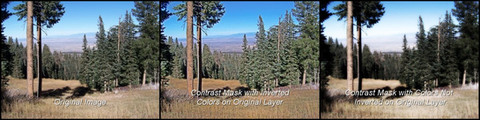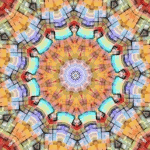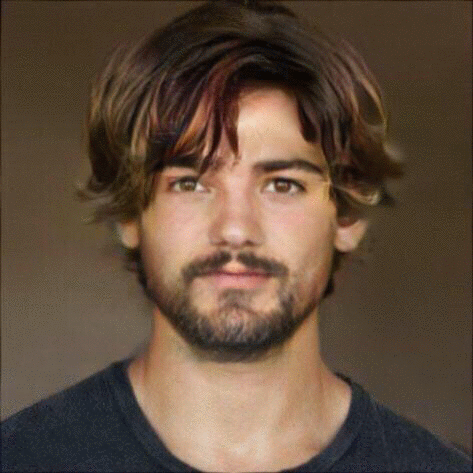HOME | DD
 fence-post — Morphing Images in GIMP
by-nc-sa
fence-post — Morphing Images in GIMP
by-nc-sa
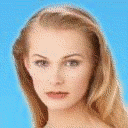
Published: 2006-07-08 04:10:05 +0000 UTC; Views: 63119; Favourites: 60; Downloads: 7941
Redirect to original
Description
This is just a resubmittal of a tutorial that I recently posted. What's with DA not allowing you to edit a deviation and add a downloadable file that was previously non-existant? Am I missing something?*Click on the image to see the animation if it's not moving already*
I figured out how to morph some images in GIMP GAP (GIMP Animation Package) using a little-known morph tool. GAP can be a difficult animal, but the really cool thing about this particular tool, is that everything is handled by the Morph tool, rather than having to do a lot of pre-processing. Give it a look and you'll see how easy it really is!
At any rate, the only difference in this submittal is that you no longer have to view this tutorial on another site. I've prepared the tutorial in an htm version so you can download it to your computer and work on it at your leisure. Just click on the Download to Desktop Button, double-click the zip file and save the file folder and htm file to a convenient location. Double-click the html file and you're in business.
Hope you have fun with it and learn something in the process.
Comments, criticisms, and questions are always welcomed.
Happy GIMPing!
Art
Related content
Comments: 22

Got it right the first time I tried it. Used a lot of control points and the results were very smooth. Really enjoyed it.
👍: 0 ⏩: 0

I may be interested in communicating with someone who's good at using morphing software artistically.
I'm a co-writer of a novel and need some good quality character graphics for the story's web site. I'm thinking that maybe morphed graphics might work... maybe.
If you can't help, can you please get me in touch with someone who can?
Thanks
RobertGusa
Temporary Story site
[link]
1st experimental trailer
[link]
2nd experimental trailer
[link]
Serious artists can find the site at,
👍: 0 ⏩: 0

Got any advice on how to use GIMP + morphing, so as to make a smoother animated GIF-loop, with abstract patterns? I have several amateur animated GIFs, and want to figure out a way to make a smooth/morphed transition between the last frame and first frame. I use Linux, not Windows, and it's a bit difficult using the rather too technical apps which Linux has available. I have a legal Windows XP install, but I don't want to constantly boot back and forth between Linux and XP in order to make one final image. My GIFs often feature abstract random patterns often found in nature, like waves in water, and I'm wondering how to set control points, etc. I have never morphed anything to date, but will probably start soon.
👍: 0 ⏩: 0

I made the Alpha channel but I still can't morph, what's wrong?
👍: 0 ⏩: 0

Thank you!. Very useful this tutorial. I'm using Ubuntu, so I just had to install GAP with "sudo apt-get install gimp-gap", and follow your tutorial, and voila.
I have some ultrasound images (my wife is pregnant) and its amazing to see my child growing up inside with this morphing tool.
Tomorrow is our 4th gineco's visit, I'll upload my gif
👍: 0 ⏩: 0

I've never tried that software before, but maybe I'll have to check it out. Thanks for the feedback.
Art
👍: 0 ⏩: 1

Your Very Welcome. I have a bunch more freeware programs I've tried, and I posted the download link along with information about the program on My Forum .
Feel free to register and you can post your tutorials and such, and hopefully there will be more interaction. Also it's free so that's cool.
I'm thinking on buying a domain, I just haven't thought of a name for it yet.
👍: 0 ⏩: 0

I've noticed that I like the results a lot better if I also put a set of control points around the outline of the hair.
Also, I've been morphing a lot of images of different sizes, and found that unless I actually do a 'crop' the morph tool will get confused about the sizes of the layers, and a freaky morph will ensue..
Lastly, I had good luck with morphing two images that show more than I want in the final product (i.e. not just face, but shoulders and such as well) and adding control points for the rest of the body, and then cropping the result down to just the head or whatever.. that way I can still have people's shoulders morph together even if one person's shoulders aren't showing in the final cropped version. Make sense?
👍: 0 ⏩: 2

I just took a look at the image you morphed and it looks really good! I watched the hairline change and it was great. Nice job!
Art
👍: 0 ⏩: 1

Yeah, I actually started morphing before I saw your tutorial.. I wish I had found it first!!
I've now done a bunch of other morphs, including morphing faces into cars and stuff like that. It's very cool what you can do!
👍: 0 ⏩: 0

Yep, I understand completely. Those are very good points. Thanks for trying out the tutorial and glad you've found a good use for it. I appreciate the comments.
Take care.
Art
👍: 0 ⏩: 0

Saw you uploading it Pixel2life.com. Hope you get in! I just recenlty uploaded something there, too!
👍: 0 ⏩: 1

Yeah, I saw yours too! I've been lucky with them so far...only 1 rejected. I see you've pretty much left the GIMP-world eh? Well, have fun no matter what road you decide to take. Keep in touch and take care!
Art
👍: 0 ⏩: 0


👍: 0 ⏩: 1

Glad you like it and I really like the effects you've used it with!
Art
👍: 0 ⏩: 0

Thanks! Glad you like it.
Art
👍: 0 ⏩: 0