HOME | DD
 griffsnuff — How to add texture to art tut
griffsnuff — How to add texture to art tut
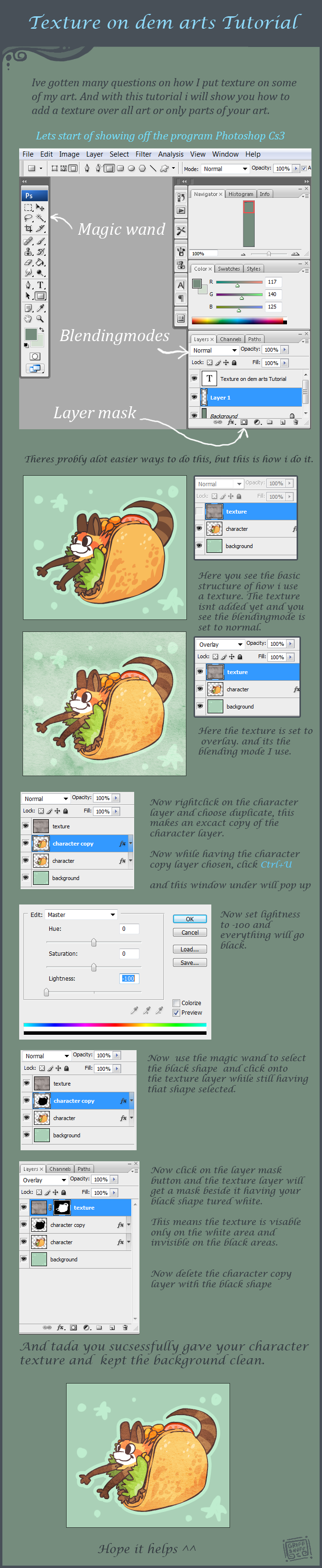
Published: 2011-03-05 12:17:51 +0000 UTC; Views: 69228; Favourites: 3171; Downloads: 764
Redirect to original
Description
Edit: Easier way to do this, since im to lazy to m ake a new tutorial. I have only done this in photoshop.Click on the character layer while you hold ctrl, it will automatically select the shape, then go up to the layer with the texture and click on the mask icon.
------------
Ive gotten alot of questions on how i do this, and its about time i did a tutorial on how to do it xD
Related content
Comments: 576

Whenever I put it on overlay and clipping mask, it keeps funking up my colors ;v; even when I turn it on black and white
👍: 0 ⏩: 1

ohh weeird
Could you get a snap shot of the canvas and the layers? quq
just to see if there are any little mistakes
or if it's just the Sai you have doesn't like what you're trying to do xD
👍: 0 ⏩: 1

Nahh, im too lazy to do that quq I just experimented with the values and got a color that was close enough
and I was using photoshop >u>
👍: 0 ⏩: 1

XD ohh Photoshop can be soo evil D;<
👍: 0 ⏩: 0

no it's ok 
👍: 0 ⏩: 1

Ohk ^ v ^
If you ever need help you can just ask q v q
👍: 0 ⏩: 1

The texture messes with my colors, that's probably because i'm a n00b
and maybe even because of sai...
👍: 0 ⏩: 1

did you still need help with the textures in SAI? qvq
👍: 0 ⏩: 1

Do you wanna know how to make the colored texture turn to black and white qvq
👍: 0 ⏩: 1

I think i got it to be grey and it was kind of sapping the color out
👍: 0 ⏩: 1

Oh yeah xc what you wanna do, to make it B & W is go to "Layer" on the very top, then scroll down to Luminescence to transparency
Buy make sure you are on the Texture layer or you are going to make the wrong layer B & W xD
👍: 0 ⏩: 1

The Layer Mask doesn't work when I select both of the layers. Help? D:
👍: 0 ⏩: 1

You have to select only one xD
👍: 0 ⏩: 1

Wait whot. Oh.. I'm so stoopid. Why world. Why did you make me this way?!
👍: 0 ⏩: 0

OH my god oh my god oh mein gott was ist das *O*
EEEE DANKE-
ahem,
THANKS *ooooooooooooooooo*
👍: 0 ⏩: 0

Is the texture desaturated in the way you use it?
👍: 0 ⏩: 1

Sometimes it is sometimes not :3
👍: 0 ⏩: 1

oh my god thank you so much this changes everything!
caffinated-pinecone.deviantart…
this is what came of this
👍: 0 ⏩: 0

Ah this is awesome! I always wondered how people got that water color/grainy texture on their work. Thanks for making this!! <3
👍: 0 ⏩: 0

...I'm sure there's a way to do this on SAI..
👍: 0 ⏩: 2

You have to copy+paste the texture you want on SAI then make it an "Overlay" layer. It's pretty much the same as photoshop.
👍: 0 ⏩: 0

Layer Clipping should do the trick :3
👍: 0 ⏩: 0

every time i put a texture, the colouring always looks a little wonky :T
i even try making it black and white
why world
👍: 0 ⏩: 1

hmm maybe turn the opacity down a bit?
👍: 0 ⏩: 1

it makes it look barely visible though
👍: 0 ⏩: 1

Ahh, I want to use it on Photoshop CC but this ctrl+u shortcut doesn't work
Where must I go? :,D
👍: 0 ⏩: 1

search up were to find the hue/saturation in your program
👍: 0 ⏩: 1

Woop, I found it and I did it !
I also put an outline with shadow
Thanks a lot for all your tutorials, they're really cool and helpful ! 8D
👍: 0 ⏩: 0

This is probably one of the most helpful things I've ever seen on DA
👍: 0 ⏩: 0

omg thank you!!!
how I put on textures on mumy art is just sooooo wrong!!!
👍: 0 ⏩: 0

another good way is to use clipping group
👍: 0 ⏩: 0

Uuh, this is really helpful! o': If only I had photoshop... haha. But it is still very helpful! So thank you so much for this turorial 
👍: 0 ⏩: 0

just in case gimp 2.8 users don't know how to do the layer masking you have to right click on the texture layer then click on apply layer mask>selection (make sure you have done the step prior to that one).. took me a couple minutes to figure it out xD
Thanks for this tutorial btw I read it some time ago but only now I wanted to try it out xP
👍: 0 ⏩: 0

There is easier way to apply texture to the character and keep the background clean: just put texture above the character, choose texture layer and press Ctrl+Alt+G (:
👍: 0 ⏩: 1

I tried doing this and it deleted my pic and it wouldn't let me undo .n.
👍: 0 ⏩: 1

Um... That's strange. I always do it this way and it works.
👍: 0 ⏩: 1

huh. Maybe photoshop is messing up...
👍: 0 ⏩: 0

I didn't realize how easy asdfhgkjs thanks love♥
👍: 0 ⏩: 0

Hey~
So the way you did it is simply putting the texture on a layer above the drawing and lowering the Opacity right? ^^
👍: 0 ⏩: 1
| Next =>





























