HOME | DD
 griffsnuff — How to add texture to art tut
griffsnuff — How to add texture to art tut
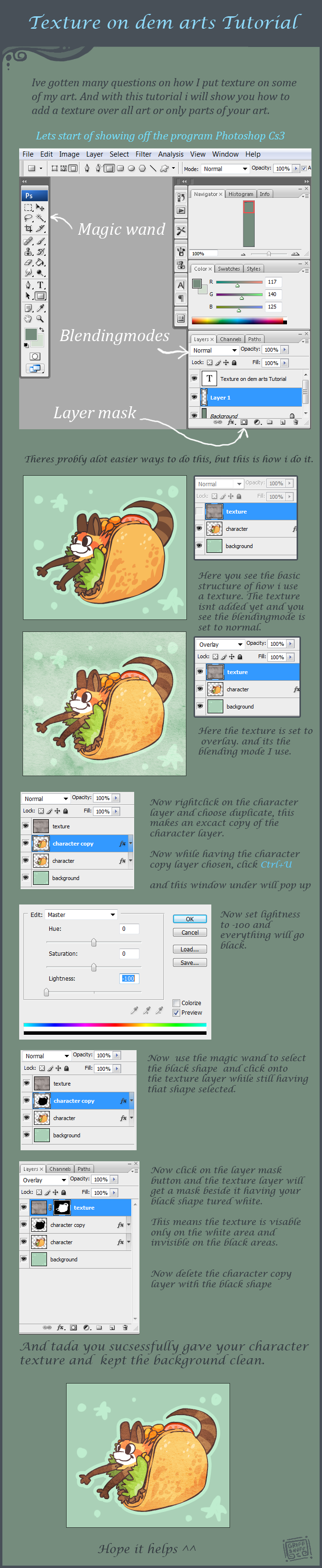
Published: 2011-03-05 12:17:51 +0000 UTC; Views: 69569; Favourites: 3172; Downloads: 764
Redirect to original
Description
Edit: Easier way to do this, since im to lazy to m ake a new tutorial. I have only done this in photoshop.Click on the character layer while you hold ctrl, it will automatically select the shape, then go up to the layer with the texture and click on the mask icon.
------------
Ive gotten alot of questions on how i do this, and its about time i did a tutorial on how to do it xD
Related content
Comments: 576

I have no idea I dont use that program or ever have
👍: 0 ⏩: 1

Oh sorry for bothering you about it thanks for trying tho!
👍: 0 ⏩: 0

what texture do you use exactly..? or where can i find a good source of good textures to try out..
👍: 0 ⏩: 1

search up textures on dA and im sure tons will pop up. I no longer use textures, I use noise :3
👍: 0 ⏩: 1

im sorry if you get asked about this a lot but how did you take the color off of the texture?
👍: 0 ⏩: 1

You could also put all the character layers in a folder, add the texture, set it to overlay, and click "clipping group"
👍: 0 ⏩: 0

How I did it on Sai:
1. I took the texture and I change it to BnW (duh)
2. I placed it behind the characters, on a separate layer, then used the Select tool and selected the background but not the characters. After I deleted the selected texture but the rest is behind the characters still.
3. I placed the texture layer on top of the characters then used the opacity where the colors still showed but the texture wasn't over powering. I went down to 10% but its all up to you.
I really hope this helps~
I don't know how to use screenshot, I'm being honest I'm ignorant when it comes to computers I just like to draw on them.
👍: 0 ⏩: 1

There's a thing called Lightshot which you can make screenshots with ImprPant.
👍: 0 ⏩: 0

aa thank you so much for this!!!
question, what kind of texture did you use for this? (or since it was like five years ago, what kind of texture do you use for your more recent pieces? is it like paper-y or fabric or something?)
👍: 0 ⏩: 1

aah do you have to get rid of the color of the texture first?
👍: 0 ⏩: 1

poo i don't have that stuff T^T i only has MS Paint TT^TT
👍: 0 ⏩: 1

Just download Medibang Paint Pro for free, no viruses. Also on Medibang there is an option called 'Clipping' that makes this process a whole lot easier.
👍: 0 ⏩: 1

Oh I use that to ik Medibang is great
👍: 0 ⏩: 0

I feel like the way I am doing it is WAY more complicated than it should be ;w;
👍: 0 ⏩: 0

it is! 
XD sorry for being a random replier
👍: 0 ⏩: 1

Its ok but how do you do it I tried this like lots of time it wont work :I
👍: 0 ⏩: 1

Oh Dx
Would you like me to show you how? quq
👍: 0 ⏩: 1

^u^ awesome!
Would you rather watch in a join.me or just me explain it best I can in really long text *^*? 
👍: 0 ⏩: 1

Sure! ^U^
Here is the link c: join.me/TutorialsKey
👍: 0 ⏩: 0

thank you! (but using Clipping would give the same effect for people not using photoshop 
👍: 0 ⏩: 0

Ahh thank you
Your texture is so fabulous and now I get to use it
👍: 0 ⏩: 0

How do you get the texture without colors? I'm sorry for the stupid question xD I've never used a texture before and want to start.
👍: 0 ⏩: 3

Does anyone know how to do it in SAI?
👍: 0 ⏩: 1

Hei ^ v ^
Did you figure it out on how to make it without colors? qvq Cause if not I'd like to help if you'd like
👍: 0 ⏩: 1

Ohk XD
What you wanna do is download the texture and open it
then you wanna go to "Layer" at the top of PS
then hover your mouse over "New adjustment Layer"
and then go to "Black & White"
And it turns to black and white Q v Q
I hope that works for other versions of PhotoShop too q ^ q
I have PhotoShop CC 2014 XD
But it's only a trial version sadly q q
👍: 0 ⏩: 1

I'm so confused xD I just started using Photoshop so I'm not sure how to do anything.
👍: 0 ⏩: 1

xD thats when google is your friend
👍: 0 ⏩: 0

How do you even do the texture? Like the texture layer ;_;
👍: 0 ⏩: 1

Are you still confused? I'd love to help q v q
👍: 0 ⏩: 2

Im confused. Can you help me? ;v;
👍: 0 ⏩: 1
| Next =>

























