HOME | DD
 griffsnuff — How to add texture to art tut
griffsnuff — How to add texture to art tut
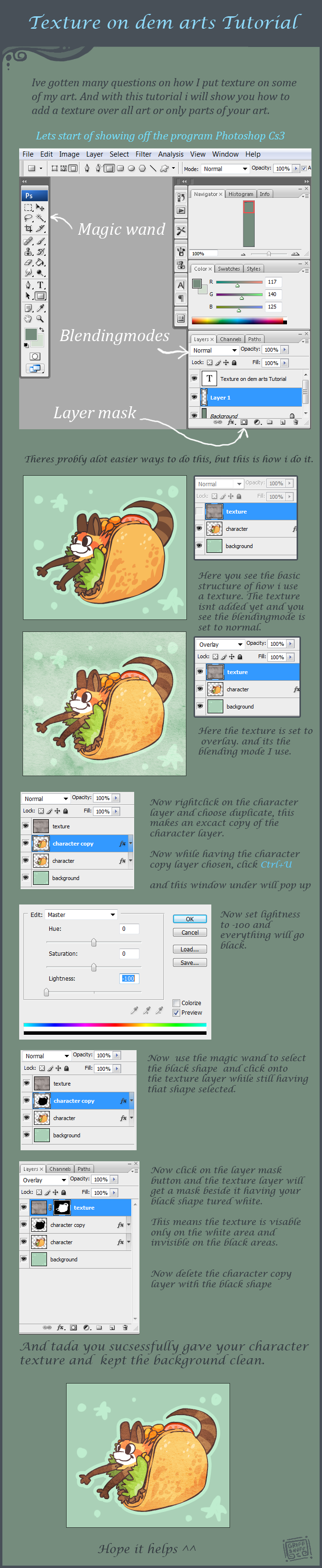
Published: 2011-03-05 12:17:51 +0000 UTC; Views: 69228; Favourites: 3171; Downloads: 764
Redirect to original
Description
Edit: Easier way to do this, since im to lazy to m ake a new tutorial. I have only done this in photoshop.Click on the character layer while you hold ctrl, it will automatically select the shape, then go up to the layer with the texture and click on the mask icon.
------------
Ive gotten alot of questions on how i do this, and its about time i did a tutorial on how to do it xD
Related content
Comments: 576

*Reads*"There's probably and easier way of doing this..."
Me: Challenge accepted! >: D
*Many minutes later*
Me: Done!
*Make character layer seperate from the background, and add layer. Set the new layer to Overlay. Put your texture on the Overlay layer. Then, go back to the character layer, and use the magic wand tool to select the negative space around it (not the character though!). Without deselecting the negative space, go into the Overlay layer with your texture and erase. the extra texture around the character should be gone. >: ) )
👍: 0 ⏩: 1

there is even an easier way, click on the character layer while you hold ctrl, that way it will automatically select the shape, go up to the texture layer after and click on the mask icon xD takes 7 seconds..
👍: 0 ⏩: 1

DAmmit! THought I had something there.... MIssion: FAiled!
👍: 0 ⏩: 1

Griffsnuff, do you know what texture was used here (Or do you know of a similar one)? I've been trying different ones with my arts, and never can seem to find one I like, but I loooove the way this one looks!
👍: 0 ⏩: 1

Do you know how to add texture with Paint Tool Sai?
👍: 0 ⏩: 1

xD havent tried it out, search it up on google or something
👍: 0 ⏩: 2

I mean, after I'm done drawing everything, when I download a texture paper, how do I add it to a layer?
👍: 0 ⏩: 0

How do I add the texture to a layer?
👍: 0 ⏩: 2

When i use paint tool sai with textures, I open the texture up on a different canvas. From there you select the entire thing and click 'copy' or 'cut'. Then go back to your last canvas and open a the layer you want your texture on. Then click 'paste'!
But when you switch canvases, mack sure you save the one you're working on, other-wise you might lose it.
Hope i helped! :'D
👍: 0 ⏩: 1

Yes, thank you! cx
👍: 0 ⏩: 0

xD Copy it over? or just drag it over??
👍: 0 ⏩: 0

im using gimp, and i still dont understand, the texture you showed has multiple colors, how do you get it sort of invisible, and when i set it to overlay, it dissapears?
👍: 0 ⏩: 1


Just make the texture grayscale ^^
👍: 0 ⏩: 0

Quick question: What if the colors and lines are on separate layers? It's what I do usually
👍: 0 ⏩: 1

Merge them together first and color the selection over, then copy it and unmerge it by clicking ctrl+z until they are seperate it and paste the copy you did of the shape over and do this xD
👍: 0 ⏩: 1

Thank you so much for telling me ^^
👍: 0 ⏩: 0

Oh,oh sorry I already understood.But how do you make the texture like......invisible?
👍: 0 ⏩: 1

How can I put the texture on that one layer?
sorry if I sound stupid...
👍: 0 ⏩: 1

you just copy it over or drag it onto a new layer x3
👍: 0 ⏩: 1

Hah thanks c': What came out (for u) [link] <3 I guess I still didn't actually get that texture thing xD
Fuck me ;u;
👍: 0 ⏩: 1

;A; aww thank you for the gift!
what program do you use to draw? x3
👍: 0 ⏩: 1

No problem! ;u; <3
I use SAI and firealpaca x3
👍: 0 ⏩: 1

Sai should have blendingmodes when it comes to texture use aswell
👍: 0 ⏩: 1

Aaaahh I understood it properly now! 8D I made it look better [link] c: <3
👍: 0 ⏩: 1

for some reason the two layers won't attach
👍: 0 ⏩: 2

Actually!
You can simply hold down Ctrl and click on the thumbnail of the layer in order to select the items of that layer. :3
This trick is so sneaky and no one ever talks about it, but it's probably the most useful thing ever in Photoshop!! <3
👍: 0 ⏩: 0

Can I ask how you do it without making the colors look different? Every time I try this, the colors always change, even if I make my texture a grayscale image. I don't know how to fix it.
👍: 0 ⏩: 1

I make the texture grayscale :3
👍: 0 ⏩: 1

I do, but it still usually brightens my colors oddly. It might just be the program I use. But thanks anyhow! ^^
👍: 0 ⏩: 0

What texture do you use?
Ireallylikeitsauce.
👍: 0 ⏩: 1

I use GIMP but your tut said me a lot about masks so thank you.
Here's little something: [link]
👍: 0 ⏩: 1

c: instead of using the magic wand, if your image is separate from your background, place your cursor over the line between the texture and image and click "alt" and two overlapping circles will appear and click :3
that will just make it overlap that one image
but i see how this works as well xD
👍: 0 ⏩: 0

I move to ~Moonsongz Nice if you watch me there!
👍: 0 ⏩: 0

Cool tutorial!
How do you add textures to your flash animations?
👍: 0 ⏩: 1
<= Prev | | Next =>


























