HOME | DD
 griffsnuff — How to add texture to art tut
griffsnuff — How to add texture to art tut
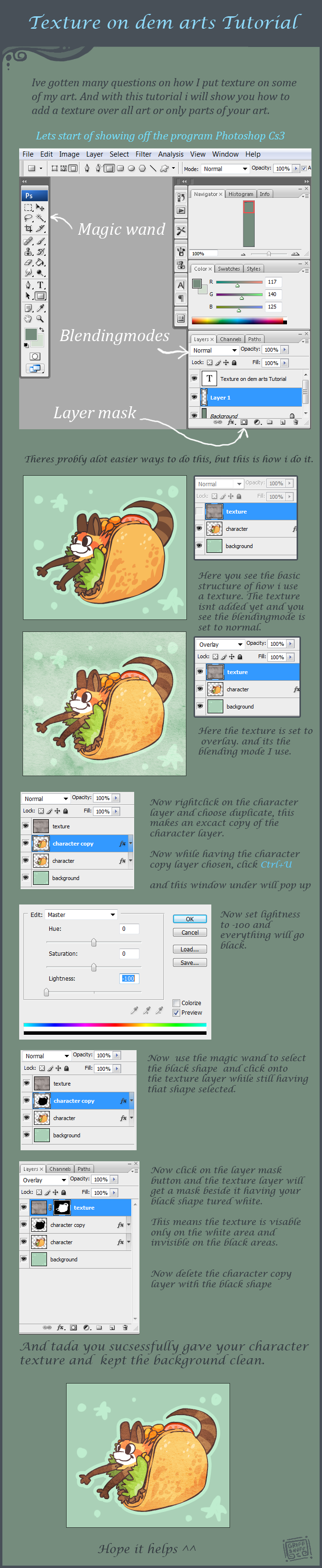
Published: 2011-03-05 12:17:51 +0000 UTC; Views: 69228; Favourites: 3171; Downloads: 764
Redirect to original
Description
Edit: Easier way to do this, since im to lazy to m ake a new tutorial. I have only done this in photoshop.Click on the character layer while you hold ctrl, it will automatically select the shape, then go up to the layer with the texture and click on the mask icon.
------------
Ive gotten alot of questions on how i do this, and its about time i did a tutorial on how to do it xD
Related content
Comments: 576

make them into a symbol and then set the blendingmode to overlay ^^
👍: 0 ⏩: 1

[link] <--- i used this to make this
👍: 0 ⏩: 0

Okay so Im useing the texture you use, but how do I make it gray and make it not show up in the picture its changing my pictures color.
👍: 0 ⏩: 1

if you use photoshop it is ctrl+ u and drag the saturation down to the left
👍: 0 ⏩: 1

OKay thanks you seem to know everything. XD Hey and are textures allowed for your shape contest?
👍: 0 ⏩: 1

sure ^^ I dont think they will ruin the shapes
👍: 0 ⏩: 0

link to the texture?
;U;
please
if its for free use
👍: 0 ⏩: 1

oh sorry to be a bother
👍: 0 ⏩: 0

I love this tutorial *-* griffsnuff I would like to use this texture *^^*
👍: 0 ⏩: 0

Or you could just create a clipping mask. XD
This way seems so complicated but it definitely works!
👍: 0 ⏩: 0

I don't see layer mask anywhere on Photoshop 8 D:
👍: 0 ⏩: 1

D8 never tried that one so i cant help you
👍: 0 ⏩: 1

Oh, that's okay. 
👍: 0 ⏩: 0

You could always just use a clipping mask on the layeeer.
👍: 0 ⏩: 0

... I figured it out!! XD now off to play!
👍: 0 ⏩: 0

I click on the layer I want to be textured, then go to selection, load selection, and then it has the outline selected, and I go to my texture layer and go to select>inverse...
I find it easier to do that than use a mask, but I can see how this method would work awesome too.
👍: 0 ⏩: 1

xD yeah theres even a simpler way if you hold ctrl in while clicking on the layer you want to select, it selects the shape for you. this is how I did it oldwise, I do it a lot simpler now, so I should make an updated version haha
👍: 0 ⏩: 0

Hi, I used your tutorial here 
Thanks you for making awsome art like that
👍: 0 ⏩: 1

what is the texture you used in this?
👍: 0 ⏩: 1

When I click overlay for my texture, the drawing underneath gets very bright. I changed the opacity for the texture level, which get's rid of some of the brightness, but I also loose a lot of the texture.
Is there a way to keep my drawing from getting so bright?
👍: 0 ⏩: 0

Ahhh~ I've recently gotten into digital art and I've always loved this part about your style! I'm so glad you're kind enough to share your wisdom with us noobs. n_n Thank you so much. ;~;
👍: 0 ⏩: 0

Would this tutorial work for Photoshop elements 8?
👍: 0 ⏩: 1

I think I found my own way of texturing in Elements XD;;
I doubt its even considered texturing. But it kind of looks like it, so its win win 8'D
👍: 0 ⏩: 0

My colors aren't bright enough to show through the texture overlay, should I decrease the opacity? but then you can't see the texture... do you have any ideas?
👍: 0 ⏩: 1

did you put the overlay blendingmode on? and yes you can also lover the opacity if you want.
👍: 0 ⏩: 1

yeah i did. i guess i'll try lowering the opacity.
👍: 0 ⏩: 0

But how are you be able to use this texture [link]
When i use it above my color layer, the colors get messed up cause the colors from the texture are all mixed and different, i saw you use this texture? but the texture looks different on yours, like you can still see the right colors of the char in the pic, and what texture did you use for this one?
👍: 0 ⏩: 1

What texture did you use for this tutorial?
👍: 0 ⏩: 1

how do you get the texture to be one color?
👍: 0 ⏩: 1

Lower the saturation to gray xD
👍: 0 ⏩: 1

but, how do I add a texture then? I'd just got photoshop, so I have no idea.. 
👍: 0 ⏩: 1

Just drag it into the program, find a texture or make one yourself, the one I use you can find in my faq's :3
👍: 0 ⏩: 1

hm... sounds kinda.. weird! and what's a faq? cx
👍: 0 ⏩: 1

Freaquently asked questions x3
👍: 0 ⏩: 1

oh, okej! thanks cx <3
👍: 0 ⏩: 0

do you know any good places to download textures?? (Thanks Griffsnuff for adding all of these tuts!!! They're really helpful (esp. how to draw a line o.o))
THANKS!!!!!!!!
~Feff
👍: 0 ⏩: 1

Search up textures on dA it should say in the deviation if you can use it or not :3
👍: 0 ⏩: 1
<= Prev | | Next =>



























