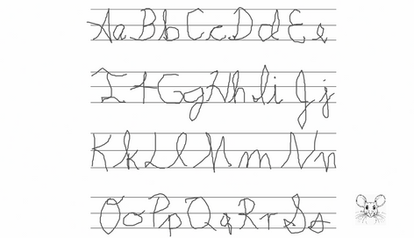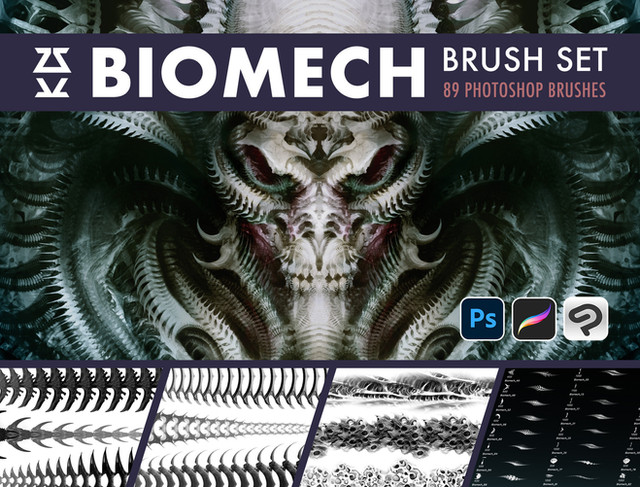HOME | DD
 hoevelkamp — 3ds Max Planet Tutorial
hoevelkamp — 3ds Max Planet Tutorial

Published: 2009-06-28 23:29:42 +0000 UTC; Views: 51774; Favourites: 508; Downloads: 2540
Redirect to original
Description
Hi @ all!No new art from me. Just a Tutorial.





Planet Creation in 3ds Max. You should know the basics in 3ds Max, because I'm not explaining every little step in it. But I think that most people will get it right.





Created as a gift for a friend, but what the heck! I'm sharing it with everyone.
If requested, I might even be tempted to throw in the "3ds Max Planet Rings" and the "3ds Max Gas Giant" Tutorials as well. (not created yet, but why not?)
Anyway, I hope you enjoy it.
Cheers!
P.S. Download for full view.
The 3ds Max Planet Creation Tutorial Series:
1. Planet Creation -> you're looking at it
2. Planet Rings -> [link]
3. Gas Giants -> [link]
4. Planet Map Creation -> [link]
5. The extra Mile -> [link]
Related content
Comments: 141

Hey I really like the tutorial, but my atmosphere is going white and I can barely see the surface of the planet. I'm not liking it. Here's the failed planet [link]
I've followed your tutorial, but I still have no idea how to get it to what it is suppose to be. I need help!
👍: 0 ⏩: 0

Of all 3ds max space tutorials I have seen, yours are the best.
They've been very helpful to me, thanks a lot!
👍: 0 ⏩: 0

Also erstmal vielen Dank für deine Tutorials. Ich konnte sehr viel davon lernen.
Ich hab da noch eine Frage. Du benutzt ja VRay als renderer. Ich hab jetzt den standard renderer genommen. Wo liegen da die größten unterschiede?
👍: 0 ⏩: 0

you told me to ask, so i shall. what EXACTLY do you want us to do on the materials? beyond dragging the specular and planet maps into the materials i cant tell. also; what is the third one? the clouds?
👍: 0 ⏩: 1

Last question first. The third one is the bump map which can also be used as a displacement map (very effective in close-ups).
So, what do I want you to do on the materials. Nothing much. I just wanted to explain (with examples) where everything goes in the materials editor. You have to put these materials on to their respective spheres and there you go. 
👍: 0 ⏩: 1

i have like large gaps in my 3ds max knowledge so im not entirely sure what a bump map is, sorry. could you please explain further if its not too much trouble?
ah ok thanks. i just wanted to clarify so i dont screw it up and have to restart like i did on the planet map XD
👍: 0 ⏩: 1

Well, a bump map gives the material the appearance of something that is bumpy or in other words 3d. But it does that without really being 3d. The bump map just simulates how light and shadow would look like on the material. If you look at a material with a bump map from a very flat angle (like watching a table top from the side) you would see that there are no elevations.
The displacement map is something that really changes the material's surface by adding details in 3d. Because of this the usage of displacement maps is highly dependable on the cpu power of your PC.
I hope this explains a bit more about mapping. Sorry for any errors, English is not my first language.
👍: 0 ⏩: 1

OHHHHH. alright, i feel like an idiot for not realizing that considering ive worked with those before just under a different name.
im guessing that the bump map is a preset like glass, wood, et cetera. am i correct?
its alright, i dont see anything wrong with your english. nothing important anyway. sorry for my errors...im just lazy >.<
👍: 0 ⏩: 1

You're on a good way. But it's not a preset. Lets say you want a wooden table. First you slap on your texture (wood would be good), that would be the diffuse map in 3ds max. But you wouldn't have the grain that makes it really good looking. For that you would need a bump map. In my example you could take the wood texture, desaturate the colors to greyscale and than you can use it as bump map. Like I said before, this wouldn't really make the grain 3d, but it would give it the appearance of 3d. To make it really 3d you could use the same desaturated texture as displacement map.
👍: 0 ⏩: 1

ok soo the bump map would be the planet texture map just desaturated? and to desaturate it i would uhhh im not sure....mess with the diffuse?
👍: 0 ⏩: 1

No, to desaturate it you open it in Photoshop and desaturate it. 
👍: 0 ⏩: 1

ohhhhh *facedesk* i keep forgetting about photoshop. im not used to using two programs to do a single project >.< thanks man! your a big help 
👍: 0 ⏩: 1

alrighty. and ignore the comment on the planet map, i figured it out
👍: 0 ⏩: 1

i dont understand the gradient part. for me the gradient appears only on one side can you help me.
👍: 0 ⏩: 1

You have to set all the gradients to "normal" and "linear" and the falloff to "shadow/light".
👍: 0 ⏩: 1

kay but one more thing when i add the lighting it only works on the surface map and not on the clouds or gradient
👍: 0 ⏩: 1

Hard to say what the reason for that is. I'd have to see the actual settings to get a solution.
👍: 0 ⏩: 1

okay then thanks anyway.
👍: 0 ⏩: 0

how do chnge the graiant color to blues or any other color
👍: 0 ⏩: 1

double click on the sliders, than you can set the colors.
👍: 0 ⏩: 0

well i have try to folow but i stuck on Atmosphere part.
It is like ther is a hole in tutorial...just can't get that blue color like you on pic my is black and white....
👍: 0 ⏩: 0

Hey man, great resources! I really appreciate them. Used a few of your tutorials creating this . Thanks!
👍: 0 ⏩: 1

very good! im going to 
👍: 0 ⏩: 1

Thanks man, good luck with it. If you have questions, just note me.
👍: 0 ⏩: 1

hey check mine without your tutorial [link] but your are better =/
👍: 0 ⏩: 0

Excellent tutorial man it really is. I just have one question. I've set up my scene got all the materials set and applied, and it all looks great in the camera and renders just fine. But as soon as I add my light source its like the opacity map for the clouds is over rulled and im left with a black planet with some clouds. Ive rebuilt the scene numerous times and done it exactly to the tutorial but it keeps killing the clouds. Without a light everything shows up fine. I can't for the life of me figure it out. Do you know of any reason why this might be happening? Thanks man.
👍: 0 ⏩: 1

First, thanks a lot, I appreciate it. Second, your problem. Yeah, first check if the light source is big enough. Is everything really getting light? You can find out by looking at the directional parameters if you use a directional light (I use that one). Here look at the Hotspot/Beam, that should be bigger than your planet is, that way all of the planet is getting light. If that's OK you should check Shadows. Here your should have excluded the atmosphere ONLY from the shadows, NOT from the illumination. (I think that is where your problem is).
👍: 0 ⏩: 1

Yeah i figured it out. I wasn't using a free direct light. No my only problem is my atmoshper is causing little gray shapes on my planet that get darker as it gets close to the shadows.
👍: 0 ⏩: 1

You get this if the spheres collide. Make sure they are growing in size from planet to clouds to atmosphere. If you play with the displacement mapping, it might happen that the clouds collide with the atmosphere if the atmosphere sphere isn't big enough. Hope this helps.
👍: 0 ⏩: 1

thanks man i appreciate it.
👍: 0 ⏩: 0

Damn, man. I've decided to move over to 3D Studio Max instead of photoshop to make more realistic planets (and potentially, actual modeling for use elsewhere) and your tutorials have saved me the trouble of a week or two trial and error figuring this out for myself.
Thanks, so very much. As I said, they were wonderful help. I'm faving ALL OF THEM!! MWAHAHA!
👍: 0 ⏩: 1

Thanks a lot. Great I can spare you some time. 
👍: 0 ⏩: 1

I'm still trying to figure out 3DSmax. I find the program confusing.
Your planet map tutorial was probably the one with the most information for me, and with a little modification to suit my needs better, helped save me several hours. Honestly, thank you so very much for making these available and divulging your secrets.
IMO following a good tutorial, then trying to see what would happen if you changed this, or that, and experimenting is the best way to learn short from figuring it out yourself from scratch.
👍: 0 ⏩: 0

Amazing tutorial man 

👍: 0 ⏩: 0

schönes ding,
ich setz mich ran und geb bescheid, wenn etwas dabei rauskommt ^^
👍: 0 ⏩: 1

Vielen Dank. Und schon Ergebnisse erzielt inzwischen? ^^
👍: 0 ⏩: 1

ehm jo.. ich hab n planet und auch ne grobe szene.. allerdings fehlt es mir grad an können das ganze ordentlich zu kombinieren, aber ich arbeite weiter drann
👍: 0 ⏩: 0

fuuuck, i just cant do it!!! itys my first time using 3ds max and i just cant get the planet, i try doing everything like you said, but when i press render, it just renders a black image!! no planet, this is driving me nuts XD gotta keep trying..
👍: 0 ⏩: 1

wuhaaaaa... noes... this can't be... Serious, if you need help please note me. 
👍: 0 ⏩: 1

hey mate im so sorry for the long late reply but i realy dont have any time to be around, it was my first time working with 3ds max but i got a few planet renders now, still very lame but im shure i will achieve what i want, just need more practise, thanks alot mate
take care
👍: 0 ⏩: 0
| Next =>