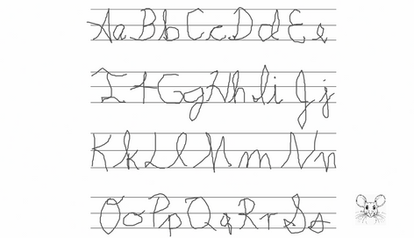HOME | DD
 hoevelkamp — 3ds Max Planet Tutorial
hoevelkamp — 3ds Max Planet Tutorial

Published: 2009-06-28 23:29:42 +0000 UTC; Views: 51774; Favourites: 508; Downloads: 2540
Redirect to original
Description
Hi @ all!No new art from me. Just a Tutorial.





Planet Creation in 3ds Max. You should know the basics in 3ds Max, because I'm not explaining every little step in it. But I think that most people will get it right.





Created as a gift for a friend, but what the heck! I'm sharing it with everyone.
If requested, I might even be tempted to throw in the "3ds Max Planet Rings" and the "3ds Max Gas Giant" Tutorials as well. (not created yet, but why not?)
Anyway, I hope you enjoy it.
Cheers!
P.S. Download for full view.
The 3ds Max Planet Creation Tutorial Series:
1. Planet Creation -> you're looking at it
2. Planet Rings -> [link]
3. Gas Giants -> [link]
4. Planet Map Creation -> [link]
5. The extra Mile -> [link]
Related content
Comments: 141


👍: 0 ⏩: 1

You're welcome! It kept you up all night? Great. I guess that means it's working. 

👍: 0 ⏩: 1

jup,i almost lost my mind with the camera settings and lights,but im getting the hang of it.
good thing i dont have to go to work today,guess what ill be doing all day...hihihi
👍: 0 ⏩: 1

floating space orb pies to be precise!!mom im a baker!!!aaaaaaaaaaaaaaaaaaa
👍: 0 ⏩: 1

wayyy better than being a hairdresser. Mwuahahahaha
👍: 0 ⏩: 0

das werd ich mir mal anschauen müssen
👍: 0 ⏩: 1

wie verdinet man dann die 3 materilaen miteinander?
ich bekomm immer nur eine auf die kugel :/
👍: 0 ⏩: 1

Jedes Material gehört auf eine eigene Kugel. Du siehst am Ende zwar nur den Planeten, aber der besteht aus drei Kugeln. Du hast also eine Kugel für den Planeten. Da gehört das Material mit dem grünen Rahmen (aus meinem Tutorial) drauf. Die Wolken kommen auf die nächstgrößere Kugel. Und die Atmosphäre dann auf die größte. Ich habe die folgenden Größen verwendet. Planet Radius 500, Wolken Radius 501 und Atmosphäre Radius 505.
👍: 0 ⏩: 1

ahh dankeschön, werd ich dann mal testen
👍: 0 ⏩: 1

Gern geschehen. Viel Erfolg!
👍: 0 ⏩: 1

Really nice tutorial. Thanks for sharing.
A tutorial for rings and asteroids will be nice
👍: 0 ⏩: 1

Thanks a lot. Tutorial for Rings? Will do!
👍: 0 ⏩: 1

Very good, though with the displacement map - for the oceans, some might not know how to fill out some areas with a uniform colour to avoid "bumpy seas", something tels me the colour map might have to have been greyscaled and somewhere the specular map also is brought in and perhaps use din a certain blending mode or opacity to flatten out the seas on the bump map in the same spots that would appear reflective on the specular (and therefore - colour) map 
Oh well, I don't know why I'm worried, I don't even have 3D studio MAX anyway 

👍: 0 ⏩: 1

Thanks a lot. Yeah, I should make a Tutorial on map creating also. And... believe it or not... I use the tiling method also. In close views I tile these 8000x4000 pix maps so that the view fits and I get all the nice details. I'm not bothering with making them seamless though. Since I'm not animating (well I'm still working on that) I just avoid the seams.
👍: 0 ⏩: 1

If u use tiles you can easily avoid tile seams by cutting the texture into 4 parts and flipping insides to outside and up to down etc. It's a pretty fast method and easy to do
👍: 0 ⏩: 1

Seen that in a tutorial elsewhere. But as long as it isn't necessary, why bother? 
👍: 0 ⏩: 0

Just one question, where the hell do you get your maps in the first place? Surely they're bastardized from other planets, and I'm hard pressed to find anything larger than 2000x4000.
👍: 0 ⏩: 2

4000x2000, I meant. DeviantART really needs an edit button for comments.
👍: 0 ⏩: 0

Well, I don't use maps from the net. Except the cloud map. There is one single map in size 8k on the net. I always use that one as a starting point and refine it to my needs. The planet maps I create myself. Mhmm... maybe I'll throw in a Tutorial about map creating as well.
👍: 0 ⏩: 1

Ahh, I can grasp the concept of creating maps just fine, but yeah, good idea for other people. Mind linking me to that 8k one?
👍: 0 ⏩: 1

Can't find the site where I got it, but send me your email via note and I'll send it to you. And here are two very helpful links:
[link] (high resolution satellite images)
[link] (cloud maps in 4k, I use those to refine my 8k map)
Cheers!
👍: 0 ⏩: 0

! Yeah, this one is really helpful 

👍: 0 ⏩: 1

no problem 

👍: 0 ⏩: 1

Than be prepared for the uber-awesome "3ds Max-Planet-Rings" Tutorial. Because that'll be the next in line.
👍: 0 ⏩: 1

Man, this is great! And the surface texture for the world looks awesome!
This is gonna help some! ^^
👍: 0 ⏩: 1

Thanks a lot. I hope it helps some and answers some questions.
👍: 0 ⏩: 0
<= Prev |