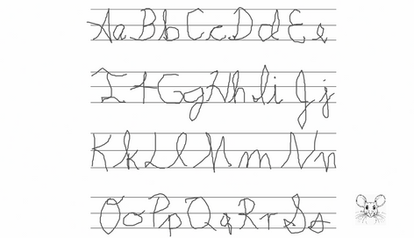HOME | DD
 hoevelkamp — 3ds Max Planet Tutorial
hoevelkamp — 3ds Max Planet Tutorial

Published: 2009-06-28 23:29:42 +0000 UTC; Views: 51774; Favourites: 508; Downloads: 2540
Redirect to original
Description
Hi @ all!No new art from me. Just a Tutorial.





Planet Creation in 3ds Max. You should know the basics in 3ds Max, because I'm not explaining every little step in it. But I think that most people will get it right.





Created as a gift for a friend, but what the heck! I'm sharing it with everyone.
If requested, I might even be tempted to throw in the "3ds Max Planet Rings" and the "3ds Max Gas Giant" Tutorials as well. (not created yet, but why not?)
Anyway, I hope you enjoy it.
Cheers!
P.S. Download for full view.
The 3ds Max Planet Creation Tutorial Series:
1. Planet Creation -> you're looking at it
2. Planet Rings -> [link]
3. Gas Giants -> [link]
4. Planet Map Creation -> [link]
5. The extra Mile -> [link]
Related content
Comments: 141

Awesome tutorial! What kind of app or program do we use to make planets?
👍: 0 ⏩: 0

Greetings, I'm just wondering if you know how to unwraping a planet in 3ds max, Its been driving me nuts for 4 years, I've tried mapping my planet materials to my planet but the materials never seem to render out right, do you have any suggestions
👍: 0 ⏩: 1

Can you sent me an example please. It's really hard to tell from the given information only.
👍: 0 ⏩: 1

well, say I placed a material of some made up planet I created with continents,seas, that sort of thing on, say a sphere for example, it looks sorta god from the equator, but when i look at my planet fro say the poles, all the continents look sorta pulled into the vertice, like being sucked into a vacuum
👍: 0 ⏩: 1

Yeah that's a common problem with mapping a planet. The poles look like a tied sack. You can avoid that by making sure you have uniform colors at the top and bottom of your map. For example white poles or simply empty ocean. If you have landmasses at the poles you have to squish them in the right way. If you read here: [link] , you might get an idea about what I'm talking. I don't bother with that. I just cheat my way around it by choosing my viewing angle so that the poles don't become a problem or if I can't avoid the poles I make them white or water filled. With gas giants there is no problem, the map fits. There might be a technique to unwrap a planet perfectly in 3ds max, but that is not known to me. I'll try to figure it out in the next few days and let you know. Just got curious myself and hate unsolved problems like this.
👍: 0 ⏩: 1

there is one way to unwarp a planet, but I've never tryied it yet.here's the link to the tutorial if it might help.
Planet Creation, go here ->
👍: 0 ⏩: 1

sorry to jam in, but I think I have an solution. Max can support multiple mapping channels. So, you got your planet. By default sphere has it's unwrapping in 1 channel. now add UVW Map modifier ontop, set it to planar and set map channel to 2. Orient UVW map so it would aligned perpendicular with poles. Well, that's basically it. Next you just use mix-map in your material where you merge two textures by mask. Texture for 1 mapping channel is your default map, for 2nd channel is mixmap with texture of poles. This second mixmap mixes your north pole and south pole images, again by mask that tells which hemisphere is which. you can even generate mask for them right in max itself, if continent and icecaps shapes allows it.
👍: 0 ⏩: 1

thnx for the info man
👍: 0 ⏩: 0

Hi, please tell how you make clouds on your planets? And what renderer you use, default skyline or Vray?
👍: 0 ⏩: 1

Sorry for the late reply. I work with one very famous cloudmap that is available on the net. Just google search for cloudmap, you'll find it. 8k resolution. What the hell, did it for you here's the link: [link] I work with that map quite a lot and many others do too. Just make it your own, cloning, erasing and so on. I'm using Vray as renderer these days. Final Render is also a very good renderer.
👍: 0 ⏩: 1

Thanks for help very much)
👍: 0 ⏩: 0

That was me figuring it out
👍: 0 ⏩: 1

How did you apply the spectral map to the base texture of the planet? I'm a serious n00b at 3DS Max
I spent two hours yesterday until I finally figured out how to apply a material to an object in my scene. Argh. This had better be worth it, because the Photoshop version of the same planet looks damn good.
👍: 0 ⏩: 1

Hey Bryan,
by spectral map you are talking about the specular map I guess?
👍: 0 ⏩: 1

Sorry for the late reply, I'm just not that often on DA than I used to be. You can always mail me if you think I can help. 
👍: 0 ⏩: 1

I can't find it. Just like I couldn't find anything in Max.
👍: 0 ⏩: 1

Sorry man, you're right its gone. I guess till the redesign of DA. Damn. I'll note it to you.
👍: 0 ⏩: 0

Just came across it. A-mazing. Hope to make something similar real soon!
👍: 0 ⏩: 0

Hi, thanks for the great tutorial! However, I'm not managing to get a soft edge to my atmosphere, and my planet looks a tad "wrong" overall. Is there any chance you could post the .max file to the planet above? I tend to learn a lot faster when I can dig around directly.
Again, thanks! (this is the planet, btw: [link] )
👍: 0 ⏩: 1

Hey BlsterNT,
sorry for the late reply. Sounds and looks to me like you have mainly a problem with the atmoshere settings. Be sure to set all the atmosphere. Make sure you have set all the gradients to "normal" and "linear" that should fix most of it. You also seem to haven't given the atmosphere any color. Believe me, if you follow the tutorial closely it will work. If not, note me your email address and I'll send you a .max file. Till then: happy rendering!
👍: 0 ⏩: 1

Hi Hoevelkamp,
I finally got it figured out-it was a combination of using scanline and not checking the emissive box for the atmosphere. It looks great now! Thanks!
However, I appear to have run into another issue-
As you can see in ([link] ), the south pole of the planet has some odd artifacting. Do you have any idea what that's caused by?
👍: 0 ⏩: 1

Thats great Blaster. To your problem. As far as I can see this happens when the spheres are colliding. Maybe one of the sphere is not really centralized and so it touches another sphere. You can centralize the spheres by middle-clicking on the arrows next to the position values. Or maybe you have to make that sphere just a tad bit bigger. Sometimes spheres that have the right sizes collide if you apply a displacement map.
👍: 0 ⏩: 1

Great, I'll try it out. Again, thanks for the outstanding tutorial, I can't believe how good the planets look.
👍: 0 ⏩: 0

Well... I didn't understand anything. I guess this is not meant for retards. Good job still.
👍: 0 ⏩: 0

me encanta! me gustaria saber con cual programa creo eso tan hermoso :3? gracias! C:
👍: 0 ⏩: 1

El programa es 3ds max. No hablo español, pero creo que era su pregunta. : D Gracias.
👍: 0 ⏩: 0

how do i map the bitmap correctly? the render shows only a tiny part of the 8,000x4,000 image wrapped around the sphere- how do i re-size it to show the whole thing? (it's cropped a FRACTION of the original image, like 1/1000)
👍: 0 ⏩: 1

In your map settings the tiling has to be set to 1. If that is not your solution, let me know and we can work out a way to communicate more effective.
You can find more hints about mapping here: [link]
👍: 0 ⏩: 1

free if you are in an education like collage or uni.
Go to the Autodesk student community, sign up and you will have a 3 year license to use all of their products.
👍: 0 ⏩: 0

good god this is epic.
thank you so much for sharing!
👍: 0 ⏩: 1

Thanks a lot. And you're very welcome. I'd like a link if you ever try it out.
👍: 0 ⏩: 0

I have some trouble with lighting. For starters; I do not have VRay Shadow, or at least cannot find how to enable it again because I am pretty sure I changed some settings in the past. I also Get a huge spotlight on the planet. Can you help?
👍: 0 ⏩: 1

Hey there. Lets see. I guess you don't have VRay Shadow, because you don't have the VRay Renderer plugin. You can use Shadow Map instead. If you get a huge spotlight on the planet you have to dial it down. First, do you have separate lights for diffuse and specular lights? If no, please look at the tutorial again. You need two lights to get the control you need. If yes, make sure you have specular unchecked for you diffuse light and vice versa. You can change the size of your specular light by setting the directional parameters. Hotspot for your specular light should be small, like 150 and Falloff maybe double, these are just guidelines, its not an exact science. 
👍: 0 ⏩: 0

OOLA'HA! [link] This is the result of your evil scheme to dominate all 3DS Max planet tutorials! How could you?!
👍: 0 ⏩: 0
| Next =>