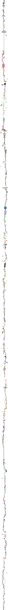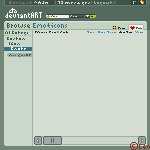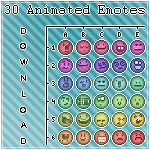HOME | DD
 LeoLeonardo — Complete Emoticon Guide part 1
LeoLeonardo — Complete Emoticon Guide part 1

Published: 2006-11-21 11:14:30 +0000 UTC; Views: 60219; Favourites: 1936; Downloads: 1749
Redirect to original
Description
This is part 1 of a three-part series I'm working on. This first part should explain anything you might wonder over when it comes to stationary emotes.The next two parts will deal with Simple Animation and Advanced Animation. Stay tuned.





If there is anything you feel remains unaswered in this tutorial, please contact me and I'll make sure to add it.





Related content
Comments: 512

Thanks, I'm glad you like the tutorial, and thanks for pointing out the misspellings, I'm gonna try fixing them as soon as I have the time to be arsed with it. 
👍: 0 ⏩: 1

Wonderful illustration of emoticon tutorial
👍: 0 ⏩: 1

Your welcome! 
👍: 0 ⏩: 0

Music indeed makes me work better on my drawings and writting.
It might help with emoticons as well!
👍: 0 ⏩: 1

Music can set the mood to any type of work, and I prefere to have my favorite tunes playing at most times when I'm on the computer, whether it be for emotes, drawing or working.
👍: 0 ⏩: 1

very nice tutorial, fooled a lil bit with this in PS
👍: 0 ⏩: 1


👍: 0 ⏩: 1

Hehe, I'm glad you like it then.
👍: 0 ⏩: 0

Please,can you add some help: some people who have just started Photoshop like me have some trouble with the layers...can you sort of add how you combine all the layers without Print screening it?Thank you!
👍: 0 ⏩: 1

Sure, I'll write a little about how to deal with the layers as soon as possible.
👍: 0 ⏩: 1

I love you. <3
It is easier than I thought it would be! -goes to try it now-
👍: 0 ⏩: 1

Hehe, I'm glad I could be of help. ^_^
👍: 0 ⏩: 0

How many people nagged on you for information on how to do emotes until you did this?
👍: 0 ⏩: 1

thank you VERY VERY much!
this has given me the motivation to try more!
👍: 0 ⏩: 0

This actually makes me want to try doing one!
👍: 0 ⏩: 1

Well, this is the result of my first attempt: [link]
I hope you like it, thanks a lot for your guide, and you were right, it's really easier than it seems!
👍: 0 ⏩: 0

This really helps! You are a gud teecher :B
Perhaps you should also do something on how to animate in photoshop in your next one? (If you already were doing this, then don't bother saying anything 'bout it :3)
(For future reference, I found two typos: 1) after the picture of the colour selector in Photoshop, with your reference to where each of the colours should come from, you have "Make sure it goes from forgroung to background"... it would probably be best to have "Make sure it goes from foreground to background." 
👍: 0 ⏩: 2

I second that! This was an awesome tutorial. This was/is rather insightful. I always thought the storks brought the emotes - but I guess I was wrong... This is cooler anyways.
This was very well written, amusing, informative, has a nice visual theme and is well organized. The time you spent to put this together is certainly well appreciated.
👍: 0 ⏩: 0

Thanks for pointing out the typos, I'll fix them eventually. 
👍: 0 ⏩: 0


👍: 0 ⏩: 1

Not really sure, I've never experienced anything with "formated colors", sorry.
👍: 0 ⏩: 1

oh well ok i finished my first good/shaded emote.i'm going to post it soon.
👍: 0 ⏩: 0

you shade from the center outwards...but...your supposed to start on the outside and work inwards, that way its easier to tell where the heck you are...lol...good tutorial, it shall go into my favorites for future reference
👍: 0 ⏩: 0

This is a great and funny tutorial, thanks for that
👍: 0 ⏩: 0

Really nice. I love how you added how to shade them by hand. I've found that it's easier to shade them from the outside towards the inside. If you start in a corner, you'll end in the opposite corner. It's basically the same thing only backwards. 
👍: 0 ⏩: 1

I used to start from the outside as well, but when I started trying from the inside instead, I noticed I found it a lot easier and quicker.
👍: 0 ⏩: 0

Oooh, fun. I think I might start trying to make emoticons now. >>
👍: 0 ⏩: 0

Wow, fantastic job on this, Leo. I'll add it to my list right away. I can't wait to see parts 2 and 3.
👍: 0 ⏩: 1

Thanks 
👍: 0 ⏩: 1

Awesome. I'm really looking forward to it, especially part 3. For me right now timing is the hardest thing to do well. I can really benefit from your wisdom.
👍: 0 ⏩: 0

Nice tutorial! (not that I need it, heh. 
👍: 0 ⏩: 0

wow that rocks! thats simaliar to how i do it, if i didn't know how to make emoticons then that would of been a huge help, great tutorial!
👍: 0 ⏩: 0


👍: 0 ⏩: 0

Nice tut. This will surely help people.
👍: 0 ⏩: 0

Thanks a whole lot. This is cool for those of us who get lost easily...
👍: 0 ⏩: 0

Nice tutorial, I can't wait to see the next two parts!
👍: 0 ⏩: 0
<= Prev | | Next =>