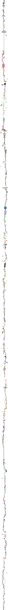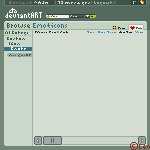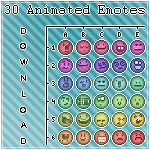HOME | DD
 LeoLeonardo — Complete Emoticon Guide part 2
LeoLeonardo — Complete Emoticon Guide part 2
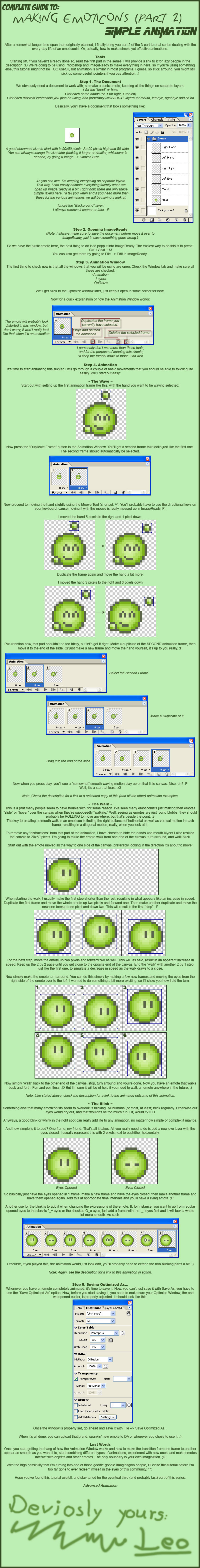
Published: 2007-03-20 19:07:29 +0000 UTC; Views: 35995; Favourites: 1003; Downloads: 952
Redirect to original
Description
So here it finally is, part 2 of my (hopefully) usable emote tutorial series.




If you missed part 1 --> [link]
Here are the links to the animated results of the tutorial emotes:
Wave --> [link]
Walk --> [link]
Blink --> [link]
Hope you find this usefull!





Related content
Comments: 344

I get it now! 
👍: 0 ⏩: 1

Find the pixels and get rid of them.
👍: 0 ⏩: 1

Sweet! this looks like it might come in handy! great tips man!
👍: 0 ⏩: 1

Never got arround to making it. 
👍: 0 ⏩: 0

This is amazing! I made an animated one.
I do have one question though; when I saved it, the saved image is blurry and it sort of flickers? Is there anything I can do to fix it? (I still have the original page open, so I can save it in a different form if that will help...?)
Thank you!
👍: 0 ⏩: 1

What program are you using? How are you saving it? You might have the quality option turned down for some reason, or you didn't enter the optimization options correctly.
👍: 0 ⏩: 1

I think I figured it out- it's only blurry in the preview image. When I open it in a program or submit it to something, it works perfectly.
Thanks anyway^.^
👍: 0 ⏩: 0

wow. thank you so much...
but i find photoshop (or at least Photoshop CS2) easier to animate with...just me though...
👍: 0 ⏩: 0

When i edit a frame it edits all frames [link]
Distressed
👍: 0 ⏩: 1

That usually happens when you edit the first frame in the sequence. I honestly don't know why it does that.
👍: 0 ⏩: 0

this is awesome~ i really needed help with the walking the most! >< thanks for making this! >3
👍: 0 ⏩: 0

thank you, I used it 
👍: 0 ⏩: 0

Handy!!. Thanks for sharing your tutorials!, they're great!!!
👍: 0 ⏩: 0

very good tut, by using this one and your first tut i made both of these two emotes! So thank you very much!
[link]
[link]
👍: 0 ⏩: 1

learning from the best. 
👍: 0 ⏩: 0

i already gave this one a try a whileback...but i think i should try again XD
👍: 0 ⏩: 0

This is one of the most complete emote tutorial i've seen, one thing though, on the wave, i think you should draw the ''shadow'' of the last frame..., i think it should be better, but hey, its AWESOME!
👍: 0 ⏩: 0

thnx for the tutorial! it rocks [link]
bah! i can't show the pic of the little guy you taught me to do
👍: 0 ⏩: 0

Three tutorials in one! Not much of this is specific to ImageReady so it should be good for anyone with an application that uses layers. Nice work!
👍: 0 ⏩: 1

Aye, I hope people using other programs find it at least somewhat usefull as well. Thanks, mate
👍: 0 ⏩: 0

It's a good tutorial. I especially liked the part about walking. Cause I got a comment about walking vs. sliding once. And I still need to change that in that emoticon, but because I was too lazy to go and do it.
Anyway it's a good tutorial, I've seen one or two typos (or at least I think I saw them), but we'll survive those
*waits for part three*
👍: 0 ⏩: 2

Hmmm... Three weeks later and they're still sliding 
👍: 0 ⏩: 0

Aye, typos do appear sometimes, even when I try my best. 
👍: 0 ⏩: 1

I know and I (we?) forgive you for it
👍: 0 ⏩: 0

I'm liking the color scheme. GWEEEEN!!!
👍: 0 ⏩: 0

Maybe it's time for a tut for Flash/fireworks. o.O
👍: 0 ⏩: 1

Sure, but I won't be making it. I don't use either.
👍: 0 ⏩: 1

Aww man. Meh... I'll see if I can find a way to do this on Flash/FireWorks.
👍: 0 ⏩: 0

Darn it! I wish i didn't know how to make emoticons! xD (joke!!)
👍: 0 ⏩: 0

my emotes walk one by one o.0
good tip though, with slowing and speeding during a walk ^^
👍: 0 ⏩: 0

Gosh, this is a really good, clear tutorial. Thanks.
It is also going to be wonderful for new folk just learning.
👍: 0 ⏩: 1

Thanks, I'm glad you like it
👍: 0 ⏩: 0

i made an animated emote already with another tutorial, but it didn't turn out 2 good coz the tutorial was CRAP and really hard to follow. but ur's are sooo easy to follow! thanx for making this!
👍: 0 ⏩: 1

Thanks, I'm glad you find it helpfull.
👍: 0 ⏩: 0

I have been waiting for this one forever!
👍: 0 ⏩: 0

That's awesome! I'm excited, I read your first tutorial, and made my first emote. Now I can animate it. :]
👍: 0 ⏩: 0

great stuff man, very nice job with the tut
👍: 0 ⏩: 0

D: THANK YOU for the walking tutorial.
...And I may be onto something interesting and bizarre with the "rolling" thing...
👍: 0 ⏩: 1
<= Prev | | Next =>