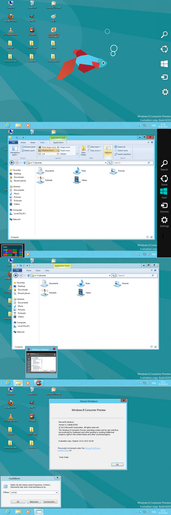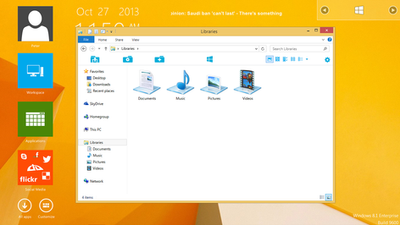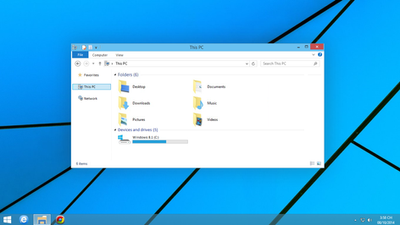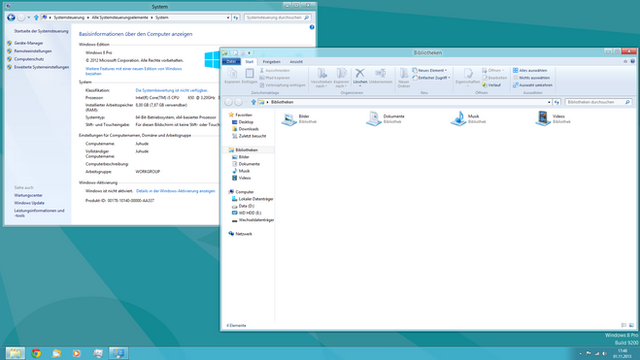HOME | DD
 PeterRollar — Windows8 RTM and 8.1 Visual Style
PeterRollar — Windows8 RTM and 8.1 Visual Style

Published: 2012-08-18 19:27:41 +0000 UTC; Views: 213193; Favourites: 95; Downloads: 305818
Redirect to original
Description
Got some requests to make a VS which matches with my other Windows8/XP deviations. This is my first try to make a VS, so don't be to harsh with your critics.





 XP only.
XP only.This VS is based on the very popular SevenVGRTM themefav.me/d27itxi by with permission from the author. Thank you for the allowance.







The file contains 2 VS. One with and one without startbutton. Simply a question of taste.
Made for Windows XP only.






 Featured on AskVGwww.askvg.com/download-windows…
Featured on AskVGwww.askvg.com/download-windows… Read the great article and learn how to use this stuff.













 Totally redone september 1. Old version is still included in the download. Please have a closer look at the tutorial, if you wanna use the advanced version.
Totally redone september 1. Old version is still included in the download. Please have a closer look at the tutorial, if you wanna use the advanced version.All screenshots taken from my XP SP3 system.







This VS will be part of my upcoming transformation pack. Preview herepeterrollar.deviantart.com/art…
Give it a try.













 Totally redone september2
Totally redone september2New borders
Modified quickstartbuttons
New taskbar
Windows8 like statusbar
Modified taskbarbuttons
Install video on youtubewww.youtube.com/watch?v=q0Iso_…
No redistribution in Transformationpacks/Skinpacks allowed!






 Window 8.1 Visual Style added. Find it in the folder "Advanced" and read the tutorial.
Window 8.1 Visual Style added. Find it in the folder "Advanced" and read the tutorial.






Related content
Comments: 162

I kept putting 9 pix. .-. No wonder it looked bad. 
👍: 0 ⏩: 0

"Der visuelle Stil konnte nicht geladen werden, da die Datei nicht geladen werden konnte. Für diesen Befehl ist nicht genügend Speicher verfügbar.
Details:
Hilfe? :s
👍: 0 ⏩: 1

Nun ja das ist offensichtlich ein Problem Deines Systems, nicht der Datei. War die Kiste gerade etwas überlastet als Du das probiert hast? Vielleicht probierst Du es einfach nach einem Neustart noch mal.
👍: 0 ⏩: 1

Die ist wirklich alles andere als überlastet, zumindest in meiner Sicht. Alle anderen Themes die ich habe kann ich ja anwenden.
Woran kann das liegen?
Naja die Theme geht an, zwar mit Fehlermeldung aber... komischerweise manchmal mit weißer Schrift und dann mit schwarzer aber immerhin, saubere Arbeit übrigens.
👍: 0 ⏩: 1

Falls Du die "Advanced version" benutzt, musst Du die Einstellungen wie im Tutorial beschrieben, manuell vornehmen. Dann ist auch das Poblem mit schwarzer/ weisser Schrift behoben.
👍: 0 ⏩: 1

Was ist eigentlich der Unterschied von den beiden Versionen?
👍: 0 ⏩: 1

Schwer zu erklären. Version 1 ist ohne manuelle Änderungen nutzbar, allerdings ist es nicht wirklich exakt. Version 2 entspricht genau dem Windows 8 VS liegt aber ausserhalb der Speichermöglichkeiten des Editors, und bedarf deshalb manueller Justierung.
👍: 0 ⏩: 0

Hi Peter
Someone is facing a small issue with your theme. Can you please reply "Isaac K. Jenius (I.J.)":
[link]
Check the last comment.
👍: 0 ⏩: 1

I've answered his question. Not sure if he is glad about it. I will have a look on it, if he replies. Sorry for the inconvieniance.
👍: 0 ⏩: 1

Thanks for answering him.
👍: 0 ⏩: 1

@peter can u fix the rtm please made it in the most center part in the title bar. ur advance theme is good so please fix it.
👍: 0 ⏩: 1

I have no clue what you mean. Please show a screenshot of your prob.
👍: 0 ⏩: 0

Can you please look into following issue:
[link]
There are a few people who are facing problem while applying the theme. I'll appreciate if you help them in fixing the problem.
👍: 0 ⏩: 1

Can you please have a look at this
[link]
It shows that it needs 1 minute to apply this theme, download time and unzipping included. It's a vid of my system taken a few minutes ago.Anyways i will try to find out what happens to these guys.I never faced this prob and i've installed it on a lot of computers.
And btw. the libraries are not really fake. It only needs some reorganisation of the file storing system.
👍: 0 ⏩: 1

Thanks for your reply at AskVG. I appreciate it. I know the theme is easy to install but since a few people faced problems, I thought it would be better to ask you for assistance.
👍: 0 ⏩: 1

No need to thasnk me.
👍: 0 ⏩: 0

i cannot apply advance version it was not working
but i was using standard version
👍: 0 ⏩: 1

What was going wrong?
👍: 0 ⏩: 1

advance version
but edit with stylebuilder on my sp2
👍: 0 ⏩: 0

i have to ask, about ur top taskbar vistart, i got runtime error 481 no valid userpicture.
what i can do? i got that error every time when i try to run ur vistart. it never happened before.
👍: 0 ⏩: 1

Be sure you have the newest version of Vistart.exe. The build number is 4001. This skin doesn't work with older versions.
If it doesn't work with the actual exe, report it on Lee-Soft.com in the forum.The userpicture is autodetected and has nothing to do with the skin.All problems caused by the app itself can only be solved by the programmer.
👍: 0 ⏩: 1

the vistart what i use is an older version what u suggested me. how i delete registry entries to install the new one?
would the new version fix the problems?
👍: 0 ⏩: 0

nope, it still dont show up on the styles list.
👍: 0 ⏩: 1

Be sure it is in the Windows resources themes folder. If yes and it doesn't appear after the first use, simply creae a theme.file. Work of a few seconds.
👍: 0 ⏩: 1

i know where install the themes, but dont show up. i'll try creating a *.theme file.
👍: 0 ⏩: 0

going to test it. hope it looks more natural than the last version and show ups on style select menu.
👍: 0 ⏩: 0

PR - "brilliant & beautiful & clean work as always !!"
👍: 0 ⏩: 1

Thanx again for your kind words.
👍: 0 ⏩: 0

Will there be an Win8 RTM for Win7 visual theme??
👍: 0 ⏩: 1

There are already a lot of this Win8 RTM themes for Win7. So i think there is no need for another one.
👍: 0 ⏩: 0

Your're not clear here. Is this style fot 7 or XP. Can you also post clear instructions. Where to copy the folders etc...
👍: 0 ⏩: 1

The link to the instructions is in the description.
And you are right, i will add a hint that this is XP only.
👍: 0 ⏩: 0

Thank you. It is still WIP. Hope i can improve it the next days. It's my first try to make a VS.
👍: 0 ⏩: 1

im going to test it on my home.
on the public pc seems to dont work.
👍: 0 ⏩: 0

For your pack as an option you could use StartKiller so there is no start button at all and no gap. I mention it and have a link here [link]
👍: 0 ⏩: 1

I tried it and it works fine. Only there is zero space at the left.Gonna think about it.
👍: 0 ⏩: 0

What version of StyleBuilder did you use for this? I'm going through the source code now.
👍: 0 ⏩: 2

I've updated it to (almost) final.What do you think?
👍: 0 ⏩: 1

overall i really like the changes to the taskbar/start menu. However, i'm not crazy about the extreme "blue" of the window frames. I prefer a blue like in this image: [link]
Also, i tried to fix your font size and border issues and couldn't seem to do it. No matter what i did it would always set the font to 10 and borders to 1. :-/ I almost think it's better at this point to simply keep the borders small, and simply move the caption buttons inwards to accommodate for it.
Also you got a few bugs on the caption buttons. For instance, when a window goes inactive the maximize box moves down just a bit.
👍: 0 ⏩: 1

I think you are right. The blue is to intense. I will grab the colours from your screenshot. The caption buttons bugs are fixed now. There was a difference of 1 pixel.
Thank you so much for trying to fix the bugs. Maybe i should start this project from scratch.
👍: 0 ⏩: 0

The version info says0.20.0.2100
it is copyrighted 2001-2003. Maybe it is to old.
👍: 0 ⏩: 0

Great work peter ^^
I haven't checked my DA messages for a while (I was a little bit busy with real life actually)
I kinda like those new DA changes
👍: 0 ⏩: 1

Thank you my friend. It is my first try to make a VS. Still have a lot to learn.
I'm not sure about these new DA changes. I cannot see big previews anymore. They get cropped, and there is no scrollbar to view the rest. Maybe my resolution is to low.
Have a nice weekend
👍: 0 ⏩: 1

that awesome for a first try
I have the same problem with the previews :/ (but you can open the image in a new tab ^^ )
I was talking about the new thumbnails (which is a good update I think)
👍: 0 ⏩: 1

OMG Why didn't i have the idea to open it in a new tab? Thanx for the hint.
👍: 0 ⏩: 1
| Next =>