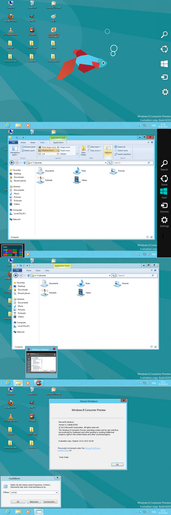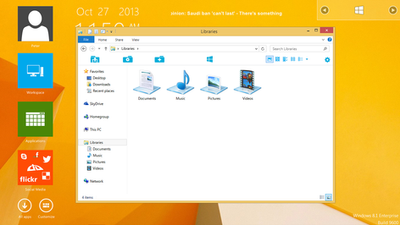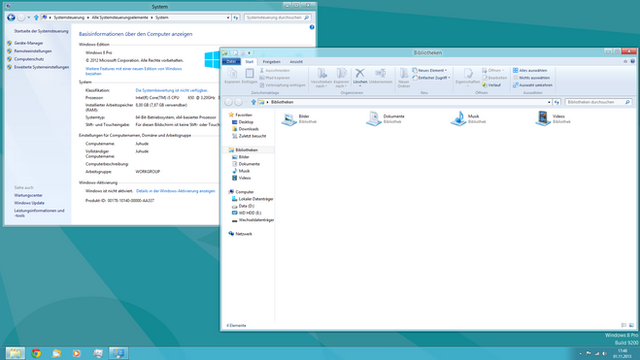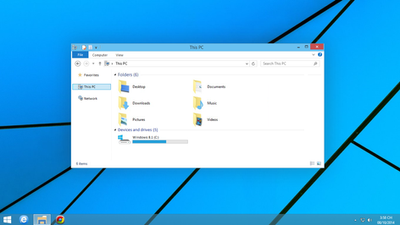HOME | DD
 PeterRollar — Windows8 RTM and 8.1 Visual Style
PeterRollar — Windows8 RTM and 8.1 Visual Style

Published: 2012-08-18 19:27:41 +0000 UTC; Views: 213192; Favourites: 95; Downloads: 305818
Redirect to original
Description
Got some requests to make a VS which matches with my other Windows8/XP deviations. This is my first try to make a VS, so don't be to harsh with your critics.





 XP only.
XP only.This VS is based on the very popular SevenVGRTM themefav.me/d27itxi by with permission from the author. Thank you for the allowance.







The file contains 2 VS. One with and one without startbutton. Simply a question of taste.
Made for Windows XP only.






 Featured on AskVGwww.askvg.com/download-windows…
Featured on AskVGwww.askvg.com/download-windows… Read the great article and learn how to use this stuff.













 Totally redone september 1. Old version is still included in the download. Please have a closer look at the tutorial, if you wanna use the advanced version.
Totally redone september 1. Old version is still included in the download. Please have a closer look at the tutorial, if you wanna use the advanced version.All screenshots taken from my XP SP3 system.







This VS will be part of my upcoming transformation pack. Preview herepeterrollar.deviantart.com/art…
Give it a try.













 Totally redone september2
Totally redone september2New borders
Modified quickstartbuttons
New taskbar
Windows8 like statusbar
Modified taskbarbuttons
Install video on youtubewww.youtube.com/watch?v=q0Iso_…
No redistribution in Transformationpacks/Skinpacks allowed!






 Window 8.1 Visual Style added. Find it in the folder "Advanced" and read the tutorial.
Window 8.1 Visual Style added. Find it in the folder "Advanced" and read the tutorial.






Related content
Comments: 162

sorry but I don't think this is the best windows 8 vs I've seen.. the explorer is awful... the toolbar is from the windows 7 theme and the borders are from windows 8. they don't fit at all.. the start menu button is so passive! no life in it.. the start menu itself looks kind of unfinished.. And the preview screenshots don't show the actual visual style, they show a transformation pack.. if you search in deviantart you can find a few themes which are way better than that one.. However, askvg is a big promotion.. 

👍: 0 ⏩: 1

No prob.Finally its a question opf taste.
The stuff here is outdated and looks like shown in the preview above in the next version.That's the reason why it is marked as preview.
Btw. What do you mean with toolbar?
👍: 0 ⏩: 1

the toolbar is the same as the SevenVG one.. you haven't changed it.. it's glossy and gray-colored... it doesn't fit the new win8 borders in my opinion.. the ribbon menu (the new toolbar) in windows 8 is white and simple.. you know.. no shadows, no glossy effects.. you can see it in the pictures above 
👍: 0 ⏩: 1

Good hint. Now i know what you mean. I haven't seen this bar anymore since 6 or 7 years. I've simply forgotten that it exists.
👍: 0 ⏩: 1

what program do you use for the ribbon ui? wasn't it styler or something like that?
👍: 0 ⏩: 1

Yes it is Styler. But you can also use QT tabbar and QT adressbar. Only this is not as stable as Styler. Often loses configuration.
👍: 0 ⏩: 0

will try this later today when i get home but so far the picture looks like the best visual style yet! Also please note that you put this under the "miscellaneous" section of DA and not the "visual style" section.
👍: 0 ⏩: 1

I don't recommend to use this. It is outdated, and a new version will be added this weekend. It is finished about 95 per cent. I made some screenshots of its actual state. Please have a look again now.[link]
And thanx for the hint with the wrong section. I will change it.
👍: 0 ⏩: 1

Great i can't wait! Just to be clear this will be a complete visual style or will it require border skin to look correct?
👍: 0 ⏩: 1

Yes this only a visual style. It don't needs any third party software.It's already working, only the fonts appears white and must be adjusted manually using the personalize option of Windows. Maybe its a bug of WSB or i made something wrong.Remember this is my first try to make a VS.Working to fix this.
👍: 0 ⏩: 1

i have some experience making visual styles so if you get real stuck trying to find a fix for the font maybe i can be of some help. What application are you using to build this style? StylebuilderXP ?
👍: 0 ⏩: 1

Sorry for late reply. I'm trying to fix that bug all the time.I think it is related to the captionbar height. When i change the value of the captionbar height, the colour of the fonts turn from black to white.I have no idea why.
Thanx for your very kind offer to help me out. I will release the updated version tomorrow, wether i can fix the bug or not. I will credit you of course, if you can help me to fix it.
People like you are the reason why i'm still on DA.
The program i use is TGT Style builder.
👍: 0 ⏩: 1

1 more thing: are you planning to make the undo/redo button graphics a permanent part of the top frame? I really hope this is not the case as it isn't functional and just an eye sore. IMO.
👍: 0 ⏩: 1

No this will not be part of the theme. Not only because it is not functional. The main reason is that it appears on copy dialogs and not Windows stuff like GIMP which looks ugly.
👍: 0 ⏩: 0

Question!
Do we need some sort of third party application to make XP's Windows Explorer look like the one displayed on your preview?
Like Styler Toolbar or something? If yes, what are the steps to do so?
Thanks!
-----------------------------------------------
As compared to all transformation packs and skins that I have used, this probably is the best one that I have ever seen!
👍: 0 ⏩: 1

Thank you.
Have a nice weekend.
👍: 0 ⏩: 0

Nice theme bro
I use at my virtual machine XP in windows 8 and is seem very integrated.
BTW, you should remove glow at titlebar and set font size to 11 [although i prefer 10 because 11 is too big for me)
And make a white border version. Coz my windows 8 use white border. To make it more seamless integrated
👍: 0 ⏩: 1

Thank you.
But i will update it soon for those who wanna use it without my other stuff.
👍: 0 ⏩: 0

Featured with instructions to use - [link]
👍: 0 ⏩: 1

Wow! This means a lot to me.
I plan to update it the next time to make it more perfect. But no worries i will change nothing which is part of your wonderful article.
You really made my day.
👍: 0 ⏩: 1

You did a great job with this theme. It's not perfect, but then again, nothing is.
👍: 0 ⏩: 1

Thank you for your nice comment.
👍: 0 ⏩: 0

Hello buddy 

Posted in here > [link]
👍: 0 ⏩: 1

Thank you for the feature. I'm really feeling honored.
👍: 0 ⏩: 1

Thank you Sagor
👍: 0 ⏩: 0

nice bud
going to use it on my old pc running XP. Keep up the good work
👍: 0 ⏩: 1

Thank you.
👍: 0 ⏩: 1

Actually, you are very good and best customizer Ive known here in dA.. Just keep on going..
Im using it right now on my XP PC and honestly, its almost like the Original Windows 8 RTM based on what I saw from my notebook using Windows 8 RTM x64..
Great job again bro. I will surely share this on my blog (is it okay to you?)
👍: 0 ⏩: 1

Great,great,great work...my friend!
👍: 0 ⏩: 1

Thank you my friend.
Glad you like it.
👍: 0 ⏩: 1

You are most welcome...my friend!
👍: 0 ⏩: 0

hy Peter Rollar.please tell me what do you use for taskbar buttons?i mean,how do you make them to show only the icons?
👍: 0 ⏩: 1

Read this post on AskVG[link]
👍: 0 ⏩: 1

thank you,but,i hoped that it could be done with the style editor...
👍: 0 ⏩: 1

I think you can remove the text with stylebuilder by setting the font size to zero. But they will still stay rectangled.To get them squared you have to edit the registry.
👍: 0 ⏩: 0

Oh, das sieht wirklich fast wie Windows 8 aus. Gute Arbeit.
Obwohl ich das Design von Windows 8 nicht so toll finde.
👍: 0 ⏩: 1

Danke Dir.
👍: 0 ⏩: 1

Kein Problem. 
Und die Kacheln, tja, kein Kommentar.
👍: 0 ⏩: 1
<= Prev | | Next =>