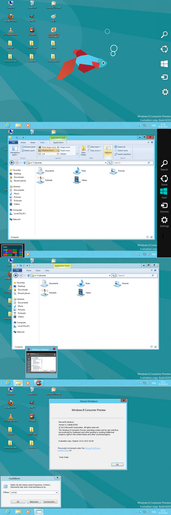HOME | DD
 PeterRollar — Windows8 RTM logon for Windows7
PeterRollar — Windows8 RTM logon for Windows7

Published: 2012-07-27 16:15:47 +0000 UTC; Views: 99847; Favourites: 78; Downloads: 76748
Redirect to original
Description
!!Caution!!This only works with Windows7 SP1 32bit and 64 bit
DON'T try it on another version
Correct size of userpicture, passwordfield and buttons.
Make a backup of your files before.
Learn how to remove the original language button in the left upper corner( if there is one) here[link] Thanks to for the hint.





Be careful what you are doing. I'm not responsible for any damage of your system. Don't try it if you are not an experienced user and if you have no installation disc to repair your system if somethings going wrong.
Use the background changer of your choice to change the background.
This also changes the look of your winver info as shown in the bottom picture.
Want to learn how to remove unwanted buttons from the logon?
Follow these links[link] [link]
Not sure how to take ownership of a file or to lazy to walk through all the dumb steps to do it?Get a registry edit on AskVg which adds this option to the context menu[link]




 Featured on AskVG[link] Learn how to use this there.
Featured on AskVG[link] Learn how to use this there.



 64 bit files added
64 bit files addedTested by Thanx for helping me out.





No redistribution in Transformationpacks/Skinpacks allowed!




 Improved blue version here[link]
Improved blue version here[link]
Related content
Comments: 193

Hey Peter,
I'm finally taking the plunge- I want to complete my transformation on my HP Mini, do you know if this will be safe for Windows 7 Starter? I was able to get 3rd party themes with Aero support and DWM, but I still feel a bit cautious...
And how does this look with multiple accounts to display?
👍: 0 ⏩: 1

I think it is asfe. Never heard that the starter edition has another logon than the other versions.
It looks like this[link]
with multiple accounts. The only one difference is that the names are displayed on the right side of the user pictures.
👍: 0 ⏩: 0

Inaccurate. The Text comes in from the left instead of being stationary. There is no Loading Swirl.
👍: 0 ⏩: 1

If you absolutely dislike the animation, simply open the file with reshacker and remove the animation by editing the UI files.
👍: 0 ⏩: 0

Can you please check the problem of reader "mark" at page 4:
[link]
👍: 0 ⏩: 1

The reason is simple. The background isn't part of the authui.He must change it manually in oobe folder or with any backgroundchanger. This is missed in the description, and it seems he doesn't knows it.
👍: 0 ⏩: 1

Thanks. I have told him the solution and also added it in the description.
👍: 0 ⏩: 1

Thanx Vishal. Would be nice if all problems could be solved in such a easy way.
👍: 0 ⏩: 1

Hey man!, awesome job.
I would like to make 1 request: A loading animation for the "Welcome", "Please wait", "Shutting down" and other similar labels.
I don't feel things are loading without it.
Everything else is cool.
👍: 0 ⏩: 1

Thank you.
👍: 0 ⏩: 0

Sent to the wrong...
Title bar
This theme=10
RTM=11
else every time I have to change by myself
I am not good at English XD
I sometimes use Google translate
👍: 0 ⏩: 1

Great work peter
...though I think that the windows 7 logon screen is way better (same thing for all the rest of the UI)
sometimes I don't understand the Microsoft designers...how did they come up with the idea of putting a solid (and boring) color as background for the logon screen ...same thing for that lock screen ...it's just useless for laptops and desktops users
they wanted to change everything in windows ,but they changed too much things we loved on earlier versions of windows on the way,I think that win8 will have the same fate as vista (except on tablets maybe)
👍: 0 ⏩: 1

I don't know what they are thinking. I my opinion Windows8 is anything else than finished. They removed Aero but keep the transparency of the taskbar. They still use the old icons instead of making some which match the look of their startscreeen.The backgrounds of the startscreen look like some old curtains of my grandma.Win8 runs fast and stable on my computer, but it is ugly like hell.MS is crazy to make something like this as a RTM version.
👍: 0 ⏩: 0

how can i change the background ? plz reply !
👍: 0 ⏩: 1

You can use this tool[link]
if you don't want to do it manually.
👍: 0 ⏩: 1

yeah , i knew that , but i mean , change the complete background , cause when i try to change it , some blue things are still in the login screen , something with the animation or some shit, awesome logon anyway man , cheers , if you could fix what i'm talkin' about , that will be awesome
👍: 0 ⏩: 1

Ah i thought you have a problem to change the default background.
This logon was never meant to be used with another background than the blue one.It's not really difficult to change this, but a lot of work.More than 100 bmps must be redone to make it usable for all colours. Atm i'm to busy to do it, but it is already on the to do list.
👍: 0 ⏩: 1

ooh, okay
thanks anyway
👍: 0 ⏩: 0

Now you should remove the line "This only works with Windows7 SP1 32bit . 64 bit version will be added soon." from description.
👍: 0 ⏩: 1

You are so right. Thanx for the hint.
👍: 0 ⏩: 1

I found how remove correctly second language, we must delete one language to let the keeping language, after go to aministrative and check the 2 cases in bottom and ok!
👍: 0 ⏩: 1

Hmmm... then I can´t do that. I have Swedish and English... The only language I have to uninstall is Swedish... and that´s not an option. I would like to to uninstall english if I could.
The other tutorial for removing the button above does not work for me.
👍: 0 ⏩: 3

I also modded the authui.dll, to have a perfect picture like userpic, not a little picture who is make bigger, if you will: i can give you, only for x64!!
👍: 0 ⏩: 1

Yes please!
I´ll pm my mailadress
Can I mod it with my own userpic?
👍: 0 ⏩: 1

oh, no: it's only the default pic!!
👍: 0 ⏩: 1

Then I should be able to edit the authui.dll with a userpic of choice?
👍: 0 ⏩: 2

Short instruction how to do it.
Open authui with reshacker. Extract bitmap 12223. Copy the userpicture of your choice in the bmp. The size of the pic must be 200x200 pix.
After that you will have a not zoomed userpicture of better quality. This works because bmp 12223 normally is an overlay (frame) for the userpicture. This way it simply covers the zoomed image which is still there.
Only you loose the ability to change your userpic without reshacker. Maybe this prevents you of to much work.
👍: 0 ⏩: 3

I think that it should be better if you upload the authui modded with Win8 userpic!!
👍: 0 ⏩: 1

Not sure for this. The users will loose the ability to change the userpic afterwards. The Win8 userpic isn't very good for zooming because it is low on details, that's right.If you try in example the win7 flower which is still available in win8, it looks much better.
Maybe i add it as a bonus for those who absolutely want this userpic. May cause some confusion.
👍: 0 ⏩: 1

Yes like bonus, like that people have choice, but you know if you will be loyal to win8, it can't change the userpic, no?
Maybe just say: with default userpic ( good quality), with modable userpic ( poor quality!)
👍: 0 ⏩: 1

Maybe i misunderstand you. You can change the userpic in win 8. Do you mean people shouldn't do it for loyalty reasons?
👍: 0 ⏩: 1

Oh ok, no i thought that in win8 figure only this pic in logon window!
And so i thought that it was better to do exactly like in win8, with this pic!
👍: 0 ⏩: 1

Win8 has the same userpictures as Win7 plus this metro one.
👍: 0 ⏩: 1

I've done it for ~Manneman !!
👍: 0 ⏩: 1

not forgot to say that it must be a bitmap 32 bits, not 24!!
👍: 0 ⏩: 1

The original is a 32 bit bmp. So if you import something to it, it doesn't matter what file format it is.It can be bmp, png, jpg or whatever.The file will be automatically saved in the same format as the original. Maybe you will be asked if you want to export it. Simply click yes.
👍: 0 ⏩: 1

i don't think that with paint.net it's possible, i think if you save it, it is in 24 bits!
Not 100% sure, but i think that pn not works with 32 bits!
👍: 0 ⏩: 1

Honestly i don't know. Haven't used paint.NET anymore since years.
👍: 0 ⏩: 1

In fact, with paint.net, i always convert bmp 32b in png: then i mod it and after reconvert it in bmp 32 bits, like this no problem
👍: 0 ⏩: 1

Why not use the GIMP? It is free and has almost all functions Photoshop has for a lot of money.
👍: 0 ⏩: 1

You know, im not a big designer and paint.net is light and take not so much place in my disk!!
I tried Gimp, but i found paint.net much easier, you know: i know it like my pocket now and so it's difficult to change!!
👍: 0 ⏩: 1

I agree GIMP takes a while to get familiar with it. It is worth the effort, but i totally understand what you mean.
👍: 0 ⏩: 1


👍: 0 ⏩: 0

then select english and delete, it's easy!!
follow my little tuto, then check the 2 cases like in the other tutorial!!
[link]
👍: 0 ⏩: 0
| Next =>