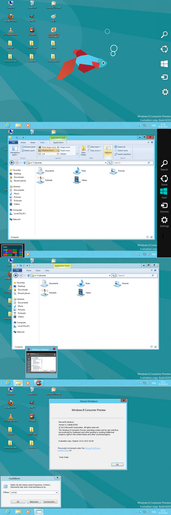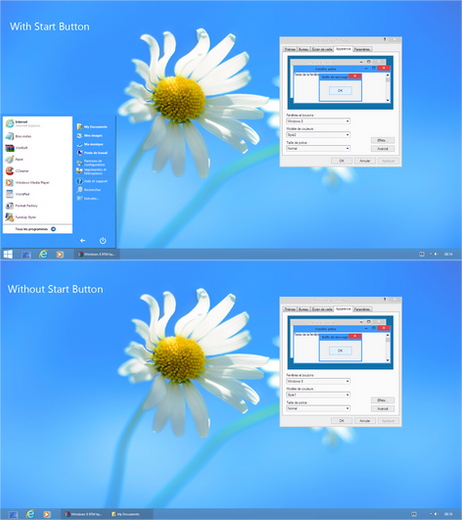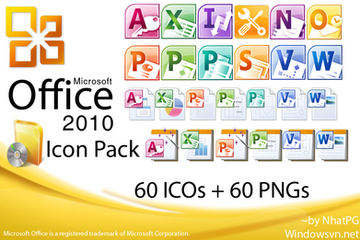HOME | DD
 PeterRollar — Windows8 RTM logon for Windows7
PeterRollar — Windows8 RTM logon for Windows7

Published: 2012-07-27 16:15:47 +0000 UTC; Views: 99847; Favourites: 78; Downloads: 76748
Redirect to original
Description
!!Caution!!This only works with Windows7 SP1 32bit and 64 bit
DON'T try it on another version
Correct size of userpicture, passwordfield and buttons.
Make a backup of your files before.
Learn how to remove the original language button in the left upper corner( if there is one) here[link] Thanks to for the hint.





Be careful what you are doing. I'm not responsible for any damage of your system. Don't try it if you are not an experienced user and if you have no installation disc to repair your system if somethings going wrong.
Use the background changer of your choice to change the background.
This also changes the look of your winver info as shown in the bottom picture.
Want to learn how to remove unwanted buttons from the logon?
Follow these links[link] [link]
Not sure how to take ownership of a file or to lazy to walk through all the dumb steps to do it?Get a registry edit on AskVg which adds this option to the context menu[link]




 Featured on AskVG[link] Learn how to use this there.
Featured on AskVG[link] Learn how to use this there.



 64 bit files added
64 bit files addedTested by Thanx for helping me out.





No redistribution in Transformationpacks/Skinpacks allowed!




 Improved blue version here[link]
Improved blue version here[link]
Related content
Comments: 193

So simply do it and release it for french users.
👍: 0 ⏩: 1

what, you havent a D-De folder in basebrd folder?
👍: 0 ⏩: 1

I have, but this is not part of the deviation. This is only the basebrd.dll. You have to keep your own mui file.
👍: 0 ⏩: 1

it's really bizarre, if you have it's maybe only for the text not the bmp winver.exe so!
👍: 0 ⏩: 1

This only removes the branding from the logon amd changes the bitmap of the winver info. No influence of any text. Which result do you get? Can you post a screenshot?
👍: 0 ⏩: 2

and you know, if i use logon workshop, normally it changes the bmp for the logon, so it changes the resource in my basebrd but nothing changes, that's why i must change the mui!
👍: 0 ⏩: 1

This cannot be used with LWS. It is a systemfile, not a LWS file.
👍: 0 ⏩: 1

in logon workshop it change some dll's like authui.dll and basebrd!! Sure 100%
👍: 0 ⏩: 1

That's right. The authui is for the logon and the basedbrd for the version info on the logon and the winver screen.
👍: 0 ⏩: 1

yeah, you know, i know my subject, Peter, im not so young in customization!
👍: 0 ⏩: 1

for me if i change the bmp in basebrd: nothing changes in logon and in winver.exe, i must change the basebrd.mui and yes the text in winver is not in basebrd.mui, but in another mui!!
see my screenie, of course my basebrd is default, not my basebrd.mui!! [link]
👍: 0 ⏩: 1

Can you give me your french basebrd.dll? Wanna try it myself.
👍: 0 ⏩: 1

you can't you havent my system!!
but here is it, i send you all the folder: [link]
👍: 0 ⏩: 1

Just saw on your profile that you use a x64 Windows. These files are made for x86 systems. So they will not work for you. I'm just working on a x64 version.
👍: 0 ⏩: 2

i use this one: [link] ...for the moment!
👍: 0 ⏩: 1

Hahaha.... He always takes my resources without asking.Seems he is not able to work on the UI files.So mostly some of the stuff doesn'z appear right. He was dumb enough to use my fake language button too.There's no better proof that it is stolen. One day after i release something, he accidently has the same idea. If he tries it with this one i will kick his a..
Btw. Here is the original 64 bit files included[link]
👍: 0 ⏩: 1

oh, i understand now why the buttons are not where they must be!!
👍: 0 ⏩: 0

i know mate, i havent tested it, but i use another Win8 logon and the majority of buttons is the same than yours, but the box, where we put the password, is down the userpic, not at the right like yours...but when you will release a x64 version, i will try yours!
👍: 0 ⏩: 1

Okay.
👍: 0 ⏩: 1

ok, but i receive your deviations, you're a friend!
👍: 0 ⏩: 0

Hi Peter, i followed the topic to remove the original language button in the left upper corner, all are in french and nothing changes after checking the 2 case!!
Must i change the language or what?
👍: 0 ⏩: 1

My first try to remove this button failed also. After that i opened the instructions in my browser and tried it again carefully step by step with the instructions window open. It works, believe me.
👍: 0 ⏩: 1

no if i select the 2 cases toggle and click on ok, when i reopen this window, the 2 case are not checked automatically!!
👍: 0 ⏩: 1

It's to long ago that i made this on my system. So i'm not really sure how i made it. I believe you have to disable the second keyboard layout.
👍: 0 ⏩: 1

DoN#t know anymore. I will walk through this process tomorrow.
👍: 0 ⏩: 0

Thank you Sagor.
Have a nice weekend.
👍: 0 ⏩: 0

Very nice work. Now it looks perfect. Announced at AskVG - [link]
👍: 0 ⏩: 1

Thanx for your nice comment Vishal.
And for the feature also.
Have a great weekend.
👍: 0 ⏩: 0

I guess you are right my friend.
Have a nice weekend.
👍: 0 ⏩: 1

Yea... ^^ Thanks
(I don't mind Win8 as a separate Tablet-Oriented OS, but it isn't right for a desktop)
👍: 0 ⏩: 1

Can't say it better. I don't use Win8 very much atm. It's more a fun system than a productive one.
👍: 0 ⏩: 1

I would have liked all the core updates of Win8 on the Win7 Desktop. It seems cool on a touch screen. but that technology is relatively recent and isn't really present on PCs not even nowadays
👍: 0 ⏩: 0

Another great work...my friend!A fav..
👍: 0 ⏩: 1

Thank you. Glad you like it.
👍: 0 ⏩: 1

You are most welcome...mate!
👍: 0 ⏩: 1
<= Prev |