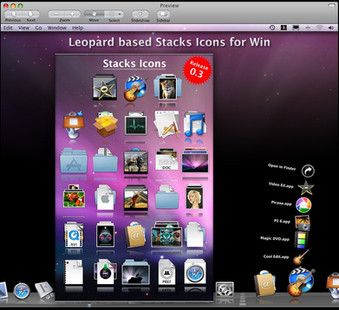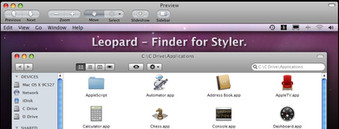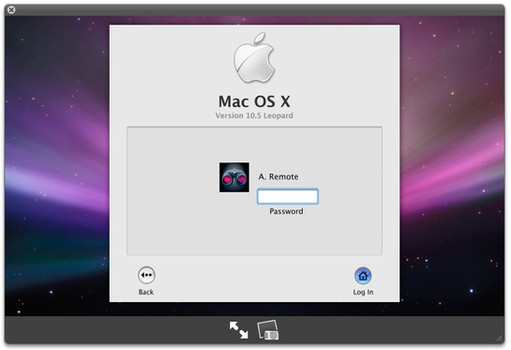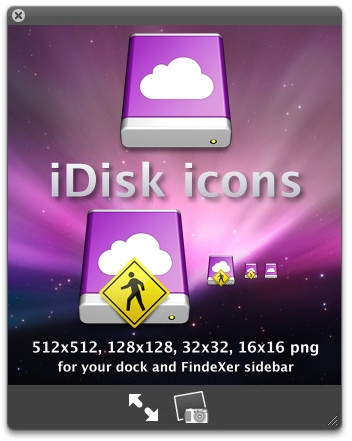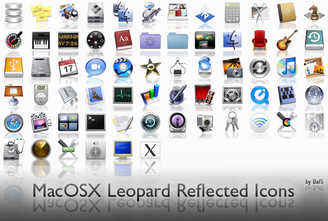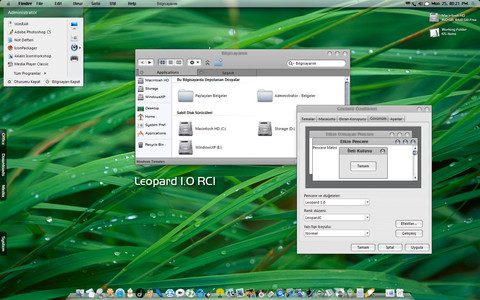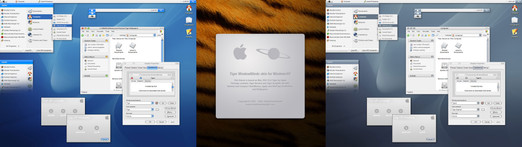HOME | DD
 RaatsGui — Leopard ObjectBar Enhanced
RaatsGui — Leopard ObjectBar Enhanced

Published: 2008-07-13 12:36:44 +0000 UTC; Views: 123718; Favourites: 177; Downloads: 20184
Redirect to original
Description
For all those who have asked repeatedly for my OB, herewith an enhanced release of the Leopard theme.THIS VERSION INCLUDES AveForceQuit and iShut both with Leopard Skins built into the Apple menu
Download here: [link]
I have built in a few more features and made the dropdowns 95% accurate - when compared to the Leopard information displayed by the MenuBar on my Mac
This version contains the vbs file already built into the spotlight for Landvermesser's MacSearch application (available here [link] ), it also includes d-bug's AboutMac, an AboutFinder box and a pseudo Finder Preferences application.
Please download BOTH zip files and install as per the individual ReadMe files contained within each zip file.
Part One: Contains contains the OB theme, please install the fonts and install the theme into your ObjectBar directory
Part Two: Contains the other elements needed for the theme. NB Please install the contents of this zip into your C:\Program Files directory.
This mod was compiled using OB 1.6 and tested under WinXP - I'm not sure if it will work under OB2
Please note, this theme is NOT intended to be a fully functional version of the Mac MenuBar, it features some pseudo elements (battery meter, sync etc.), much like the original TigerBar had - no more, no less.
Its intended to share some of the Leopard items we enjoy using the Mac with those users unable to do so.
Many thanks to Apple, Pete Ross, Magbi9, d-bug, AndreasV and beric / jed717ph
Related content
Comments: 188

Hello!
I'm using your theme now! 
I was just wondering: isn't the bar in leopard normally a little transparent? I've tried to set it via Objectbar, but OB_Mod ignores the transparency setting
thx
👍: 0 ⏩: 2

Hi Steven --
Cheers for your kind words..
In answer to your question, yep the menubar CAN be transparent but on the Mac you can also select to have it 'solid' instead of transparent (in fact a lot of Mac users prefer using it 'solid' - like it is in my release).
Unfortunately, OB does not support a transparent bitmap so if you want to to look transparent like I have done [link] then each time you change your desktop you need to create a specific bar, skin and all the icons individually to carry the illusion - of that specific desktop.
I chose to release it without transparency because its simply impossible to make themes for each person and their individual desktops....
👍: 0 ⏩: 0

oh, nevermind I read it farther 
👍: 0 ⏩: 0

I'm using this now..I looove it. One thing though, it didn't have an iChat icon/bitmap so I had to make one.
Here's the one I made. The rollover one didn't turn out so well though. =[
[link]
Looks like imageshack converted it to a png but it was a bitmap.
👍: 0 ⏩: 1

Thanks for the great feedback Antonio mate!
Your chat icon looks ok. If I get a chance I will see about getting one done for you
👍: 0 ⏩: 0

Hi,
You could tell as you enter the bar to leave the information of the cpu and speed of information, as shown in this picture ...
[link]
In the bar
Thank you
👍: 0 ⏩: 0

Hi! Very great job
But I have one question on you.
Is it possible to enable support of russian fonts in this objectbar?
👍: 0 ⏩: 1

Hi Bumbrum --
Sorry mate, but I have absolutely no idea if it would support a russian font.
Maybe take a look at some of the existing themes that carry other languages and fonts and see if you can work out if it can be done. I would be interested in your research..
👍: 0 ⏩: 1

Hey ho.
There is one theme, which was included in the pack named ethernal: [link]
I could not find anything else, but this one supports russian fonts. But the interface is not the best..
P.S: Thx for your reply.
👍: 0 ⏩: 0

This is just a testament to the awesome beauty of the Mac UI. You will never find the Mac community trying to emulate the plain and boring look of Windows but you will find no shortage of Windows users emulating the sexy, slick and clean look of OS X.
👍: 0 ⏩: 1

Ha ha ha... Roland my mate, I don't think I have ever read better comments on what emulation is all about!
Bravo, bravo
👍: 0 ⏩: 0

WOOOOOOOOOOOOOOOOOOOOOOW , totally rock. My idol *-*
👍: 0 ⏩: 1

LOL thank you Mehdi! Hope you enjoy
👍: 0 ⏩: 0

masterfully done man! nice job! - featured today on jackrebel dot com.
👍: 0 ⏩: 1

Cheers Rebstile! I am honored..
BTW I seriously like your resource (a new discovery). I have bookmarked and visit regularly. Cheers for the professionalism and support
👍: 0 ⏩: 1

Thanks for the support, and I am very pleased to know your finding the site useful. I look forward to seeing more of you quality work!
👍: 0 ⏩: 0

hey , ~RaatsGui
fantastic work !!! thanks
My Museum & Screenshots ; [link]
👍: 0 ⏩: 1

My great pleasure mate!!
Many thanks for taking the time to comment
👍: 0 ⏩: 0

dang...this is one hell of an objectbar mod...absolutely wonderful
however, i ditched windows on the most part when i upgraded to my macbook 
well thats not completely true...i still have windows xp in bootcamp and VMware fusion...but, i probably wont use this anyways
amazing work though...
👍: 0 ⏩: 1

Well, then we Mac guys need to stick together! Good to hear you have turned away from the dark side..
Actually although I'm a Mac user, I prefer Mac Gui on the win systems I use and that's why I make this stuff - for me first then shared with everyone else!
I run full emulation in Bootcamp as well and not because I want to be clever, I just prefer to work within an environment that I'm comfortable with.......
Cheers for the kind words Josh!
👍: 0 ⏩: 1

yeah, i have 4GB of RAM on my macbook so i guess i dont have to worry too much about devouring resources like i did when i had my 768MB RAM toshibabook
but yeah, i just use an apple visual style with windowblinds and leopard icons with iconpackager on my bootcamp partition...it definitely is a lot more comfortable to be in an environment that looks a lot nicer than xp
i guess i just personally dont like the reduced functionality that objectbar provides...
👍: 0 ⏩: 0

Cheers for the kind words Matthew
👍: 0 ⏩: 0

if you need anymore informations about the original leopard menu bar let me know i could send you some screenshots.
👍: 0 ⏩: 1

Cheers for the kind offer mate. Like you I'm a Mac user as well so these GUI elements are all 100% Leopard
I do these because there are windows users out there also wanting some of what we enjoy each day.
Best to you
👍: 0 ⏩: 2

Well at least you don't hate window users
👍: 0 ⏩: 0

haha ok no problem 
👍: 0 ⏩: 0

Sweet release !
I hope this works for version OB2.
Thank you Ratts
👍: 0 ⏩: 1

Cheers mate. Hope it works for you
👍: 0 ⏩: 0
<= Prev |