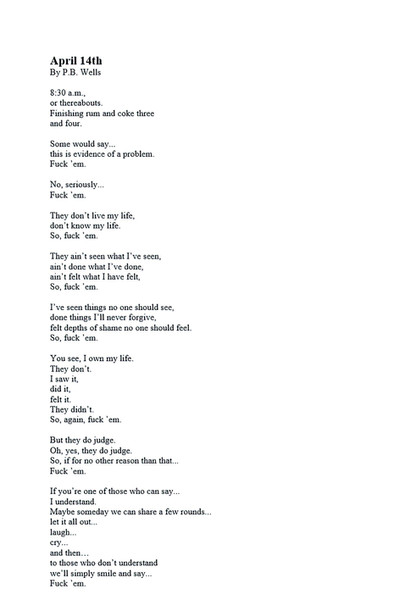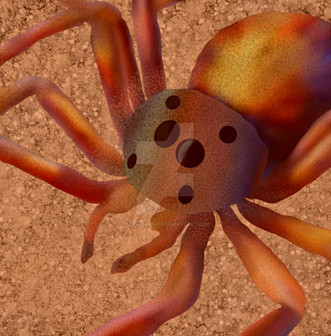HOME | DD
 rebootmaster2001 — Yellowed Images Tutorial
rebootmaster2001 — Yellowed Images Tutorial

Published: 2010-06-23 06:24:41 +0000 UTC; Views: 1614; Favourites: 19; Downloads: 55
Redirect to original
Description
Download for proper viewing



 Please let me know if you found this useful!!!
Please let me know if you found this useful!!!I've been editing the pictures of my artwork (which I call "slides" even though they're just digital images) for a number of years now. About six months ago (Luckily before I submitted my portfolio for graduate school) I discovered an option in Photoshop CS3 called a "Photo Filter" that has changed the way I edit my slides. I feel it gives me a truer representation of my work than levels or the auto options. It makes sense because the only problem with my images was that they were all slightly yellow or "warm" due to the light source. The solution was such a DUH discovery, it just took me a while to see it in the options menu.
I noticed my fellow classmates all had the same problem, along with cropping of their images when we had to give presentations on our work. After that I realized that many artists here also are submitting yellowed images - Not surprising since most of us probably aren't using tungsten bulbs.
Thus I felt compelled to share this not-so-secret secret with the rest of you. I hope you find it as useful as I have. If you have any questions please let me know! I am willing to share any and all information I can.
This image is a little tricky because the clay it's made from is slightly yellow. It's the most extreme example I had, so I thought I'd use it.
I nearly forgot to add that this is also great for making images MORE yellow if needed, like when you take a photo outside, or if for some reason your photo seems too blue.
Related content
Comments: 13

Glad I could be of help!
👍: 0 ⏩: 0

Actually... this thing improved my photos. Thanks!
👍: 0 ⏩: 1

I'm so glad I could help! You have some great slide-taking skills.
👍: 0 ⏩: 0

I can't believe I've been using Photoshop for as long as I have and I've never discovered photo filters before. We didn't even touch on this in the Photoshop class at school! This will be incredibly helpful to me, and to a lot of other deviants, I'm sure. Thanks for taking the time to make this!
👍: 0 ⏩: 1

I'm glad you found it helpful! That's what I was hoping for
👍: 0 ⏩: 0

Very interesting and informative tutorial. Great job!! Thank you-
👍: 0 ⏩: 1

This is great, an educational tool that EVERYONE needs!
👍: 0 ⏩: 1

Thanks! I'm happy to share my tricks of the trade
👍: 0 ⏩: 0