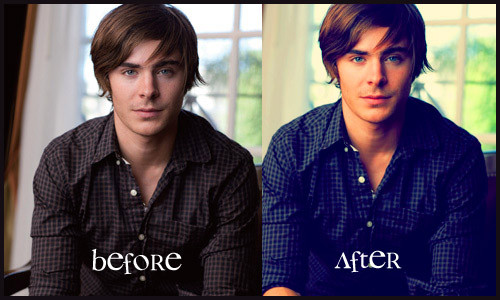HOME | DD
 sambeawesome — Photoshop BLENDING Tutorial
sambeawesome — Photoshop BLENDING Tutorial

Published: 2012-08-22 15:00:07 +0000 UTC; Views: 33644; Favourites: 996; Downloads: 512
Redirect to original
Description
NOTE: This is not the ONLY way to blend in Photoshop. There are brushes and other brush settings one can use to blend with. In fact, a combination of blending brushes and this tool is great!Watch on YouTube
**This is PERFECT for mouse artists who can't use pressure sensitivity or special blending brushes (made just for tablet users)!
This isn't me putting down SAI at all, just showing a way where you can blend in Photoshop like you can in SAI.
This tutorial /should/ work for PS 7+.
**HOW TO DO IN GIMP:
"To do the same thing in gimp, hit 'apply jitter.'" CitrineG
**HOW TO DO IN ELEMENTS:
comments.deviantart.com/1/3227…
I'm not a PS (or SAI) expert, but if you have any questions, just let me know and I'll do my best to help you!
I hope you find this tutorial helpful






 You can find more Photoshop related tutorials here .
You can find more Photoshop related tutorials here .--
Commission Info | YouTube | Twitter | Art Tumblr | Facebook | Support Me
Related content
Comments: 154

👍: 0 ⏩: 0

I will have to try this. But, if I still don't like the outcome, do you have any other suggestions on different types of blending tools to use? And different ways on how to do it? Is it okay to use different colors on the same layer for the right blending technique? OR is it still best to work with different layers?
Thank you for taking the time to do this!
👍: 0 ⏩: 1

I wouldn't ditch this method if you don't immediately like the outcome. Like all art, it takes time to test out various techniques in different ways, styles, use cases, settings, etc. These videos might help give you a better idea of how I work: www.youtube.com/watch?v=XFabf1… and: www.youtube.com/watch?v=BN8sHW…
And if you want to see other digital art videos to study: www.youtube.com/playlist?list=…
A lot of blending is finding a balance between soft and hard shadows. Most people, from what I've seen, tend to just use a normal brush to paint and blend, and just color pick for neighboring colors to blend them together. As far as layering goes, I tend to keep things mostly merged together, but you can make it work with whatever your workflow is.
👍: 0 ⏩: 0

Yay. Thank you for this. I'm going to try it out tonight.
👍: 0 ⏩: 1

I typically rely on SAI for blending but this restores some hope for PS. I can see this creating a more natural-looking blend which would look really nice when used right.
👍: 0 ⏩: 1

It changed my life hahaha. Thank you for sharing this technique!
👍: 0 ⏩: 1

Awesome 
👍: 0 ⏩: 0

This was very useful! Thank you so much! I've been having trouble blending on photoshop for quite a while and this really makes a big difference! 
👍: 1 ⏩: 1

Why don't you already have a shrine so I can worship you?
Thank you so much!
👍: 1 ⏩: 1

Hahaha 
Glad it was helpful!
👍: 0 ⏩: 0

You just made my evening with this tutorial. I was having a lot of trouble with my current Photoshop painting and didn't know how to blend (since I'm new to digital coloring). But now I know! Thanks a ton.
👍: 0 ⏩: 1

I'm glad! 
👍: 0 ⏩: 0

I just tried this and I don't understand how you can see scatter on photoshop when you use the blur tool 
👍: 0 ⏩: 1

See if this helps: comments.deviantart.com/1/3227…
👍: 0 ⏩: 1

I can't find the brush settings! I use Photoshop Elements 9... is it just because I can't find it, or can I not use this way to blend??? Please help!!!
👍: 0 ⏩: 1

Someone else commented also using Elements, this was my reply to them, hope it helps!: comments.deviantart.com/1/3227…
👍: 0 ⏩: 0

Thank you sooooooooo much!!!!!!!!! After i lost my brushes now i have one of them back 
👍: 0 ⏩: 1

I recently updated my photoshop and lost my brushes and totally forgot how I got my smudge to mimic the water tool, thank you ;_;
👍: 0 ⏩: 1

Oh no, I'm sorry you lost your brushes. I've had PS glitch and reset to defaults sometimes and it sucks to find and re-add them all. Glad I could help though
👍: 0 ⏩: 0
| Next =>