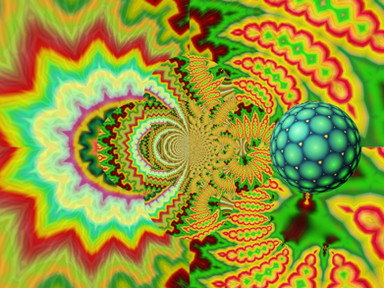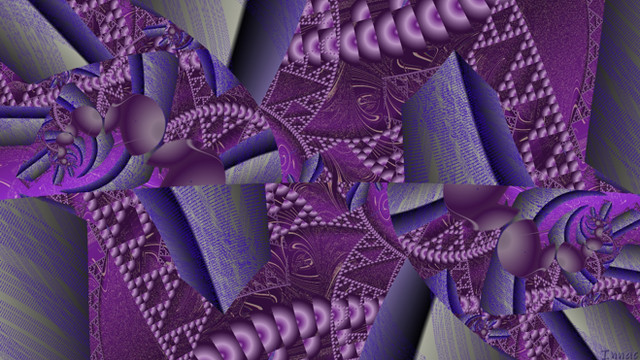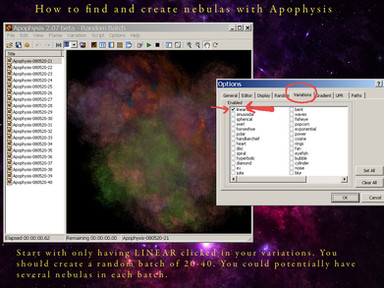HOME | DD
 SaTaNiA — Tutorial - Gnarls
SaTaNiA — Tutorial - Gnarls

Published: 2010-05-10 16:07:31 +0000 UTC; Views: 24097; Favourites: 268; Downloads: 1065
Redirect to original
Description
Apophysis Tutorial : GnarlsOK Guyz this is my new tutorial about what ? about GNARLS !
Yeah a lot's of you ask me to make a tutorial about this pattern and here we go my first tutorial about gnarls





This tutorials explain you only the way i make them under Apophysis, there a tons of differents techniques ...
For my own i use 2 plugins :
- Auger ---> a `Xyrus02 Plugin which you could found HERE
- Waves2 ---> in the Aposhack plugin pack of *phoenixkeyblack which you could found HERE





As usual send me your results i will be proud to link them here










Please tweak (change) the variables of auger and waves2 to don't have the excatly same flame than mine










All your result will be display here on this collection
Related content
Comments: 166

I've made yet another one with this great tutorial, [link]
👍: 0 ⏩: 1

Thank you for this tutorial, it's very simple and gives great results. 
This is my result from it: [link]
👍: 0 ⏩: 1

Ready for something different with your tutorial?
I can assure you, it have your tutorial as basis! But you will recognize it.
[link]
👍: 0 ⏩: 1

Damien, thanks for the use of this tutorial. created a few goodies from it. [link] and [link]
Also got my group into them too so come check them out anytime within the next 2 weeks! 
👍: 0 ⏩: 1

Featured in this news article [link]
👍: 0 ⏩: 1

Awesome
Thank you so much anna
👍: 0 ⏩: 0

I'm still learning this tool from the devil (apophysis), but, i came with an interesting gnarl, or at least seems like it, but, i hate the colouring of it. just a plain color. I see that all of you turn out with great colouring, how would you add more colours? I have tried most of the gradients and ... no luck!
Take note that I'm still learning apophysis!!!!! 
👍: 0 ⏩: 2

You can try to make a CTRL + N with gonna gives you a random coloring, or for each Xform you can set a color values on the Transform window/color tab
👍: 0 ⏩: 1

That should work, but in this example.. it doesn't.. I'll keep trying anyway...
And hey tanks so much for the tip!
👍: 0 ⏩: 0

Try randomizing the color values(under Flame) usually help me when the colors are looking a little monochrome
👍: 0 ⏩: 1

Yeah, Already tried that. I got another color but just a plain color. It has to be something with the weight, the first triangle being the heaviest... i guess... 
👍: 0 ⏩: 0

Hi there!
I ran through you tut and this is what I came up with... [link]
👍: 0 ⏩: 1

Thanks mate for this other one, great, where can I post my deviation or link it to you?
👍: 0 ⏩: 1

Nice tuto, amazing pix, I will post my gnarls soon, Thanks!
👍: 0 ⏩: 1

Giving this a try and I'll be sure to link the results once I am done. Happy Birthday!! 
👍: 0 ⏩: 1

J'ai fait de mon mieux mais je n'ai pas réussi. J'utilise Apo depuis trois ans mais sans jamais maîtriser le transform box. Depuis quelques semaines *FracFx me donne des leçons et je commence à voir ce qu'on y fait mais...
J'ai les deux plugins indiqués et je fais ce que vous dîtes mais après le second transform je n'ai rien du tout comme flamme... je dois faire une faute!
Je n'ai pas plus de chance avec le Julian Neon.
Je ne suis pas douée! 
👍: 0 ⏩: 1

Pas besoin d'attendre la prochaine lecon
Tu a toujours les params des deux tutoriels?
Si c'est le cas envoie les moi par notes et je regarderais ou son les fautes, comme cela tu pourra avancer
Merci d'essayé en tout cas
👍: 0 ⏩: 1

C'est sympa! Il faudrait que je recommence. Je ferai certainement la/les mêmes fautes. Ce sera plus tard aujourd'hui et je vous/te remercie.
Je suis française d'origine anglaise.
Je ne suis pas dans ma première jeunesse. J'ai 69 ans et je n'apprends pas vîte... une aversion pour les maths!
👍: 0 ⏩: 0

I'm not seeing any colors just a black screen, what am I doing wrong?
👍: 0 ⏩: 1

Do you check if you have some brightness and contrast on your adjust tab and if the gradient is not a black gradient
👍: 0 ⏩: 1

I think I'm too stupid for this stuff
👍: 0 ⏩: 1

no
I've succeed making it and apo make sometimes some strange things
You still can't make it ?
👍: 0 ⏩: 0

I love this tutorial, surprised I haven't looked at it sooner. My result, relying largely on a foci final transform among other tweaks and additions: [link]
👍: 0 ⏩: 1

i'm glad you appreciate it mate
👍: 0 ⏩: 0

Really nicely made tut 

👍: 0 ⏩: 1
| Next =>